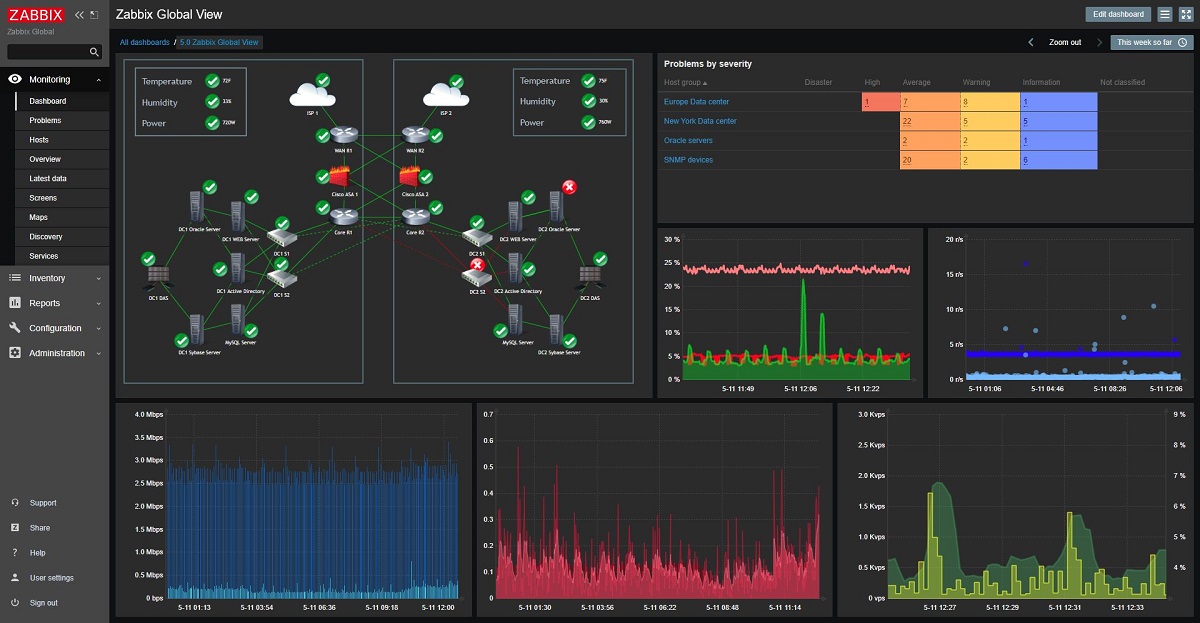
The release of the new version of Zabbix 6.2, version in which a large number of changes and improvements have been made and which highlights, for example, the ability to hide irrelevant problems, as well as improvements in integration with platforms and services, among other things.
For those who are unaware of Zabbix, they should know that this is a universal system for monitoring the performance and availability of servers, engineering and network equipment, applications, databases, virtualization systems, containers, IT services, web services, cloud infrastructure.
Main news in Zabbix 6.2
In this new version of Zabbix that is presented, the admins now have the ability to hide issues irrelevant by deleting them, as problems can now be deleted to a specific point over time or delete issues indefinitely, until the delete is manually deleted, plus action operations related to deleted issues will be paused until the issues are deleted.
Other changes that stand out in Zabbix 6.2 are the new means of protection against XSS attacks, plus SNI has been implemented for the TLS protocol for communication between various Zabbix components.
The enhancements intended to simplify job setup and monitoring such as displaying text data in the "Top hosts" widget, displaying the number of data items for each host in "Monitoring→Hosts", saving filter parameters in the "Monitoring" section, links to the relevant documentation sections in each form of the Zabbix frontend, digital format for displaying the time in the "Clock" widget, and a new look for the global dashboard in the initial setup.
Moreover, integration with platforms is also highlighted Jira Service Desk, Jira ServiceDesk, Redmine, ServiceNow, Zendesk, OTRS, Zammad, Solarwinds Service Desk, TOPdesk, SysAid, iTOP, ManageEngine Service Desk, as well as integration with user notification systems Slack, Pushover, Discord , Telegram, VictorOps, Microsoft Teams, SINGNL4, Mattermost, OpsGenie, PagerDuty, iLert, Signal, Express.ms, Rocket.Chat.
Of the other changes that stand out from the new version:
- Text data in calculated items.
- Conditional check for active items out of order after Zabbix agent restart.
- Manage templates, tags, and values for host tags and macros created using auto-discover rules.
- Update passive proxy settings on demand.
- Manually hide selected issues until a certain time or for a period of time.
- Show the status of active checks in “Monitoring->Hosts”.
- Support for groups of templates.
- New features of the graphic widget.
- New features to collect metrics and detect issues:
- Windows registry data collection.
- New VMWare platform monitoring capabilities.
- Process monitoring for Linux, Windows and other platforms.
- Performance and accessibility improvements:
- Quick implementation of configuration changes without a complete reread of the data.
- Security enhancements:
- Use of multiple LDAP servers for user authentication. hmac() function for webhooks and JS engine.
- Inventory macros {INVENTORY.*} for user scripts.
- Support for triggering dependencies between hosts and templates.
- Compatibility with PHP8.
Finally, if you are interested in being able to know more about it, you can consult the details in the following link
How to install Zabbix on Ubuntu and derivatives?
For those interested in being able to install the new version, it is important to mention that to upgrade from previous versions, you only need to install new binaries (server and proxy) and a new interface. Zabbix will automatically update the database. No need to install new agents.
Si do you want to install this utility in your system, you can do it by opening a terminal (you can use the key combination Ctrl + Alt + T) and in it you will type the following:
wget https://repo.zabbix.com/zabbix/6.2/ubuntu/pool/main/z/zabbix-release/zabbix-release_6.2-1%2Bubuntu22.04_all.deb sudo dpkg -i zabbix-release/zabbix-release_6.2-1%2Bubuntu22.04_all.deb sudo apt update sudo apt -y install zabbix-server-mysql zabbix-frontend-php zabbix-apache-conf zabbix-agent
As mentioned at the beginning, Zabbix uses a database to store information, so you must have some of the supported ones already installed on your system, in addition to using Apache, so I recommend installing Lamp. Done the installation now we must create a database for Zabbix, we can do this by typing:
sudo mysql -uroot -p password mysql> create database zabbix character set utf8 collate utf8_bin; mysql> grant all privileges on zabbix.* to zabbix@localhost identified by 'contraseña'; mysql> quit
Where 'password' is the password of your database that you must remember or write down to later place it in a configuration file.
Now we are going to import the following:
zcat /usr/share/doc/zabbix-server-mysql*/create.sql.gz | mysql -uzabbix -p zabbix
Y let's edit the following file, where we are going to place the database password:
sudo nano /etc/zabbix/zabbix_server.conf
And we are going to look for the line "DBPassword =" where we are going to put the password of the database.
Now we are going to edit the /etc/zabbix/apache.conf file:
And we look for the line "php_value date.timezone" which we are going to uncomment (removing the #) and we are going to place our time zone (in my case Mexico):
php_value date.timezone America/Mexico
Finally we restart the service with:
sudo systemctl restart zabbix-server zabbix-agent apache2 sudo systemctl enable zabbix-server zabbix-agent apache2
To access Zabbix, you can do it from your web browser by going to the path (in the case of a server) http: // server_ip_or_name / zabbix or on a local computer localhost / zabbix
Good! When creating the database, the following error appears: Can't connect to local MySQL server throught socket 'var/run/mysqld/mysqld.sock'