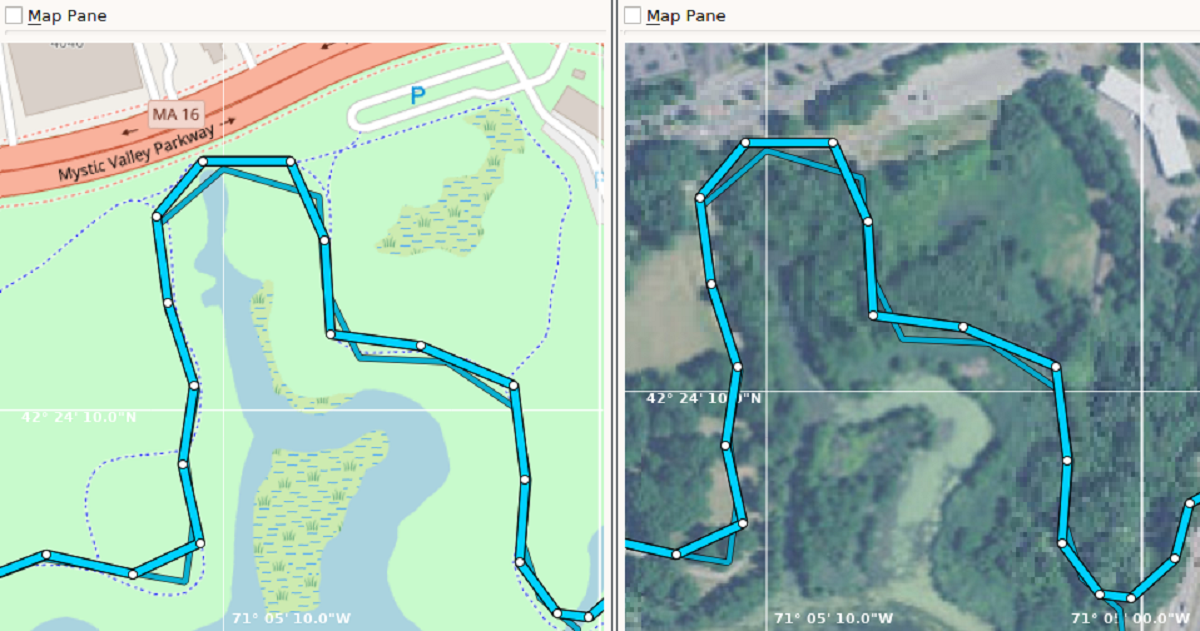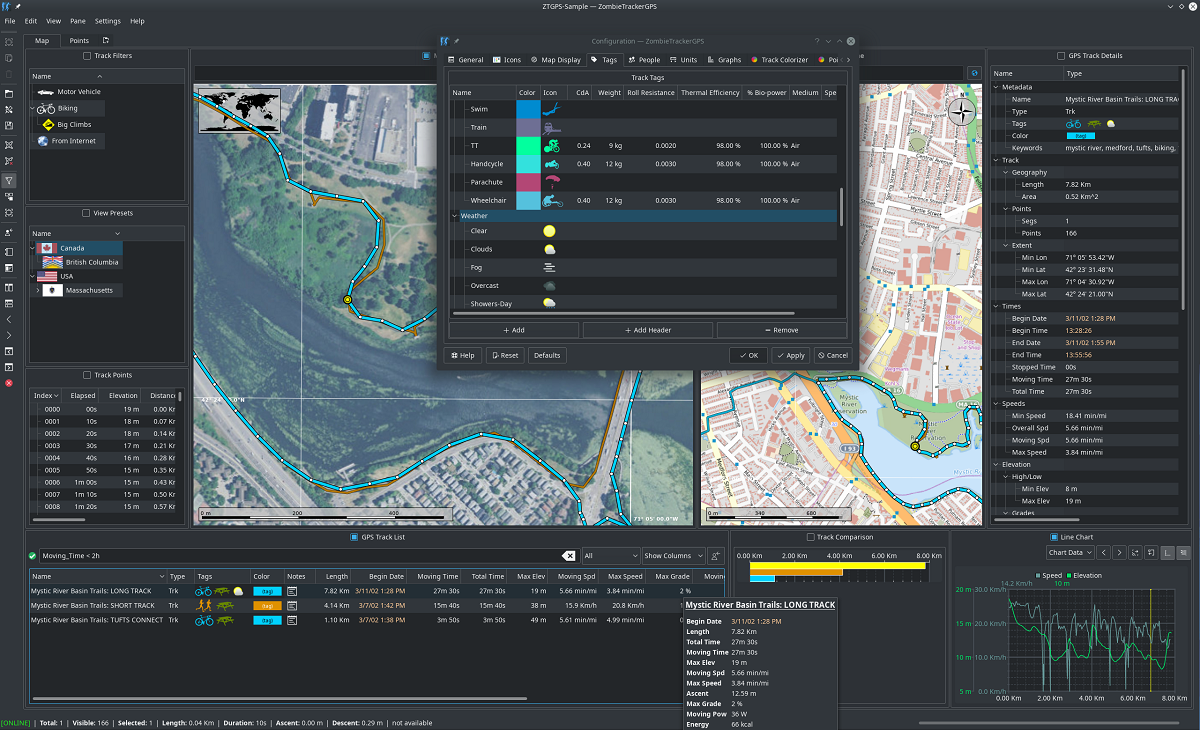
The use of positioning and timing data space is quite common nowadays, Well, with the arrival of smart devices this has become quite common. Cellular and data networks, maritime and air transport, financial systems, railways, agriculture and emergency services make frequent use of GPS.
GPS is also popular with other people on the gosuch as mountain bikers, snowmobiles, hikers, skiers, etc. There are so many diverse uses for GPS ranging from tracking vulnerable members of society, finding pets that have built-in GPS collars, or tracking equipment as they travel.
In Linux there are few programs that are focused to the management of GPS tracking, but of the few that there are they are quite good.
Day today we are going to share with you an excellent application which is intended for this purpose, its name is ZombieTrackerGPS.
About ZombieTrackerGPS
This program is aimed at tourists, cycling enthusiasts and athletes. Provides advanced features such as GPS track processing and classification, support for OpenStreetMap and Open Bike & Hike maps, import and export of GPS files in GPX, TCX and FIT formats, flexible query language (for example, it can show all tracks with a specific label and movement less than 10 km.), graphics with visualization of changes in altitude and speed, marking, prediction of fuel consumption energy and calorie accounting.
ZombieTrackerGPS allows you to view maps and satellite images, assess your position based on GPS, plot travel routes and track your movement on the map.
The program is positioned as a free analog of Garmin BaseCamp, able to work on Linux. The interface is written in Qt and supports integration with KDE and LXQt desktops. The code is written in C ++ and is distributed under the GPLv3 license.
Of its main characteristics that can be highlighted we can find the following:
- Import and export GPS files in GPX, TCX and FIT formats. There is some limited KML support in progress.
- Sophisticated consultation facilities.
- Easy retrieval of custom queries.
- Charts and charts to visually view elevation profiles, speed, etc.
- A highly customizable user interface, with session save and restore.
- Estimation of power and calories expended based on other data (slopes, speeds, etc.).
- Support for a wide variety of physical drives.
- Area-based searches for maximum or minimum speed, elevation, power, etc.
- Some (currently limited) track editing.
- Custom data colorization.
- Custom label icons for many common outdoor activities.
- Big set of flag icons for geographic indicators.
- Deduplication tracking, in case of redundant data import.
- Documentation in the application.
How to install ZombieTrackerGPS on Ubuntu and derivatives?
For those who are interested in being able to install this GPS management application, they should follow the instructions that we share below.
In order to install ZombieTrackerGPS in Ubuntu or some derivative, it is important to keep in mind that must have the KDE desktop environment (since as mentioned in the title, the application is focused on this desktop environment).
The installation can be done by downloading the deb package offered by its developer.
We can download this by opening a terminal and in it we are going to type one of the following commands (depending on the architecture of your system).
In the case of those using 64-bit systems, the package they have to download is the following:
wget https://gitlab.com/ldutils-projects/zombietrackergps/-/wikis/uploads/6e804db83b94093ea18a10e76545d809/zombietrackergps-0.96_amd64.deb
While for those using 32-bit systems, the package they should use is the following:
wget https://gitlab.com/ldutils-projects/zombietrackergps/-/wikis/uploads/a32343604d3e378c03eafb8226679028/zombietrackergps-0.96_i386.deb
Finally to install the obtained packageAll you have to do is double-click on the package and your preferred package manager will install it.
Or in the case of installing the terminal, we are going to use the apt install command so that the necessary dependencies are downloaded and installed:
sudo apt install ./zombietrackergps*.deb