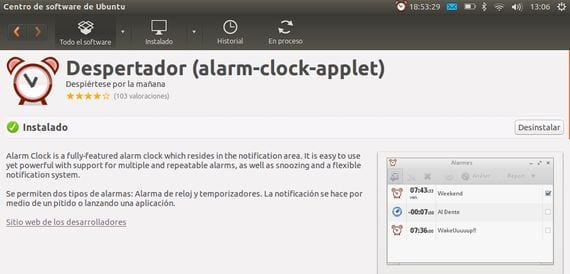
Alarm clock is a free application available directly from the Ubuntu Software Center, an application that goes beyond a simple alarm clock and that offers us a lot of extra functions.
Alarm Clock is a very light and easy-to-use application, in which we will have, in addition to the functions of any application alarm clock, of other functions such as the ones that I will explain below:
Alarm Clock Features
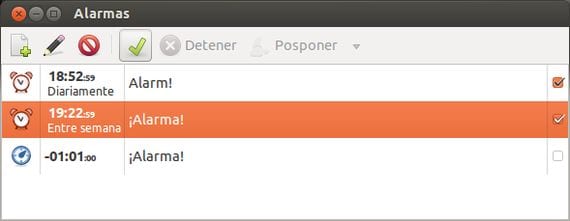
- Clock
- Timer
- Capable of doing actions via terminal commands
- Snooze functions daily, weekdays, weekends or marked days
- Icon in the notification bar
- When adding the application to the Dash, the Clock icon vibrates when we have the notification of an alarm
- Possibility to see the time remaining, in the notification bar, for the execution of the next alarm
Among the characteristics to be highlighted, it is worth mentioning the possibility that the alarm is audible or through any action by means of commands, for example to wake up with our favorite music We just have to change the option to play sound that is activated by default, to start the application and add the following command: rhythmbox-client --play.
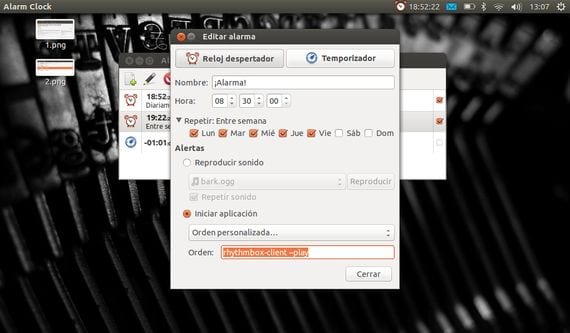
Upon reaching the time set in the alarm, it will open Rhythmbox and the playback of the songs that we have added in the application will begin.
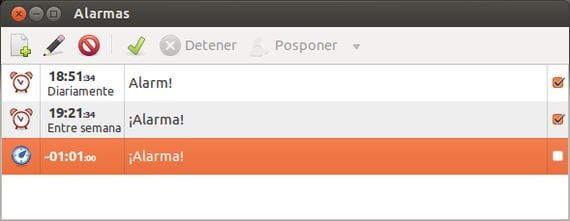
In the countdown or timer mode we also have this peculiarity of adding actions through commands, for example if we like to go to sleep listening to our favorite music, just by starting a new timer and adding the option to start the application rhythmbox-client --pause, after the specified time, the music playback will be paused. Rhythmbox.
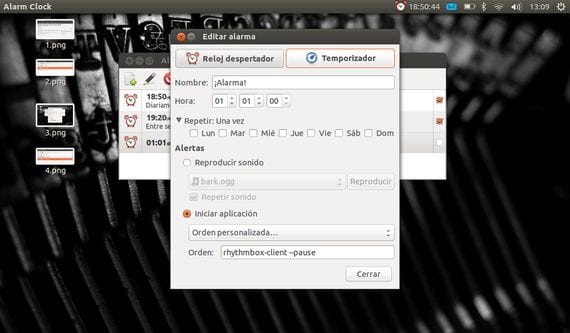
An application that I have been using for some time that is going perfectly and that is very useful for various aspects, among which are waking up in the morning or turn off music automatically after an estimated period of time.
More information - Ubuntu 13.04, Creating bootable USB with Yumi (in video)
the app works with the computer turned off or it must be turned on
downloaded and tested very good mchas thanks for the info
very good app, thanks.