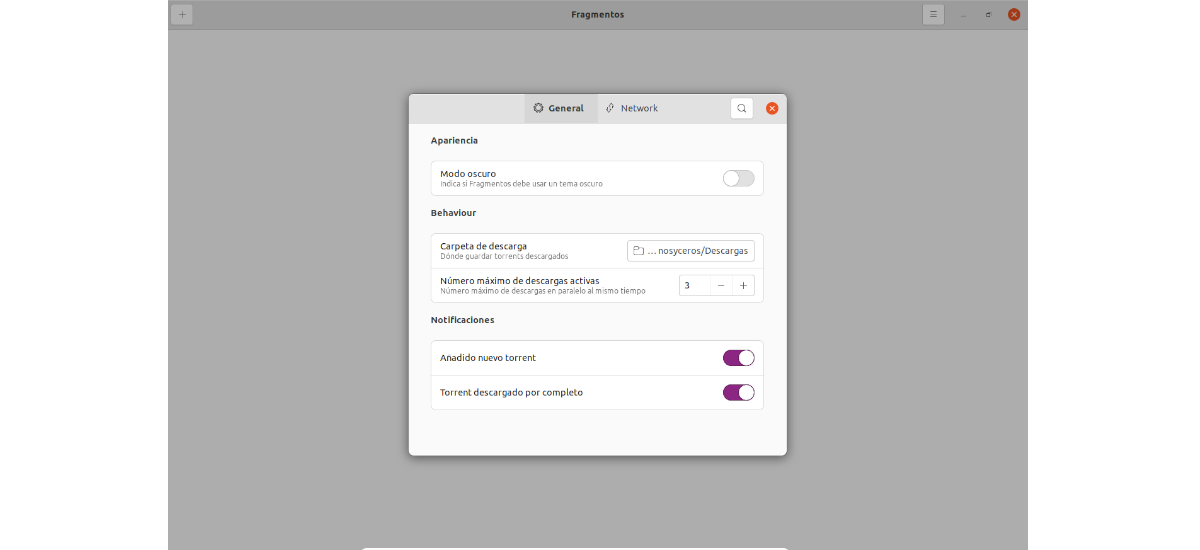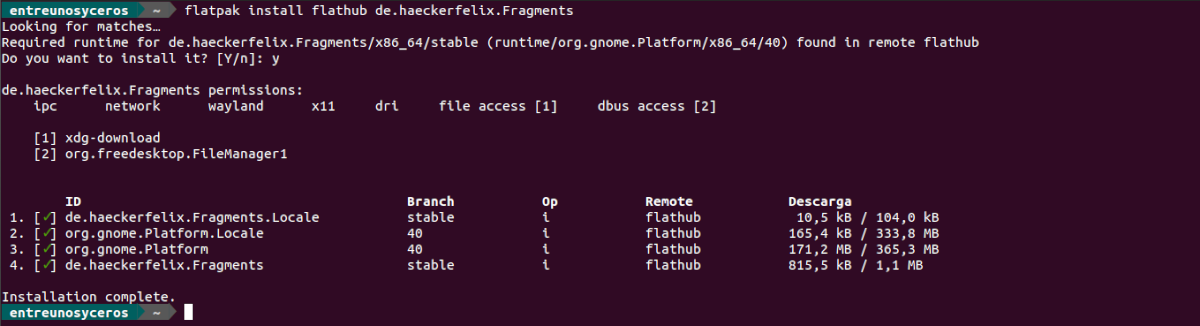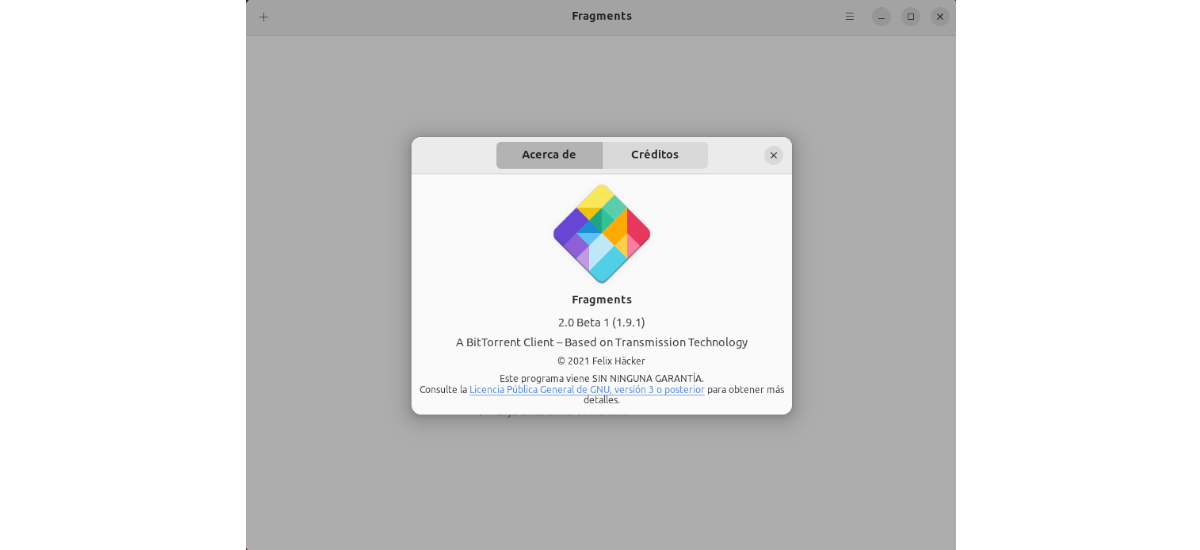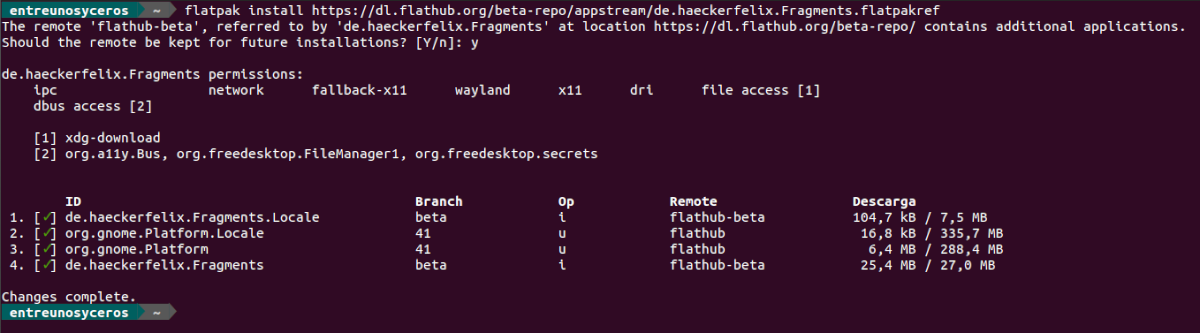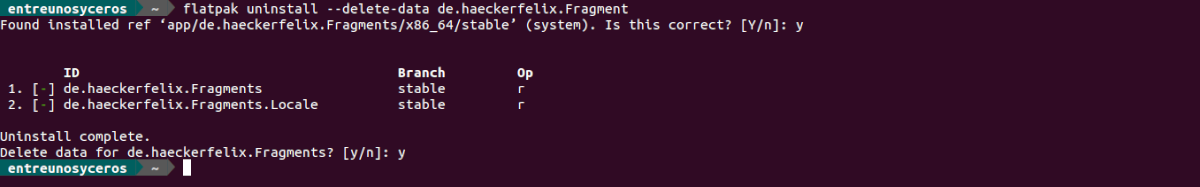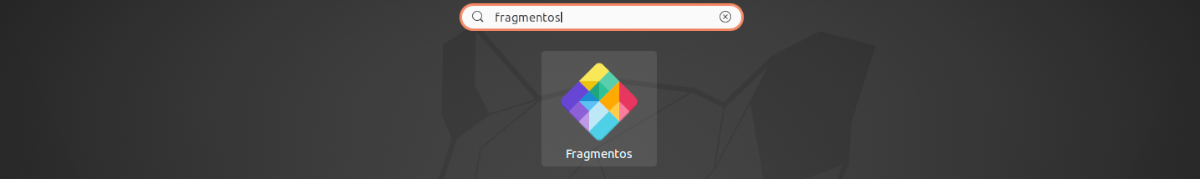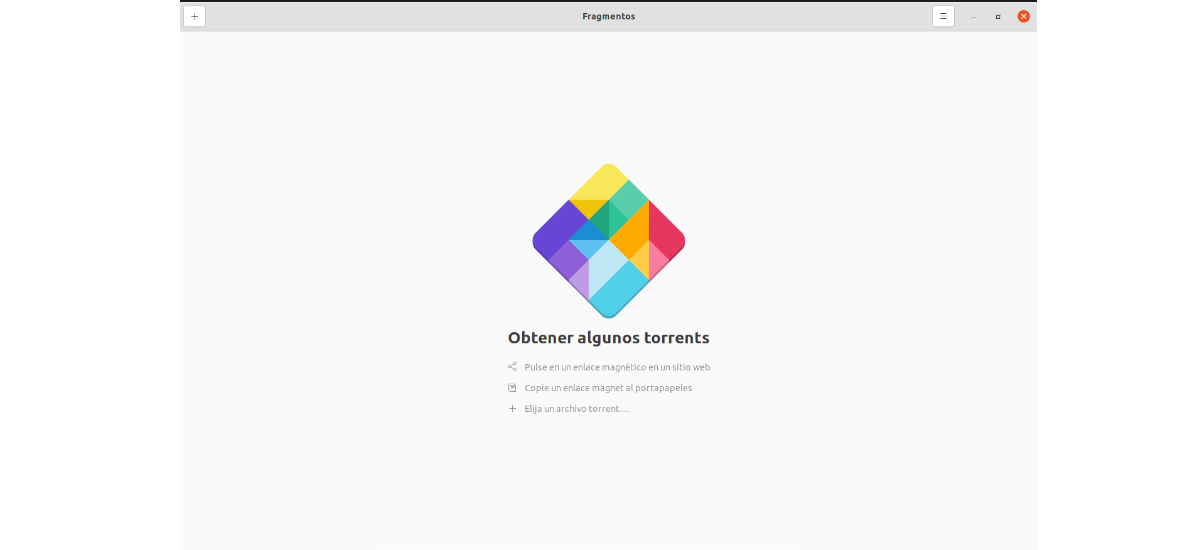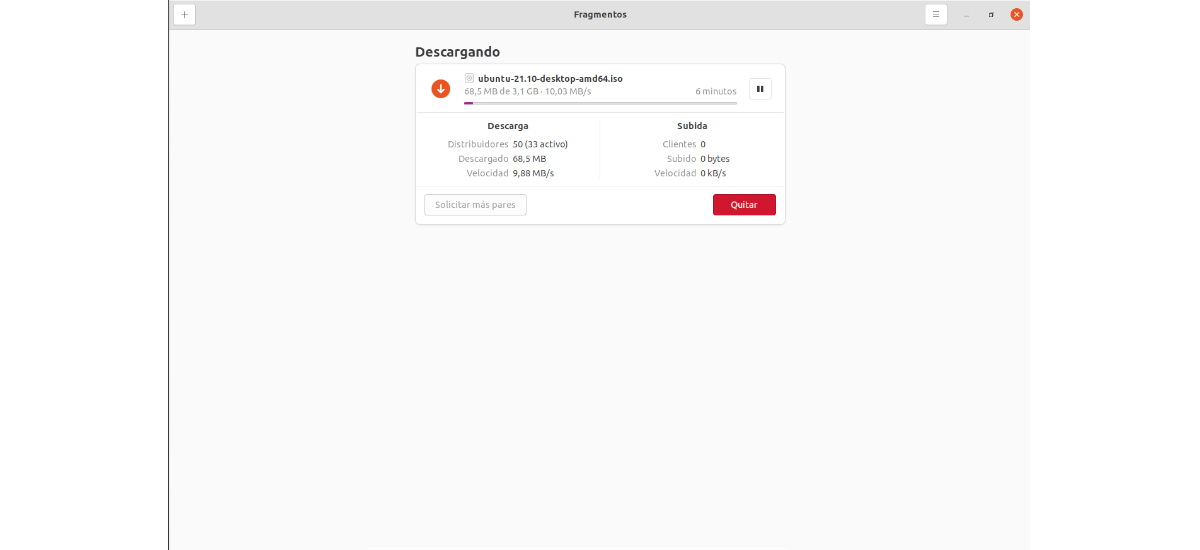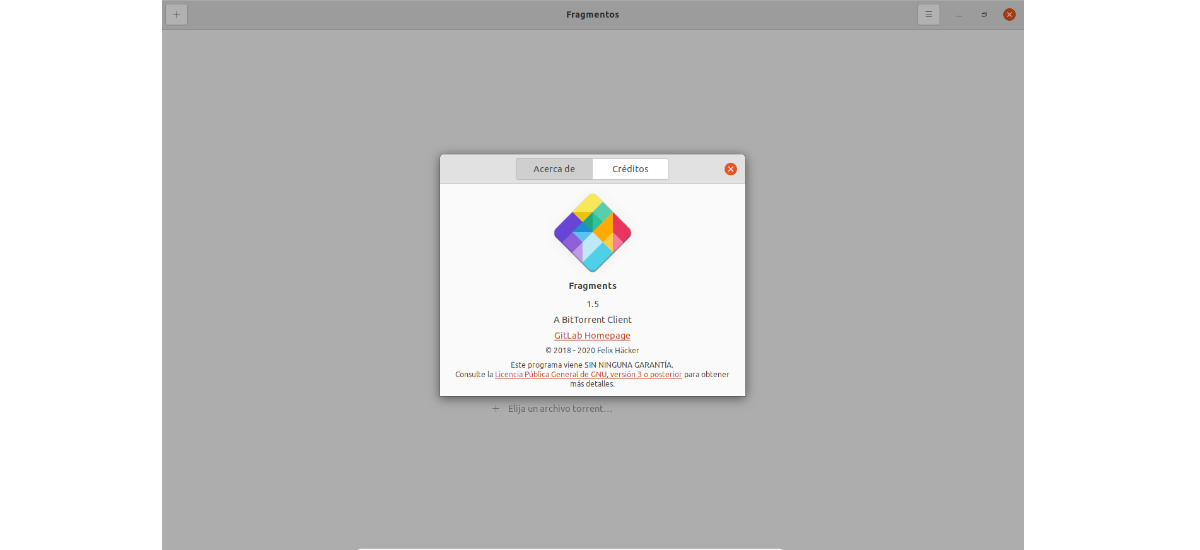
In the next article we are going to take a look at Fragments. This is a GTK 4 BitTorrent client It has a sleek user interface that looks native to Ubuntu, and can be used on other systems using the GNOME desktop. Fragments is a BitTorrent client that seeks to give the greatest of facilities to users who want to download Torrents from the GNOME desktop.
This software was originally written in Vala. Version 2.0 (in beta right now), was rebuilt from scratch with Rust. This latest version has a responsive user interface that is well suited for small screens.
General characteristics of Fragments
- Fragments is based on Transmission, the BitTorrent client ready to use on Ubuntu.
- In addition to integration with the GNOME desktop, today offers us automatic detection from clipboard. You only need to click or copy a magnetic link, and the program will handle the downloads automatically.
- It will also give us the option of control sessions of Transmission. After configuring the remote access functionality in Transmission GTK, the user can use the Fragments menu option 'Add remote connection' to remotely control the server via the protocol RPC.
- The program will show notifications when a new torrent is added or when a download completes.
- El encryption mode can now be configured (Forced, Optional, Disabled).
- This version of the program will offer us a menu entry to remove all downloaded torrents.
- In the options we will find the possibility of using a dark mode.
- Will offer us statistics about the Torrets we are downloading.
- The latest version offers a Revamped UI / Updated App Icon.
- Also they have been updated translations compared to previous versions.
Install Fragments on Ubuntu
We can find this program available as a Flatpak package in Flatub. To install it in Ubuntu, we will have to have this technology enabled in our system. If you use Ubuntu 20.04 and you still do not have it, you can continue The Guide that a colleague wrote on this blog a while ago.
When you can install these types of packages on your computer, you will only have to open a terminal (Ctrl + Alt + T) and run the install command:
flatpak install flathub de.haeckerfelix.Fragments
The above command will install the latest stable version of Fragments. If anyone wants to try version 2.0 (Beta) of this program, which will offer the most innovative features of the program, although perhaps less stable.
In the terminal it will only be necessary to execute:
flatpak install https://dl.flathub.org/beta-repo/appstream/de.haeckerfelix.Fragments.flatpakref
uninstall
For uninstall the application, both version 1.5 and beta version, we will simply have to open a terminal (Ctrl + Alt + T) and execute:
flatpak uninstall --delete-data de.haeckerfelix.Fragments
A quick look at the program
Fragments is a simple and easy-to-use BitTorrent client. To start it, we will only need to search for the launcher that we will find in our system.
The simplicity of this program can be seen as soon as you open its interface.
This it will allow us to add torrents in different ways, such as copying and pasting a .magnet link or adding a torrent file. The latter is something that we can do from the symbol of the sum (+) in the upper left.
After selecting a torrent file, Fragments will immediately start the download process. Once the torrents have been added to the files that we are downloading, we will see an icon (like an arrow) indicates the status of the download and from the pause symbol we can stop the download. If we click on one of the torrents that we are downloading, extra information will appear from the selected one (peers, download speed, etc) or the possibility of deleting the task with the «Remove» button. When a download is eliminated, the program will offer us the option of also eliminating the data that we had downloaded.
Knowing that there are other options for downloading Torrents, which offer many configuration options, This is a program that can be useful for all those who want to complicate the least when downloading Torrents, this is up to each user. It can be obtained more information about Fragments in the project's Gitlab repository.