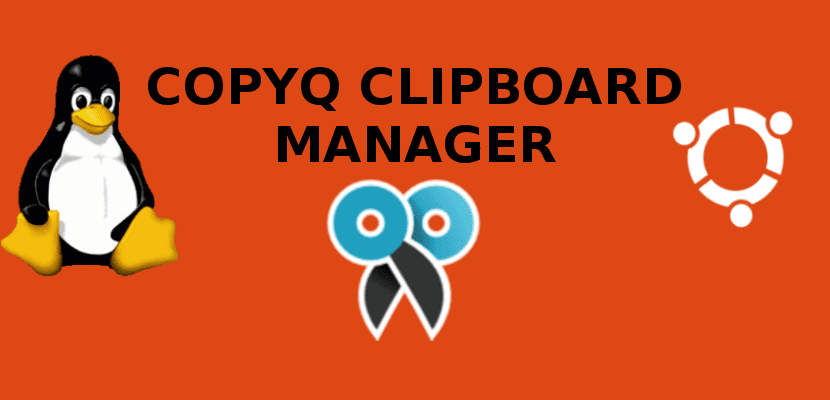
In the next article we are going to take a look at CopyQ. This is a open source clipboard management software with editing and scripting functions. With it we will monitor the system clipboard and its content will be saved in custom tabs. The saved clipboard can later be copied and pasted directly into any application.
This application is a clipboard manager that will turn the standard clipboard into a content file previous copy operations. CopyQ provides a editable copy history and in which we can search. It includes texts, photos, drawings and command lines, as well as plain text copied in a console session. This clipboard application can be run on Gnu / Linux, OS X, and Windows.
To understand how this clipboard manager works, the creators of the application make available to users a documentation describing some basics and workflows, as well as more advanced topics such as application development scripts and processes. With this data we can get the most out of our clipboard.
General characteristics of CopyQ
The latest released version of this program is CopyQ 3.3.0, which was released a few days ago. This latest version will provide us with the following general characteristics, among others:
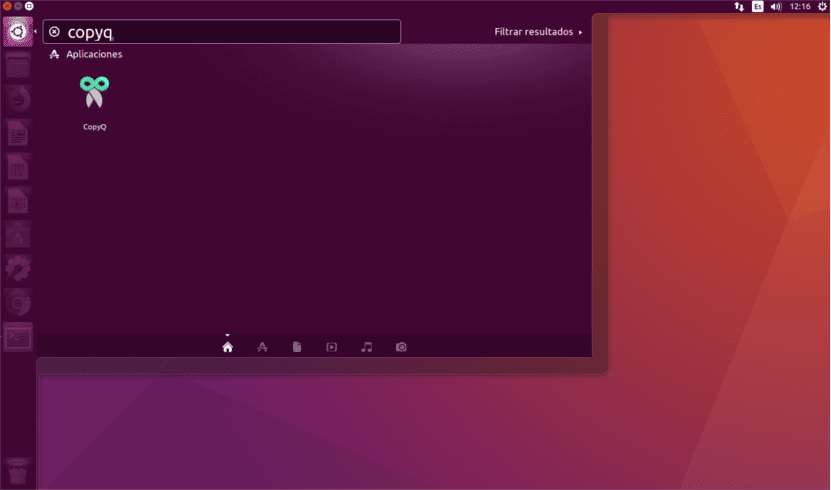
- We can add the option to look up numbers in the item list and in the tray menu.
- Support for Qt 4 has been removed, requires Qt > = 5.1.0 to work.
- In this version will store only clipboard items that are not empty.
- Support for Gnu / Linux, Windows and OS X 10.9+.
- We will store text, HTML, images or any other format.
- We will be able quickly navigate and filter items in the clipboard history.
- We can order, create, edit, delete, copy / paste, drag and drop elements on the tabs.
- We will have the possibility of add notes or tags to the elements.
- We will be able create shortcuts system-wide with customizable commands.
- His appearance is fully customizable.
- The program also offers us a advanced command line interface and scripting.
- Offers us editor compatibility and simple Vim-type shortcuts.
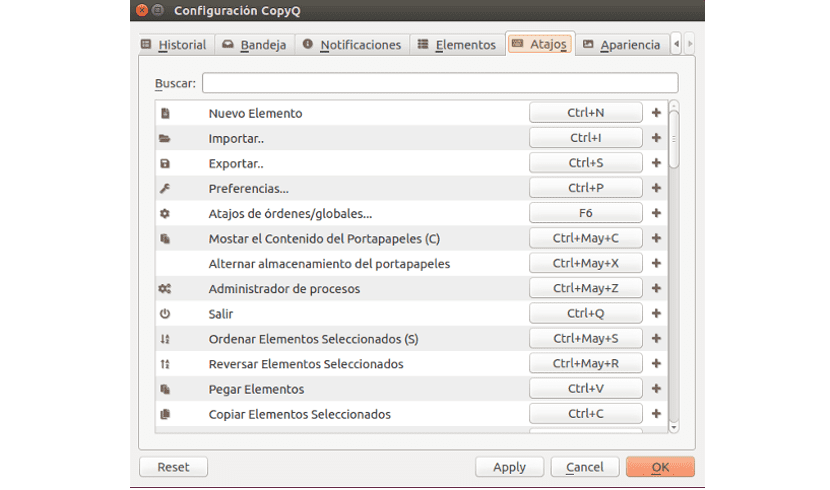
Who needs it, can check more about the features of this latest version of the CopyQ program from GitHub page of the project.
Install CopyQ 3.3.0 on Ubuntu
We can easily install this software on our system. We will have at our disposal a official repository which contains the latest packages for Ubuntu 14.04, Ubuntu 16.04, Ubuntu 17.10, Ubuntu 18.04 so far. To add the PPA to our system, we will only have to open a terminal (Ctrl + Alt + T) and execute the command:
sudo add-apt-repository ppa:hluk/copyq
After adding the repository, we can install CopyQ. We can do this by executing the following command in the same terminal:
sudo apt-get update && sudo apt-get install copyq
To start CopyQ, we will have to double click on the program icon or execute the copyq command. When it is started, we will see the program icon in the system tray area.
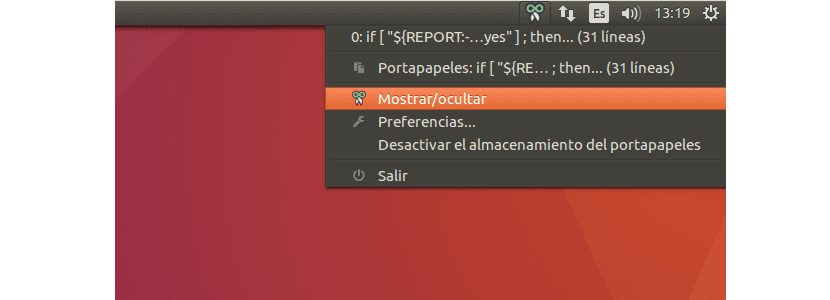
This launches the graphical interface that can be accessed from the tray. If we click on the tray icon, the application window will be displayed. We can also see the window by right-clicking on the tray icon and selecting "Show / Hide" or executing the copyq show command.
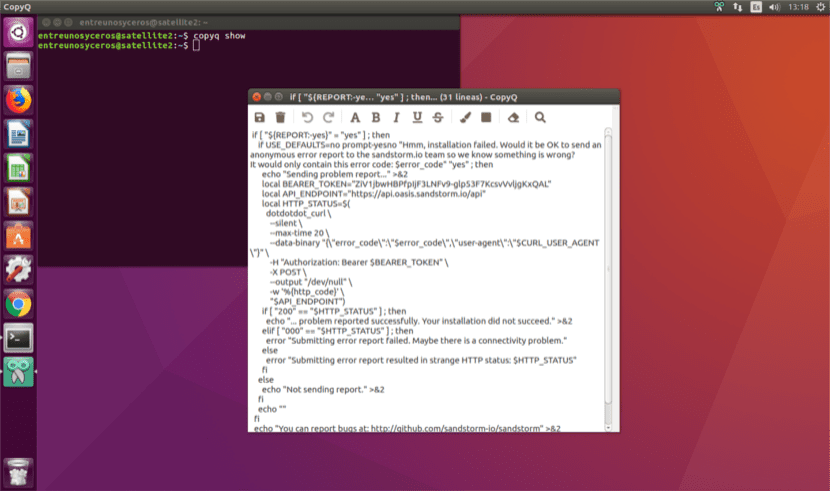
The central element in the application window is the list with the clipboard history. By default, will store any new clipboard content in the list. If we copy any text, it will immediately show up at the top of the list.
CopyQ also comes with a command line interface. To obtain more information about the program, we will only have to type this command in the terminal (Ctrl + Alt + T):
copyq help
Uninstall CopyQ
To remove this software from our computer, we can use the Software option of our Ubuntu or run the following command in the terminal (Ctrl + Alt + T) of our team:
sudo apt-get remove --autoremove copyq
For delete repository, we will be able to start the Software option, go to updates and navigate to the Other software tab. We will also be able to write in the terminal:
sudo add-apt-repository --remove ppa:hluk/copyq