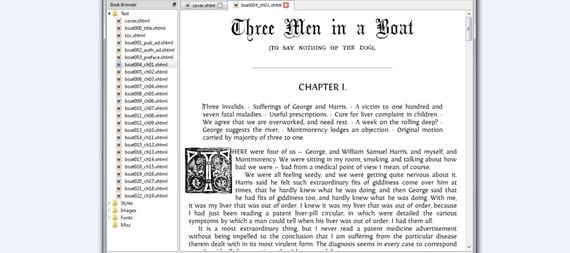
Sigil It is an excellent multiplatform program, that is, it is valid for both Mac as if to Windows y Linux, which gives us the possibility of being able to create in a very simple way our own eBooks eBook in epub format.
How this blog is dedicated to the world Linux and very especially to the operating system Ubuntu, we are going to show you the simple way to install it in Ubuntu o Operating systems based on Debian.
Among the features that should be highlighted of this sensational eBook editor the following should be listed:
- User guide, FAQ, and Wiki Online
- Open source and free under GPLv3 license
- Multi-platform: Works on Windows, Linux and Mac
- Full support for UTF-8
- Full support for EPUB 2
- Multiple Views: Book view, Code view and Split view - both.
- WYSIWYG edition in Book View, all XHTML documents supported under OPS specifications
- Complete control directly editing the EPUB syntax in the code view
- Table of contents generator with support for multi-level headings
- Metadata Editor with full support for all possible metadata (more than 200) with full description for each one
- User interface translated into 15 languages
- Spell checking with default and user-configurable dictionaries
- Full regular expression (PCRE) support for search and replace
- Support for SVG and basic support for XPGT
- Support for importing EPUB and HTML files, images, style sheets and fonts
How to install it on Ubuntu and Debian
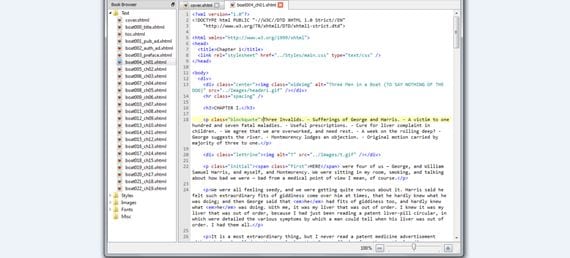
The first thing we should do is open a terminal window of our Linux distro based on Debian and add the application repositories:
- sudo add-apt-repository ppa: rgibert / ebook
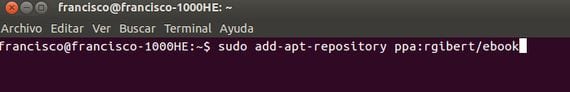
Now, we will update the list of repositories with the command:
- sudo apt-get update
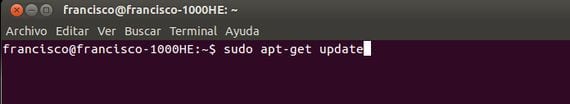
To finish installing the application with this command line:
- sudo apt-get install sigil
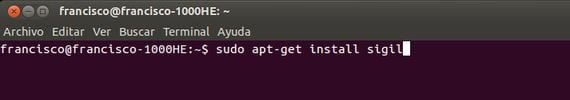
With this, you will have it correctly installed on your favorite Linux distro.
More information - Installing Chrome and Chromium on Ubuntu / Debian
Source - Lucho'sblog
By any chance, do you know the repository for Kubuntu 14.04?
regards