
I don't know about you, but I have never liked the Ubuntu dock. Since its move to Unity, I do not understand how Canonical has decided to put such a large dock, that color and on the left side. When I use Ubuntu, either native or virtual machine, I usually make several changes to its dock, but some of them we can do with the extension that launched yesterday Dash to Dock v67.
One of the functions that Dash to Dock v67 has under its arm is the possibility of add a trash can and removable drives to the dock from Ubuntu. If you asked me, I would say that I explained it in this article from last month it has something to do with it. Another new feature that it includes is support for GNOME 3.34, the latest version of the famous graphical environment which is the one you will use (the beta already uses it) on Ubuntu 19.10 Eoan Ermine.
Dash to Dock v67 only supports GNOME 3.34
In order to add support for GNOME 3.34, the Dash to Dock developer had to make a lot of changes, so no longer supports any version other than the latest of the graphical environment. If we want to continue using it, we have two options: upgrade to GNOME 3.34 or, if that is not possible for whatever reason, use an older version of Dash to Dock that will continue to be available.
Those interested, you can download Dash to Dock v67 from this link. On the other hand, I am someone who does not like to add unnecessary software if it is not going to improve the user experience a lot, you can also do what is explained in the related article of this article to turn the Ubuntu dock into a dock of true, which includes shortening / centering apps and making it transparent. If you want to add a trash can, you can also do it by following this another tutorial.
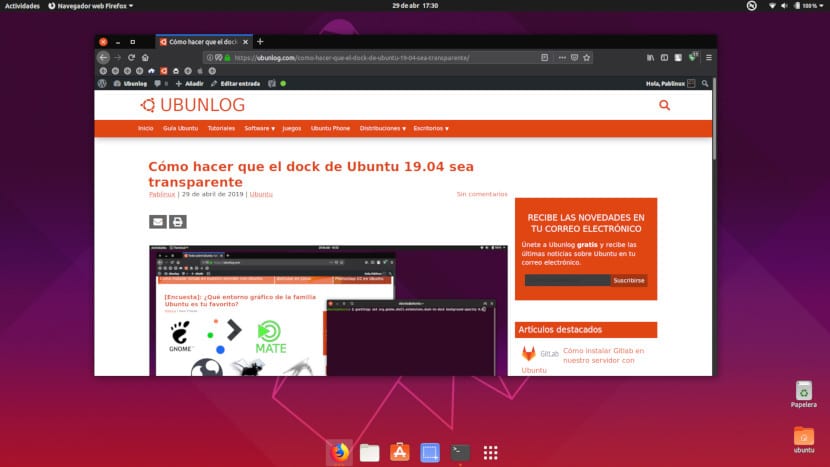
The Dock on the left of the screen never bothered me, I like how space is used in this way and it seems to me a distinctive detail of Ubuntu, before with Unity and now with Gnome. Anyway, the dock can be changed of place and size, but I always left it like that to keep the style of the distro.