
In the next article we are going to take a look at how to install dia on Ubuntu. This is one graphic design and editing application for diagrams. It is open source and a nice alternative to other programs that serve the same purpose. This app was written by Alexander Larson using the C programming language and has been released under the General Public License (GPLv2).
Dia editor is designed primarily for professional designers even though it is an easy-to-use and lightweight application. This tool can be used to draw different types of diagrams, such as circuit diagrams, network designs ... etc. It is designed in a modular way, with different packages of shapes for the different needs that we may have in our projects.
This tool is designed with the intention of being a replacement for the commercial application Microsoft Visio to consider. Currently, entity-relationship diagrams, UML diagrams, flow diagrams, network diagrams, electrical circuit diagrams, etc. are included. New shapes can be easily added drawing them with an SVG subset and including them in an XML file. The format for reading and storing graphics is XML, gzipped, to save space.
General characteristics of the day
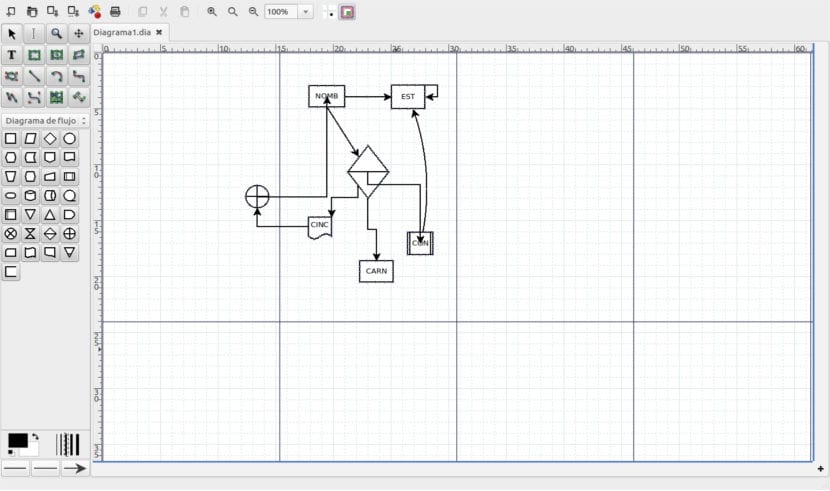
Now let's take a look at some of the general features of the diagram editor:
- Dia diagram editor is a multiplatform application. It is available for all major operating systems i.e Gnu / Linux, Microsoft Windows, MacOS.
- In the program we will find different shapes and symbols available to draw our diagrams easily. Although we can always expand them if we need more. Their more than a thousand prefabricated objects help to draw professional diagrams
- Admits various formats of diagrams and imageseg cgm, eps, png, wmf, jpeg and many more.
- It is interesting to remember that Dia, thanks to the dia2code package, can generate the skeleton of the code to write, if we used a UML for this purpose.
- Day supports more than 30 different diagram types, such as flow charts, network diagrams and database models among others.
For more information about this application for editing diagrams or for more information about the general characteristics, we can visit the Official website. In it we will be able to obtain answers to all the questions that may arise about this program.
Install the diagram editor
We are going to be able to get hold of this program in a very simple way. You just have to follow the steps that we are going to see below to install the diagram editor. In this example, the installation is going to be done on Ubuntu 16.04.
Before starting the installation of the dia editor, we have to update the list of software in the operating system repositories. For this purpose, we will have to open a terminal (Ctrl + Alt + T) and use the following command:
sudo apt update
After updating the packages and repositories, we are now ready to install the dia application. For this we don't have to install any third party PPAs since it is a part of the default repository. With that said, let's go ahead and install the package using the following command from the same terminal:
sudo apt install dia
With this we finish the installation. Now to open the application we can search for the program on our system or simply type the dia command in the shell command interpreter:
dia
In case we need it, we can consult the user manual that we will find on the project's website to be able to start managing the program.
Uninstall day
To uninstall the dia tool from our system we will only have to open a terminal (Ctrl + Alt + T) and remove dependencies first from the package by typing:
sudo dpkg -r dia-shapes
Now we can uninstall the package of the program. In the same terminal we will only have to write the following command:
sudo dpkg -r dia
This is how we can install the diagram editor in Ubuntu 16.04 and uninstall it in a simple way. If there is still any doubt about this tool, you can consult the section F.A.Q. from the project website.
It's going very well 🙂