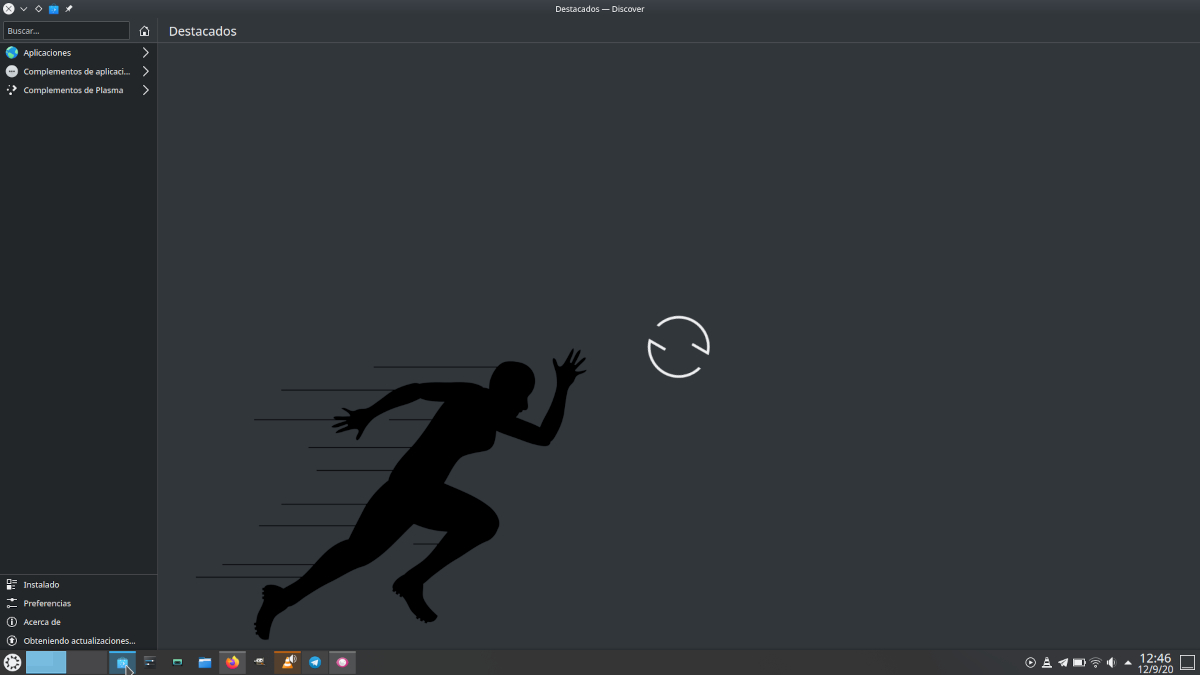
Nate Graham has returned to publish an article talking about everything that is to come to the KDE desktop. This week he has mentioned few important new features (three in total), beyond something that has nothing to do with the desktop itself, but with its development. And it is that they have just opened the KDE developer platform, a web to teach people how to write apps to integrate into Plasma.
Among the new functions, for an average user stands out one that will allow us set a value lower than 100% to charge the battery. As KDE explains, spending a lot of time at 100% can make its performance drop faster, and this could be avoided if we set it, for example, to stop loading at 85% -90%. Below you have the list of news that he mentioned this week.
What's New Coming Soon to the KDE Desktop
- Okular now has a command line option that allows you to open a document on a specific page (eg okular /path/to/file.pdf#page=3) (Okular 1.12).
- If your hardware supports it, Plasma now allows you to set a lower than 100% charge limit for the battery, to preserve its useful life (Plasma 5.20).
- Text view in Kate, KDevelop, and other KTextEditor-based applications now respects the active color scheme system-wide (Frameworks 5.75).
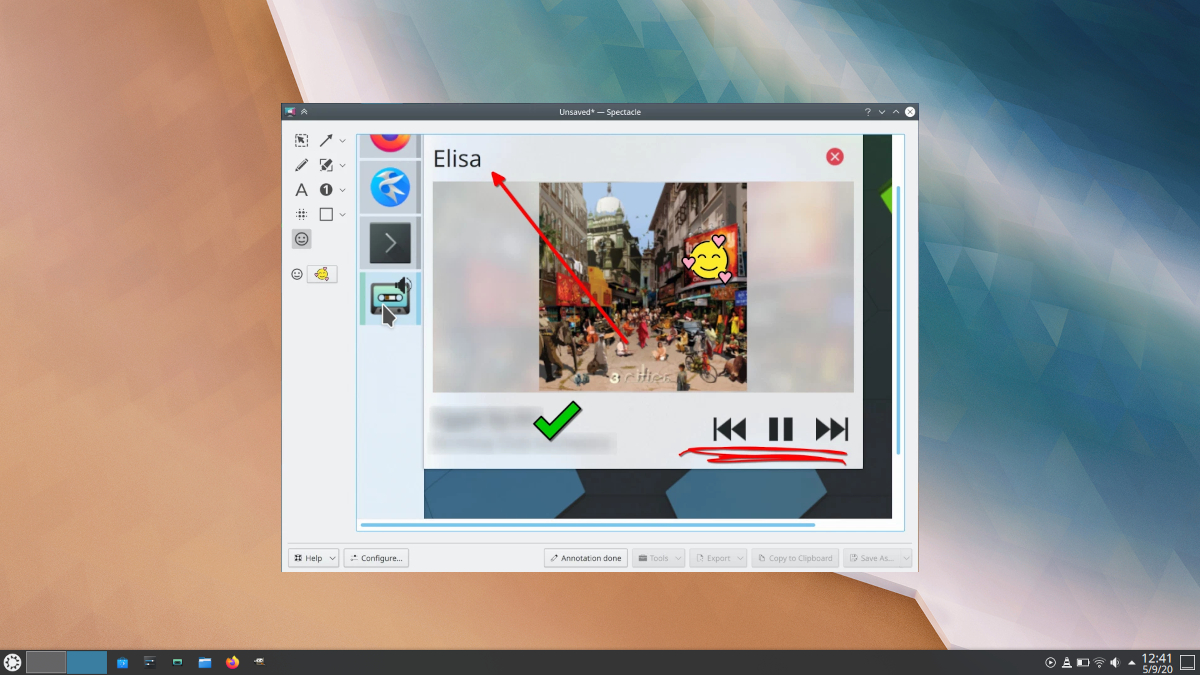
Bug fixes and performance improvements
- Fixed a bug in Spectacle that could cause graphical corruption in screenshots for one of the screens in a high-DPI multi-monitor display setup (Spectacle 20.08.2).
- Fixed a bug that could cause Konsole to occasionally crash when selecting or pasting text while holding down the Shift key (Konsole 20.08.2).
- Fixed a bug in Dolphin that could cause file drag and drop in Audacious or other applications to not work (Dolphin 20.08.2).
- Fixed a bug in Elisa that could cause the "Empty Playlist" placeholder message to still be partially visible when the playlist was hidden (Elisa 20.08.2).
- Okular's smooth scrolling effect for Page Up / Page Down keys no longer blocks faster scrolling when holding down the keys or pressing them in rapid succession and now also applies when searching backwards (Okular 1.11.2).
- Due to the above fix, Okular's smooth scrolling has been re-enabled for the reticle wheel and arrow keys because it is not as annoying anymore (Okular 1.11.2).
- Fixed a bug in Okular that could cause visual artifacts when scrolling after creating and selecting an annotation (Okular 20.12).
- Discover is now faster to cast (Plasma 5.20).
- KRunner no longer loses the first few keys when invoked by typing while the desktop is in focus (Plasma 5.20).
- KRunner is now faster to start using its global keyboard shortcut, so you are less likely to lose the first few keys you type (Plasma 5.20).
- It substantially improved the speed and responsiveness of large and complicated QML-based applications (Frameworks 5.75).
- Fixed a strange bug that could cause Kate to not change the font size after adjusting the system-wide color scheme (Frameworks 5.75).
Interface improvements
- Okular will use the same date-based versioning convention that most other KDE applications use. This means that the next major release will be Okular 20.12, not Okular 1.12 (Okular 20.12).
- When using a global menu or a menu button on the title bar, Elisa's menu is more typical in structure and organization (Elisa 20.12).
- What we all call Edit Mode or edit mode will be called that in the user interface (Plasma 5.20).
- It is now possible to create folders on the desktop using the standard keyboard shortcut (F10) (Plasma 5.20).
- All of Discover's overlay sheets are now centered horizontally in the window, instead of some of them being centered horizontally in the right view only (Plasma 5.20).
- When you create an application in full screen, there is now a nice animated transition, like when a window is maximized (Plasma 5.20).
- There is now a small separation line between navigation buttons and breadcrumbs, for views / toolbars that have both (Frameworks 5.75).
When will all this get to the KDE desktop
Plasma 5.20 is coming October 13. KDE Applications 20.12 does not have a scheduled release date yet, but we do know that they will arrive in December, probably at the beginning of the month. The second point update KDE Applications 20.08 will land on October 8. KDE Frameworks 5.75 will arrive on October 10.
To enjoy all this as soon as possible we have to add the KDE Backports repository or use an operating system with special repositories like Kde neon.