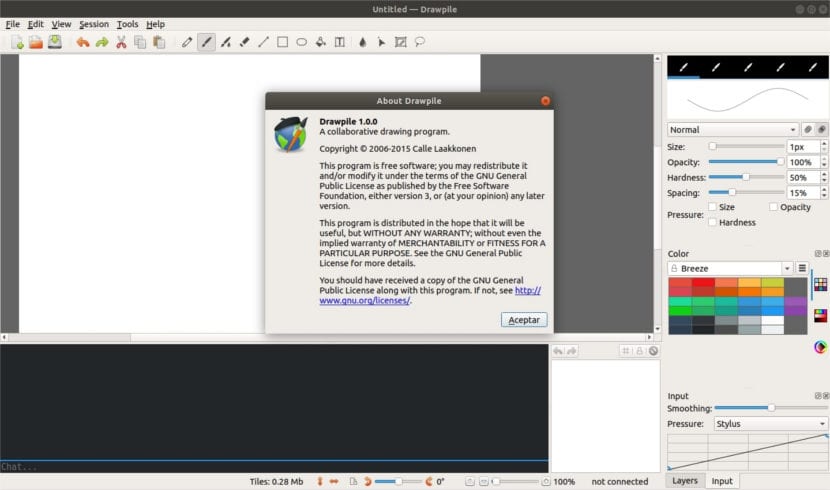
In the next article we are going to take a look at Drawpile. This is a free network drawing program that allows multiple people to draw on the same image simultaneously. It supports the OpenRaster image file format. Thanks to this it works well with applications like MyPaint, Chalk and GIMP.
DrawPile is a open source drawing software that we can use to create sketches. It will allow users to create and share the sketches easily. This program also includes many powerful functions and some of them we will see below.
We can paint with a pixel pencil, soft brush or a watercolor brush. Brushes can be organized into presets and quick access tabs. We will be able to use a eraser tool dedicated or turn any brush into an eraser. Both brushes and layers support various color blending modes.
Drawpile will provide us with a wide variety of tools, among which we must highlight those that will help us manage collaborative sessions. We may block or mute individual users and individual layers or allow access by user. We will also have the option to restrict certain functions of the application, such as image uploads, layer management and the creation of text boxes as we are interested.
Drawpile general features
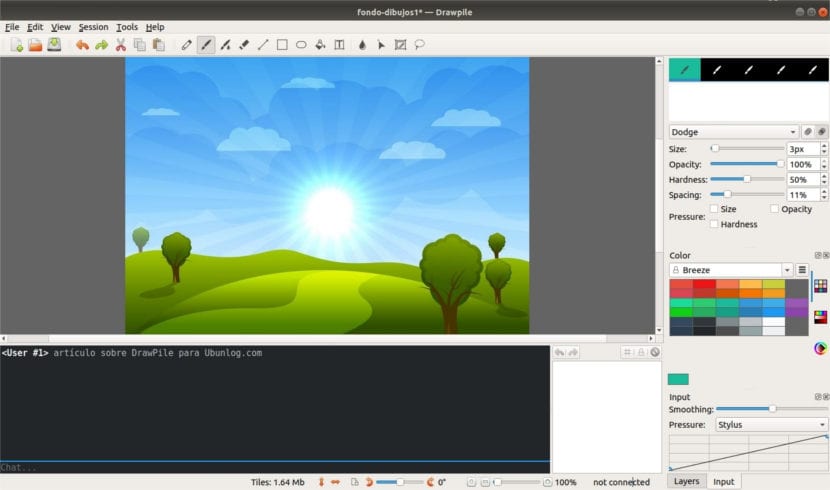
- The program will make available to us multiple blending modes.
- It will give us the possibility of create text annotations.
- It also offers us a embedded server to host shared sessions. This program will allow us to host drawing sessions locally with the built-in server or using a dedicated server. We will have the possibility to connect to public sessions with the list server or join a friend with a practical private room code.
- In the event that a user spoils the drawing, we can revert the session to a previous state. He's going to give us the option to kick and ban rioters from the room. To prevent user impersonation, the server also supports password-protected usernames. To make everything a little easier, the session templates They will provide us with sessions always available for dedicated servers.
- Another interesting option that this program will offer us is the possibility of record a drawing session complete using Drawpile's recording function. The recording can be reproduced later and exported to video, or used as a backup.
- Drawpile also has basic support for creating short animations, using layers as frames. Animation-specific features like onion skin layer mode and a flipbook preview are supported.
These are just some of its features. If someone wants to know more about what this program can do for us, they have the option of consult all the characteristics in the project website.
Install Drawpile
Install Drawpile on Ubuntu (17.04 and 17.10) It is very simple. To carry out the installation we will only have to use the following sequence of commands. We will start by opening a terminal (Ctrl + Alt + T) and we will use the wget command by typing:
wget -q -O - http://archive.getdeb.net/getdeb-archive.key | sudo apt-key add -
Later, we will have to make sure to add the necessary repository to our source list using the following command:
sh -c 'echo "deb http://archive.getdeb.net/ubuntu trusty-getdeb apps" >> /etc/apt/sources.list.d/getdeb.list'
We will finish updating the list of software in the list of repositories and we will install the Drawpile program using the following script:
sudo apt update && sudo apt install drawpile
After installation, we will only have to go to the Ubuntu panel and write drawpile. The application icon will appear on the screen. We will only have to click on the icon to open it.
Uninstall Drawpile
To remove this program from our computer, we will only have to open a terminal (Ctrl + Alt + T) and write the following command in it:
sudo apt remove drawpile
You can follow the development of Drawpile on GitHub. Its developers say that any help is always appreciated, but you don't have to be a programmer to participate! More information on how to help with the development of the program can be found on their website.
