
In the next article we are going to take a look at DVDStyler. This is one Free, cross-platform DVD authoring app. The tool has been created to give us the ability to create professional looking DVDs. With this application we will not only be able to burn video files to a DVD that can be played on practically any DVD player, but it will also give us the possibility of creating individually designed DVD menus. Is a code software open at the same time as it is completely free .
DVD Styler will allow us to import video and image files, add multiple subtitles and different audio tracks. At the same time we can also create menus, buttons and DVD previews. It is distributed under the terms of the GNU General Public License. DVDStyler is cross-platform and enables video enthusiasts to create their own professional-looking DVDs.
A few days ago a new update of this DVD authoring tool was released, DVDStyler 3.0.4. In this article we are going to see how to install it on Ubuntu 14.04, Ubuntu 16.04, Ubuntu 17.10 and Ubuntu 18.04.
DVDStyler General Features

- This tool create and burn DVD videos with interactive menus. It will allow us to design our own DVD menu or select one from the list of ready-to-use menu templates.
- We can create slide shows to view on any player.
- We will have the possibility add multiple subtitles and audio tracks.
- This program offers us support for formats, AVI, MOV, MP4, MPEG, OGG, WMV and other file formats. It also offers support for MPEG-2, MPEG-4, DivX, Xvid, MP2, MP3, AC-3 and other audio and video formats.
- The program will allow us to put files with different audio / video formats on a DVD (title support).
- The user interface is easy to use. Is going to offer us drag and drop support.
- We will have the possibility of create flexible menus based on scalable vector graphics.
- To give our DVD a better look, we can import image files for the background.
- We can place buttons, text, images and other graphic objects anywhere on the menu screen. We will also be able to change the font / color and other parameters of buttons and graphic objects in our menu.
- We can scale any button or graphic object. We will also have the possibility to copy any menu item or complete menu.
- Another feature to take into account is the possibility to customize navigation using DVD scripts.
- The program is written in C / C ++ and use the wxWidgets graphic toolkit which makes it platform independent. It is available for almost all GNU / Linux distributions, for Microsoft Windows and MacOS.
- We can learn more about this program in the project website.
Install DVDStyler 3.0.4 on Ubuntu 17.10
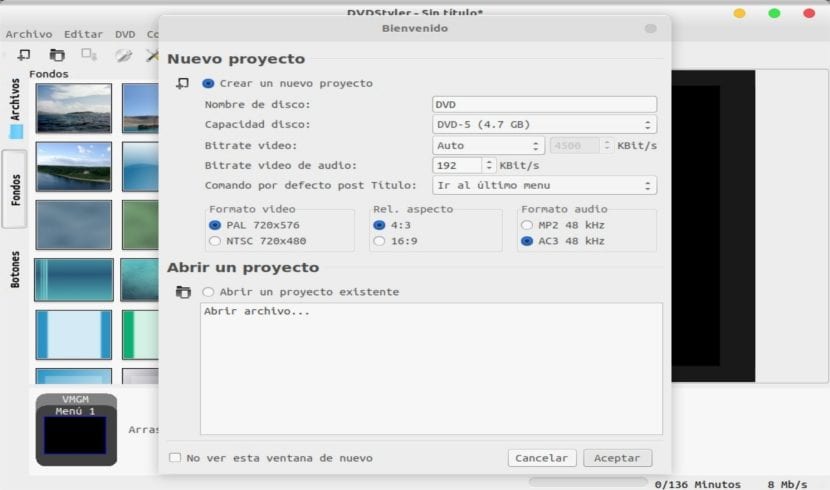
For all current versions and derivatives of Ubuntu, we will be able to easily install DVDStyler 3.0.4 from the PPA correspondent. To install, we will only have to open the terminal (Ctrl + Alt + T) or looking for 'terminal' from the application browser. When it opens, you just have to follow the following steps.
To begin we will add the PPA to our list. In the terminal we will write the following command:
sudo add-apt-repository ppa:ubuntuhandbook1/dvdstyler
After this, we can find and install dvdstyler via Synaptic (or other) Package manager. We can also execute the commands shown below in the terminal (Ctrl + Alt + T) to update the software list and install the tool:
sudo apt update && sudo apt install dvdstyler
Now we can launch DvdStyles on our Ubuntu and start creating our own professional-looking DVDs.
Uninstall DVDStyler
To remove DVDStyler, use Synaptic Package Manager or run below command in terminal:
sudo apt remove dvdstyler dvdstyler-data && sudo apt autoremove
We will be able to eliminate the PPA from the System Configuration> Software and updates> Other software tab. We can also eliminate it by writing the following command in the same terminal:
sudo add-apt-repository -r ppa:ubuntuhandbook1/dvdstyler