
In the next article we are going to take a look at FreeOffice. This is one office suite which includes a word processor, a spreadsheet application and a presentation program, all compatible with their equivalent applications of Microsoft Office. This is the free version of SoftMaker Office.
Since 1987, the year the company was founded, SoftMaker has been developing office software: word processor (TextMaker), spreadsheets (PlanMaker), presentation graphics software (Soft Maker Presentations) and database software (datamaker).
General Features of FreeOffice 2016
Some of the general characteristics that we can find in this suite are the following:
- This set of programs are free for personal and commercial use.
- It is available for GNU / Linux and Windows PC and Android.
- FreeOffice 2016 is closed source.
- This suite is available for 32-bit and 64-bit architectures.
- Use 2D and 3D animations and transitions based on OpenGL.
- It's compatible with DOCX, XLSX and PPTX.
- It offers users a beautiful interface that will allow us customize your design.
- We will have at our disposal the function of export to EPUB and PDF. From each of the FreeOffice applications, we can create high-quality PDF files, which also include PDF tags, comments, revision marks and bookmarks. Another function of FreeOffice TextMaker is the export to EPUB format, which will allow us to create electronic books from a document with just pressing a key.
- Includes multi-language support including French, Spanish, Romanian, Russian, etc. In addition, FreeOffice includes German and English dictionaries. We can expand the spell checker downloading more dictionaries. We can choose between 58 languages.
FreeOffice 2016 has so many options that the simplest is check the list they offer on their website, in case you are interested in knowing more and thus see if it matches your needs. You can check these features on the project website.
FreeOffice 2016 Installation
To begin we will have to go to your download page.
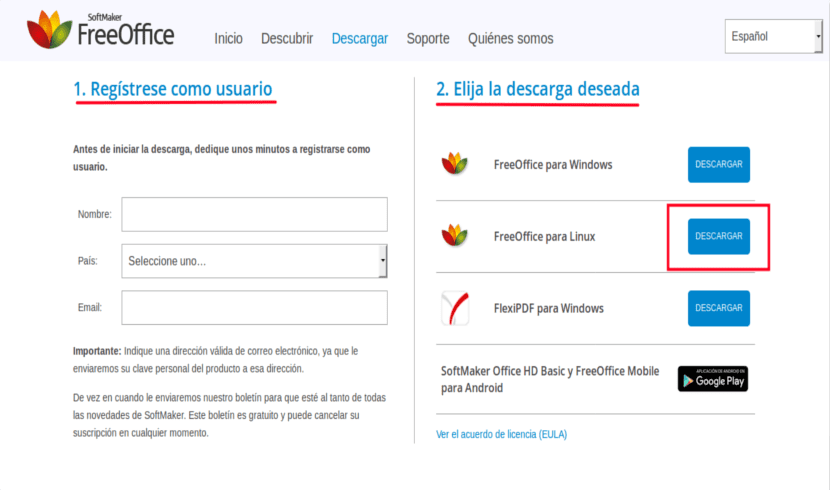
As you can see in the previous screenshot, we will find a registration form. Don't worry, it's free and very short. We will have to register as a new user with a valid email address to download FreeOffice 2016. I insist that the email must be correct, because they will send us one product key to our inbox (we will have to use it the first time we start any of the programs). They will also add us to the newsletter list and send us news. Of course, you can always cancel your subscription.
After completing the registration form, we can move on to the second part, which will be select the type of download. For the installation in Ubuntu, you will have to select "FreeOffice for Linux”As it appears in the previous screenshot.
Then a new window will open in which we can select the type of file to download. For this case we will select the .deb file option, as you can see in the following screenshot.
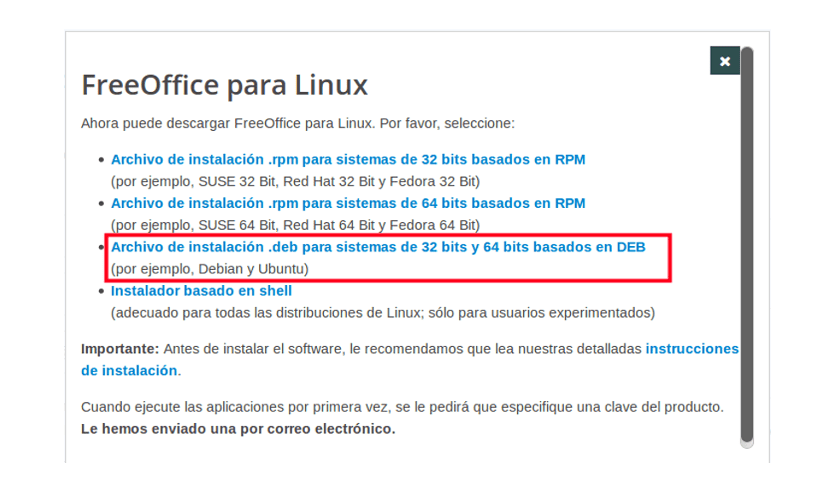
Once the package is downloaded, we can start with the installation. The program it will need some dependencies, to solve them we will only have to open a terminal (Ctrl + Alt + T) and write the following script in it:
sudo dpkg -i softmaker-* && sudo apt-get install -f
Once the installation is finished, we will be able to access the programs that have just been installed from the application browser or from the shortcuts that will be created on the desktop.

FreeOffice 2016 Screenshots
As you can see in the following screenshots, they have a fairly simple and familiar interface:
TexMaker
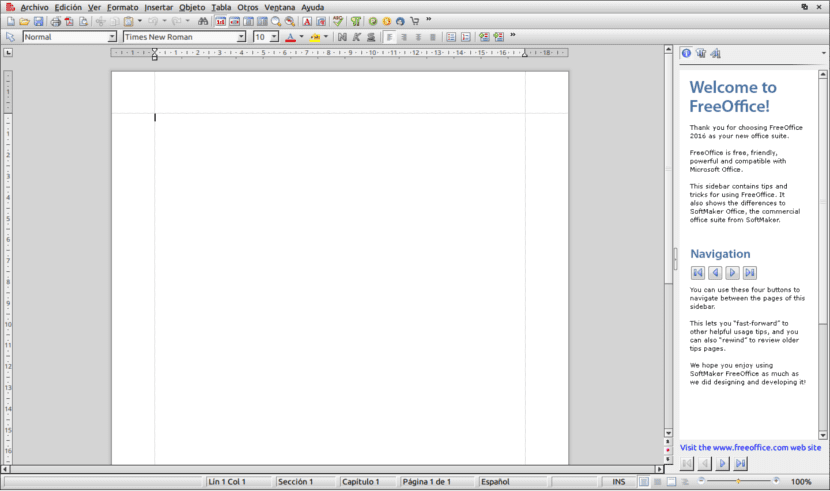
PlanMaker
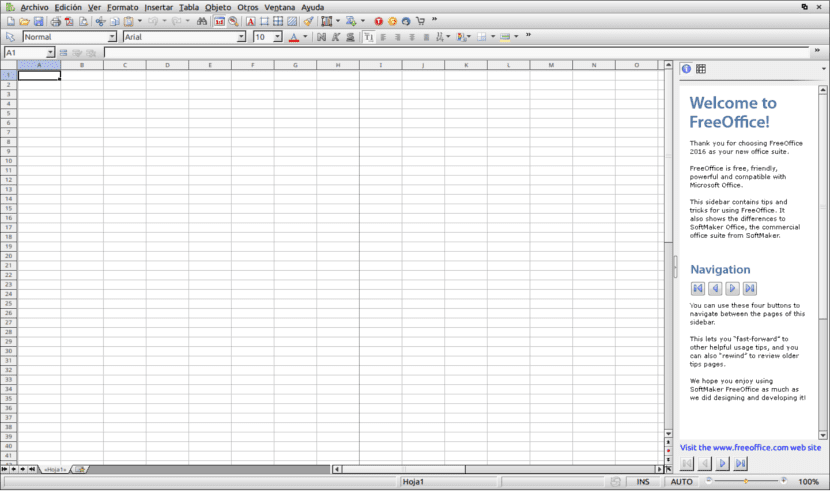
Presentations
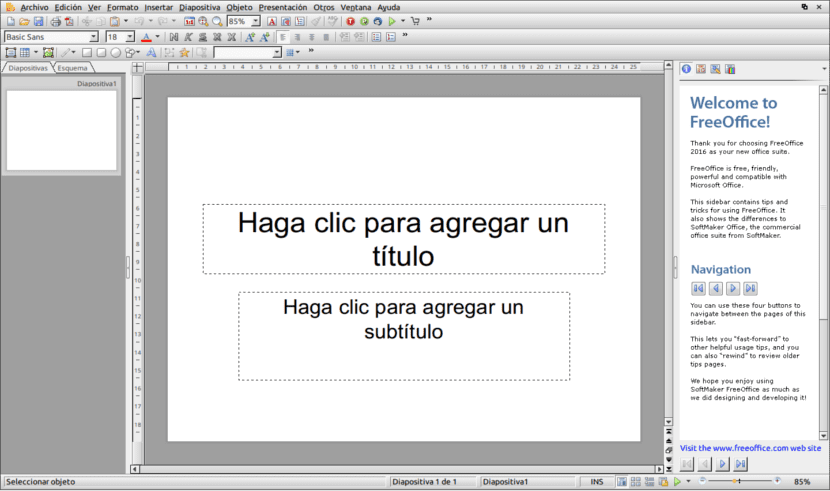
uninstall
To remove these programs from our Ubuntu system, we just have to open a terminal (Ctrl + Alt + T) and write the following script:
sudo apt-get purge softmaker-freeoffice-2016 && sudo apt-get autoremove
To finish, say that if you are looking for a free alternative to Microsoft's suite of applications, I think it may be interesting to try FreeOffice 2016 and confirm if it is, as its developers say, "the best free alternative to Microsoft Office", even though the bar it is quite high.
I've been using it for years. Obviously at the visual level it is very basic and old, but at the level of compatibility with Microsoft Office documents, I can assure you that it is the best.
Greetings.
With a little more design, it would attract users, however it is very functional and meets the requirements
The command line to uninstall has an error, the command is not puge, it is purge.
It looks like this:
sudo apt-get puge softmaker-freeoffice-2016 && sudo apt-get autoremove
The correct way would be:
sudo apt-get purge softmaker-freeoffice-2016 && sudo apt-get autoremove
Thanks for the warning. Corrected remains. Salu2.