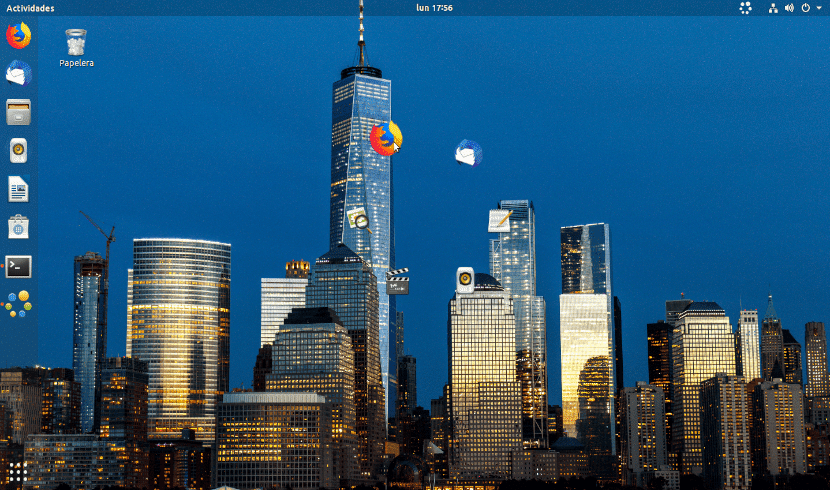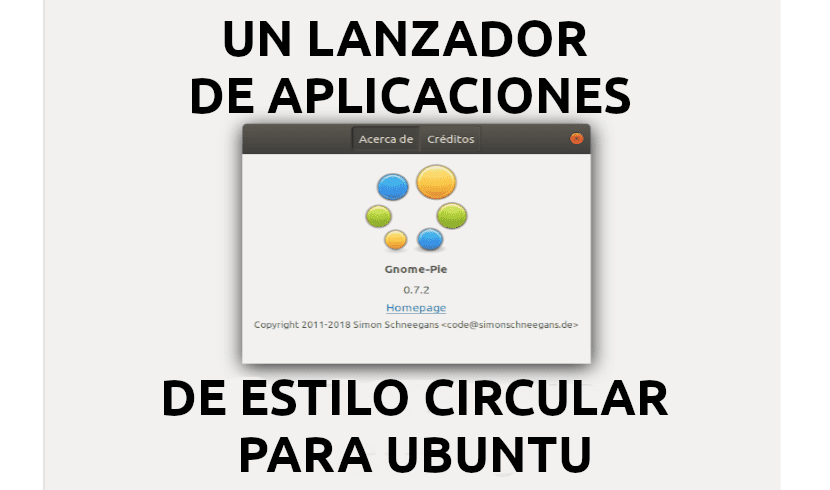
In the next article we are going to take a look at Gnome-Pie. This is a nifty and powerful app launcher for Gnu / Linux that represents the programs in the form of circular disks or cakes. The programs surround a central circle. These individual applications are called slices.
The program will give an extra visual appeal to the desktop, but it is also highly productive and fast. It will allow us to launch applications, although it can also be used to perform actions such as closing or maximizing a window.
Gnome Pie general characteristics
- Start Menu. The representation of the programs is very visual and very useful. GNOME-Pie has keyboard shortcuts specific to the different categories. When launched, the category name appears in the center, surrounded by the programs in that category. The menu can be launched by clicking or navigating and entering via the keyboard. Icons appear and disappear using a beautiful fading action.
- Categories. The categories included by default in the menu are more than enough for most users. Each category of programs and actions has a keyboard combination different partner for the launch.
- It will show us all the programs that are open in our system. With this program we will find an alternative to Alt + Tab.

- Applications. This category contains all major applications. These are the web browser, the mail reader, the text editor, the video player, the music player, and the photo viewer.
- Markers. Here we will find the main user directories such as downloads, videos, documents, etc. and mounted devices. You will basically see everything you see in the left panel of your file manager.
- Main menu. Contains the programs and categories that can be seen in your system's default start menu. Categories like Education, Accessories, Development, etc. are available, as are applications such as the web browser and the text editor.
- Multimedia. Provides the controls for default media player in the system.
- Session. It will allow us users shutdown, reboot, or logout.
- Window. Shows the operations to be applied on the windowsi.e. maximize, minimize, restore, scale, and close.
- We will be able add more slices via drag and drop.
Gnome-Pie configuration options
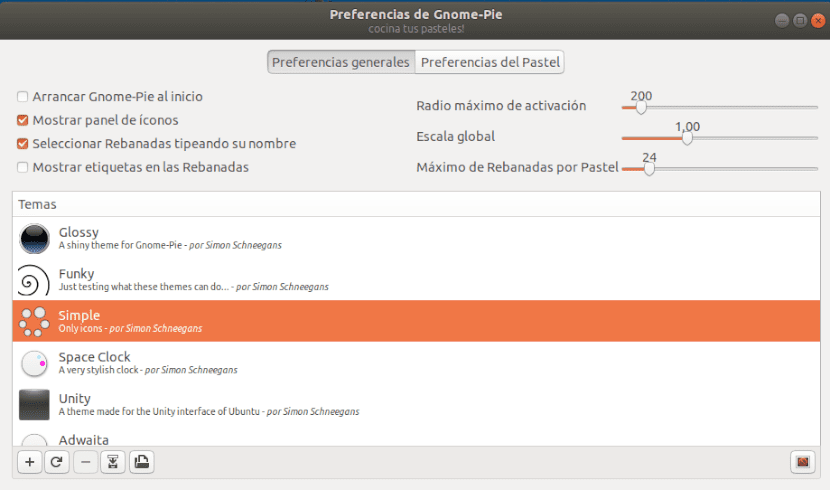
For each category, GNOME-Pie offers configuration options which are almost everything the user needs. It will allow us to change the keyboard shortcut, the arrangement of the circles, make the menu appear in the center of the screen and some more options.
General configuration options. The General settings provided should be suitable for most users. You can change the size of the circles, have GNOME-Pie start at login, and even change the theme.
Topics. The themes provided by GNOME-Pie are of all kinds. We will be able find matching themes for some Gnu / Linux desktop themes such as Adwaita and Numix.
Installation on Ubuntu
Although it is still in development, GNOME-Pie is available for easily install on Debian operating systems and its derivatives like Ubuntu, Linux Mint, etc. To install on these systems, just open a terminal (Ctrl + Alt + T) and add the necessary PPA:
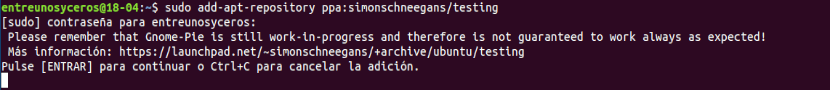
sudo add-apt-repository ppa:simonschneegans/testing
Next, and after updating the software available in the repositories, we can write in the same terminal the command for its installation:
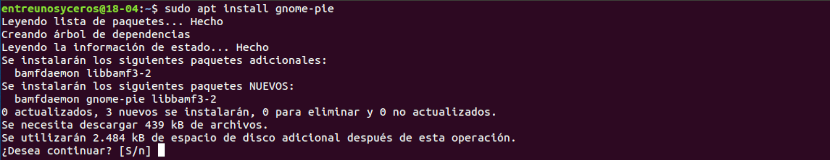
sudo apt install gnome-pie
When the installation is complete, you can find the launcher installed in Ubuntu.

Use
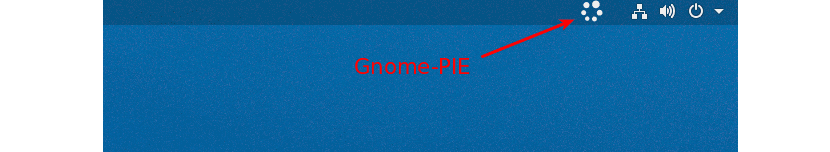
Using GNOME-Pie is very simple. We will not have more than start the program after installation and its symbol will appear on the tray.
To start it automatically during login, you just have to enable the option in the general settings of GNOME-Pie.
GNOME-Pie is an excellent menu launcher with a nice look and that at the same time is completely worksl. It is an option for those who want something more from their launcher. It can consult more about this launcher in the project website.