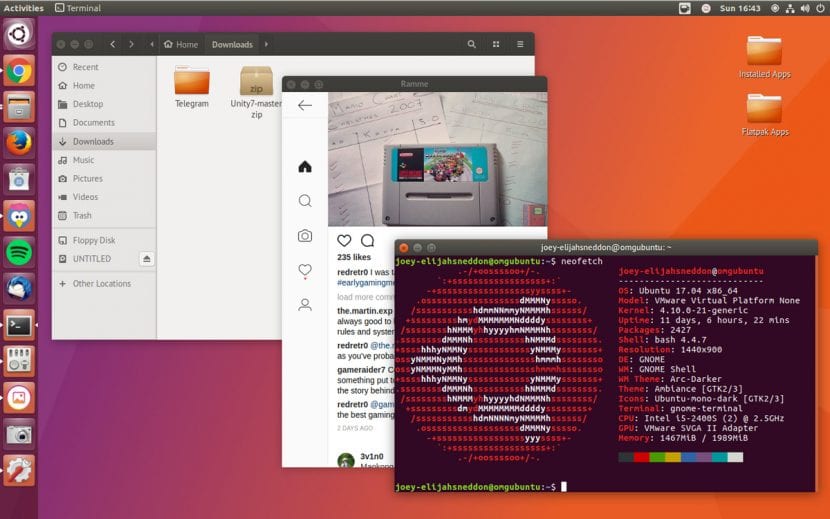
As all Linux fans will know by now, GNOME Shell will soon replace the Unity 7 desktop environment in Ubuntu, which was the default desktop for Ubuntu platforms since 2011.
However, it seems that some have already thought about how to make this change somewhat more bearable and one of the most recent examples is Project B00merang, whereby one of the most similar clones to Unity 7 is supplied to date.
The Unity 7 GNOME Shell theme has no other purpose than to make the GNOME Shell desktop environment look like Unity on the Ubuntu desktop.
As you can imagine, this change only affects the aesthetic part of the desktop environment, so you will not benefit from other additional options, such as an application menu, the dash or the HUD. However, modify the layout of the app view and app switcher (Alt + Tab) to make them look more like in Unity.
- The Dash
- Notifications
- Alt + Tab
To have the closest Unity-like design, you'll also need to install the Ambiance GTK theme (the latest version is the best), as well as the Mono Dark / Light Ubuntu icon pack, which inherits the Humanity icon set.
Also, to make the Unity 7 b00merang theme look as good as the screenshots, you will also require Dash to Dock extension, that you can get from here.
When you have the extension installed and enabled you should go to the Dash to Dock settings (right click on the app icon). Move the dock to the left side of the screen, set it to run in Panel mode and under the Launchers switch enable the option to move the application button to the beginning of the panel.
You can download the Ambiance theme for GNOME Shell from the Github from b00merang, using this link.
Extract the .zip file in the path ~ / .themes and then open GNOME Tweak Tool> Appearance to apply the changes.
B00merang also has a Unity 8 theme, which takes the design made for the Unity 8 desktop and applies it to the GNOME Shell.
Images: OMGUbuntu



Nothing better than GNOME: $