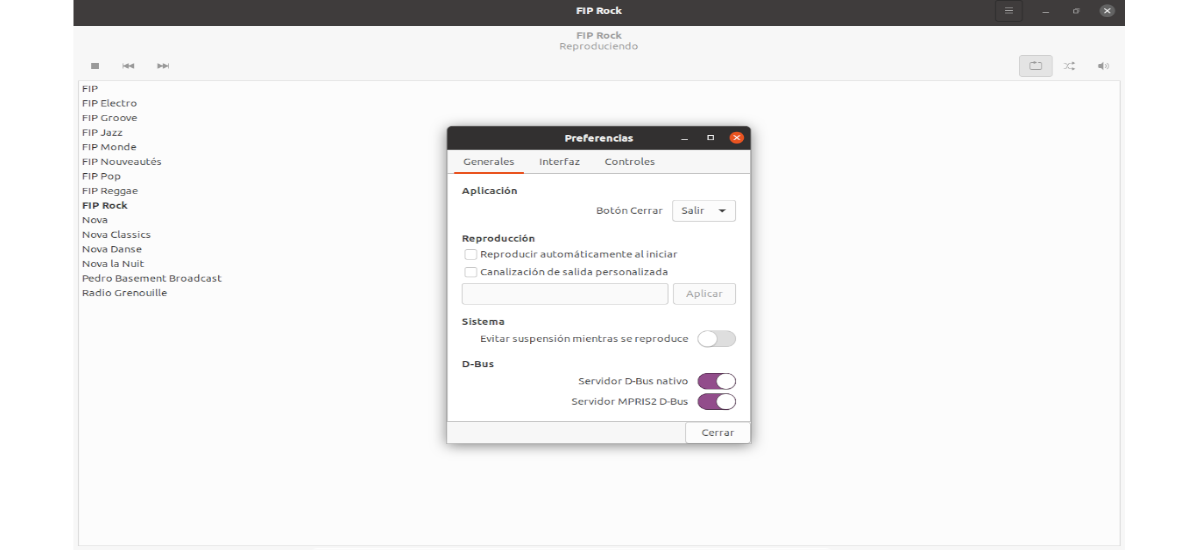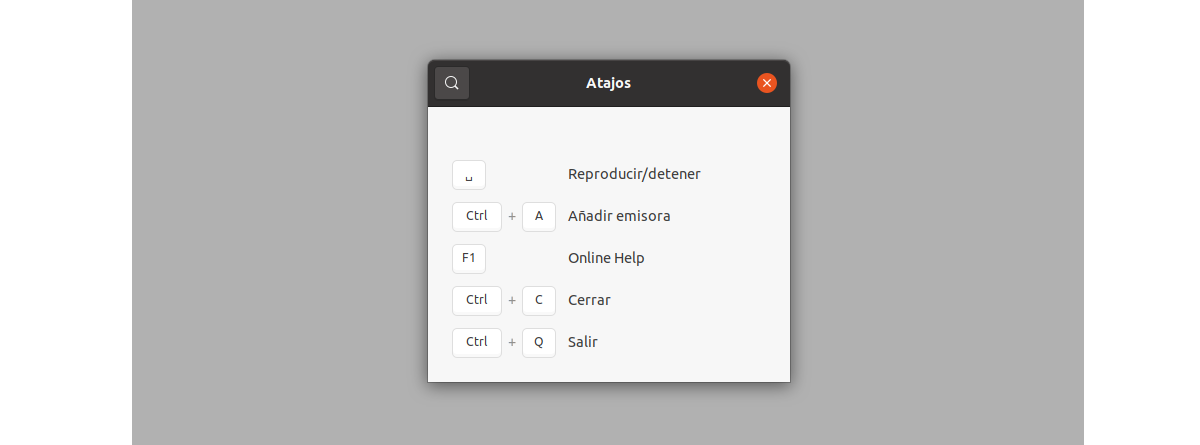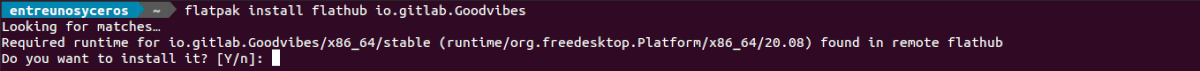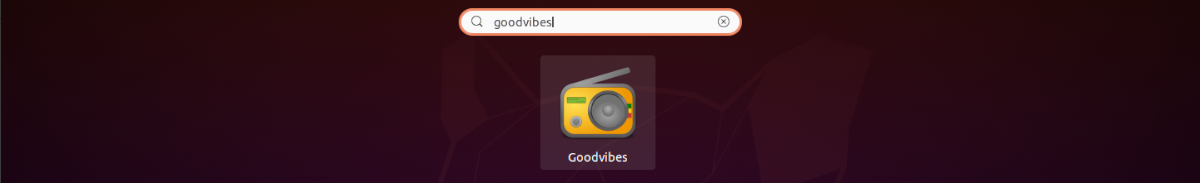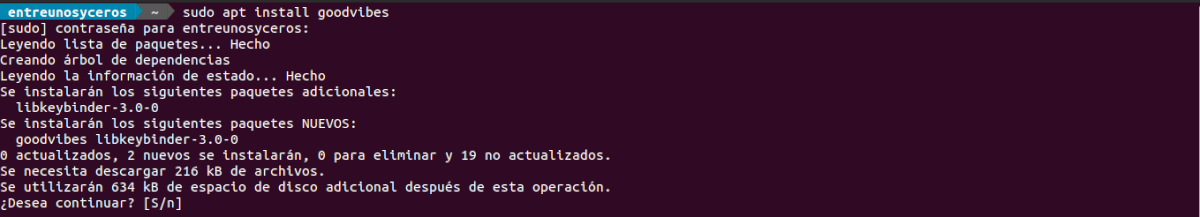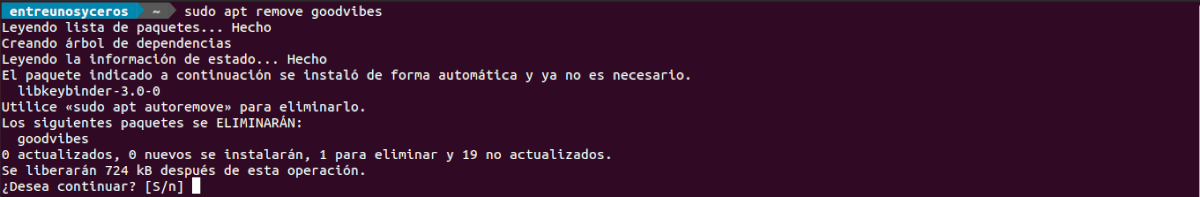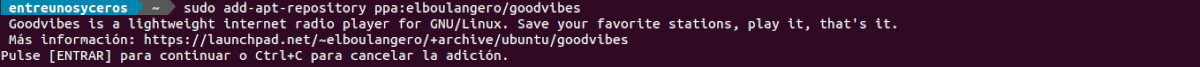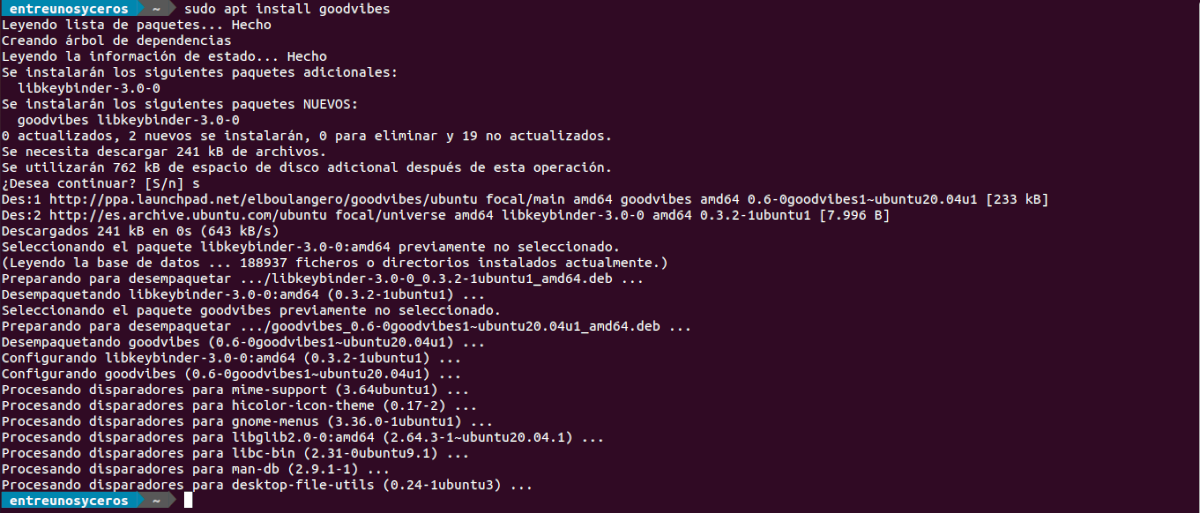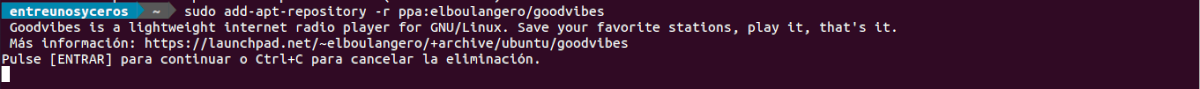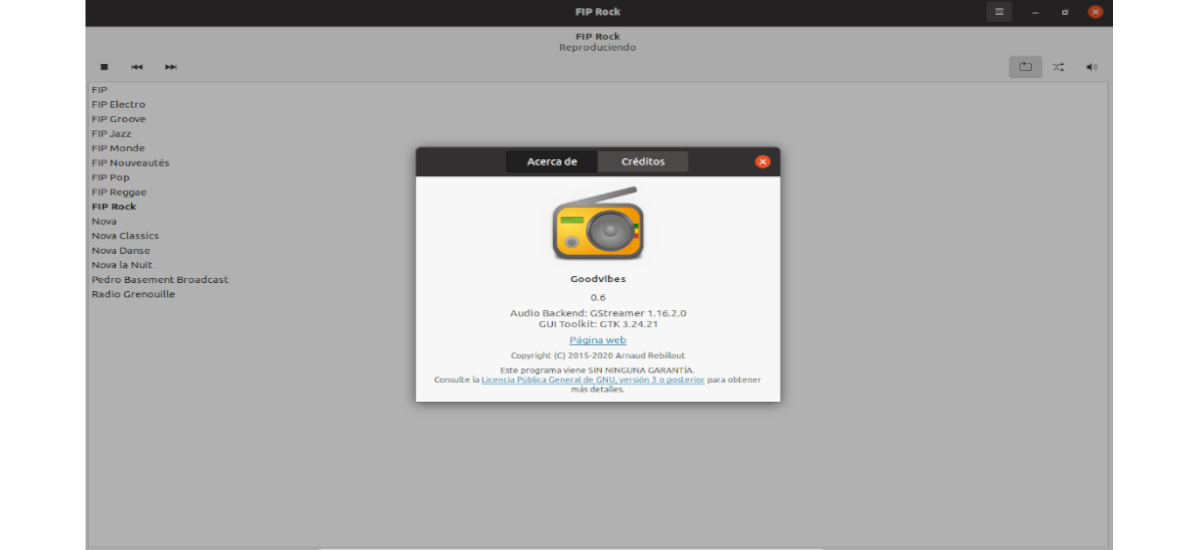
In the next article we are going to take a look at Goodvibes. This is a lightweight internet radio player for GNU / Linux systems. It will allow us to save our favorite stations and play them. Those are all the functions of the program. We will not find any function to search for radio stations. We will have to write ourselves the URL of the audio transmission that interests us.
Today they are known by all other desktop applications for listen to internet radios, both to download and to view said content. With them we will be able to avoid the use of the Web browser, which in general tends to consume many system resources. Among these applications, if we are looking for one that does not eat up system resources, Goodvibes is a good alternative for GNU / Linux systems. It will allow us to listen to audio from the Internet, both via streaming from, for example, a radio, and offline in an already recorded podcast. Goodvibes is free software, released under the GPLv3.
Goodvibes general features
- It has a fairly simple program interface. In it we will find a couple of settings and functions from the window of Preferences.
- We will be able turn on notifications, which will show us information that appears when the audio track changes.
- We can configure the option not to suspend. With it we will prevent the system from suspending while a radio is playing.
- We will also have the possibility to configure the Autoplay. With it, we are going to tell the program that we want it to start playing the last radio we heard when the application starts.
- We will find support from multimedia keys, such as the Play / Stop, Previous and Next keys that are present on most keyboards.
- We can add more radio or podcast stations manually.
Install Goodvibes on Ubuntu
The easiest way to install Goodvibes is to use the package that many Gnu / Linux distributions provide. This is a system that does not offer any type of problem, however it is possible that we will not obtain the latest version published.
From Flathub
To get the latest version, the easiest way is install the application using its package Flatpak. If you use Ubuntu 20.04, and you still do not have this technology enabled on your system, you can continue The Guide that a colleague posted on this blog a while ago.
Once this technology is enabled, we only have to open a terminal (Ctrl + Alt + T) and run the install command:
flatpak install flathub io.gitlab.Goodvibes
After the installation, we can run the program looking for your launcher in our team:
uninstall
For remove this program, installed as Flatpak package, we just have to open a terminal and run the command:
flatpak uninstall io.gitlab.Goodvives
From Ubuntu repositories
We can also install this program from Ubuntu repository, on Ubuntu 19.04 'Disco Dingo' and later. To do this, all you have to do is open a terminal (Ctrl + Alt + T) and execute:
sudo apt install goodvibes
uninstall
If you would like to remove installed program from Ubuntu repositories, in a terminal (Ctrl + Alt + T), we will only have to launch the command:
sudo apt remove goodvibes; sudo apt autoremove
From its unofficial PPA
Another installation option is to use an unofficial repository, for Ubuntu 19.04 'Disco Dingo' and later. We can start with add this PPA opening a terminal (Ctrl + Alt + T) and executing the command in it:
sudo add-apt-repository ppa:elboulangero/goodvibes
After updating the list of software available from our team's repositories, we can now launch the program installation with the following command:
sudo apt install goodvibes
uninstall
For remove unofficial PPA of our team, in a terminal (Ctrl + Alt + T) we will only have to type the following command:
sudo add-apt-repository -r ppa:elboulangero/goodvibes
At this point, we can delete the program typing in the same terminal:
sudo apt remove goodvibes; sudo apt autoremove
As we said Goodvibes is a simple and light application for GNU / Linux systems that allows us to listen to audio from the Internet, both via streaming (radio), as offline (podcast already recorded). It is a program that does just this, nothing more. For more information about this tool, You can visit the project website at GitLab or in GitHub.