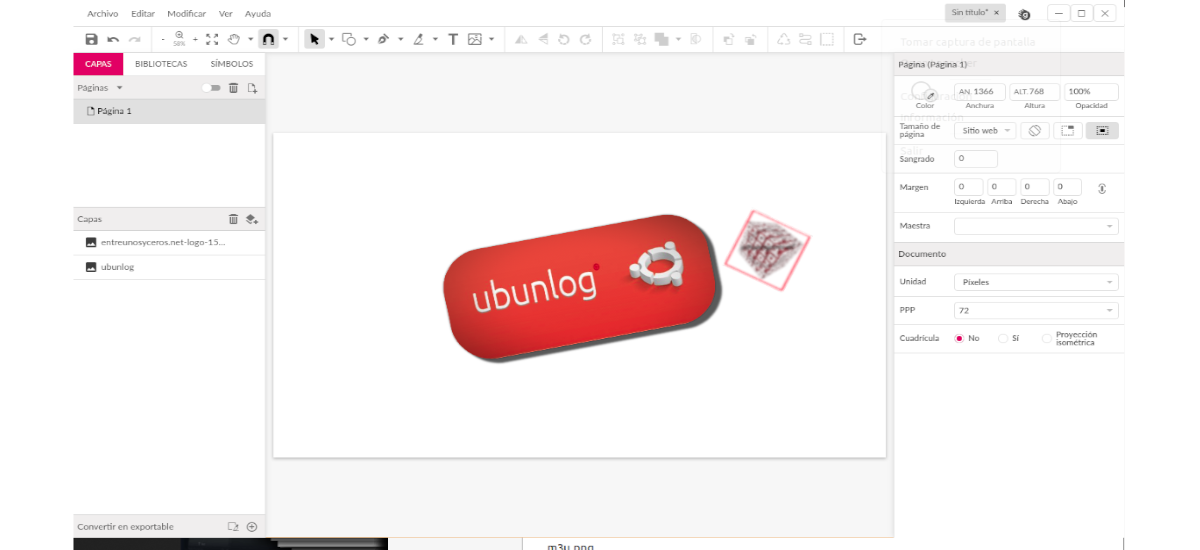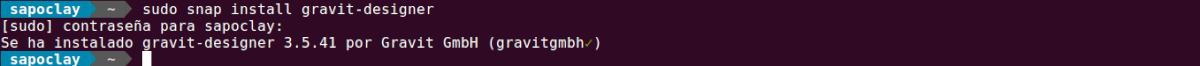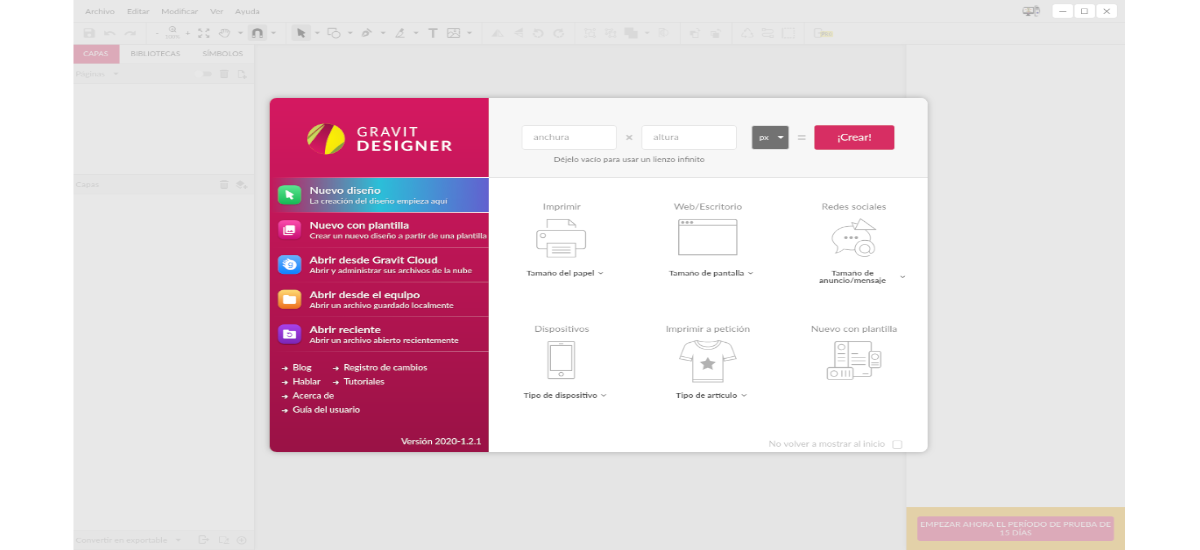In the next article we are going to take a look at Gravit Designer. If you want work with vector graphics filesIn the following lines we are going to see how we can install this tool in Ubuntu. Gravit Designer is a free and comprehensive vector graphics design application at our fingertips.
The program has unmatched precision in any unit (pixels, mm, cm, etc.) from creation to export. It offers automatic anchors and layouts designed for pixel-perfect screen layouts, as well as multiple fills / borders, effects, and blending modes, along with shared styles. Gravit Designer will allow us to import sketches, design models, transformations and more. It will even allow us to export to PDF, SVG and high-quality images through cuts and various available resources.
General features of Gravit Designer
- The program It will allow us to import sketches, design models, transformations and more. It will even allow us export to PDF, SVG and high-quality images using cuts and various features available to work. For now, Gravit can save our projects in its own format (.gravit) or export them to PNG, JPG or PDF. Support for other popular vector graphics formats is planned in future releases.
- We will find available languages; English, German, Portuguese, Spanish, French, Polish, Turkish, Italian, Dutch, and some more.
- Also has support for layers, pages and objects.
- Pages will be able to inherit characteristics from a master page. This can be useful if we are working on a project with many pages that requires a consistent format.
- We can select objects by clicking anywhere in the drawing area. When selecting a text box, a circle or any element drawn, the program will allow us to use transformation tools to adjust its position, change its size or group it with other elements.
- In the program interface we will find a toolbar, which will change depending on the selected tool. This contextual approach seeks to reduce clutter and hide unnecessary options from the screen, since you cannot work with more than one tool at a time.
- The number of visible options depends on the tool we use, and most of them are represented by small icons. Some buttons will open their own windows with many functions.
- Gravit is stable, even we can use it directly from the browser.
Install Gravit Designer on Ubuntu
To install Gravit Designer in Ubuntu, we can do it through Snap. We must have support for this technology installed in our system. If you don't have it available yet, you can use the following tutorial to install it.
Once the option to install snap packages is available, we will have to open a terminal (Ctrl + Alt + T) and install the stable version of the program using command:
sudo snap install gravit-designer
Once the installation is finished, we can now search for the program launcher on our system.
Another possibility that we will have to use this program in Ubuntu will be by downloading the application in AppImage format, which is compatible with most current Gnu / Linux distributions.
Today The application in AppImage format can be downloaded from this link. Once the download is finished, we can now unzip the recently downloaded package. The next thing we will do is enter the directory in which we have saved the contents of the compressed package:
cd GravitDesigner
Once inside, we will give execute permissions to the AppImage file:
sudo chmod a+x GravitDesigner.AppImage
And we can execute it by typing:
./GravitDesigner.AppImage
We will also have the possibility to run the program by double clicking on the file. We will have to create a free account to start using the program. In addition, we will find an option to try the 15-day free option if we want to try the PRO version of this program.
If you would like to try this vector design app before installing it on your system, It can use from web browser.
Can be found Tutorials about how to work with this application on the project website.