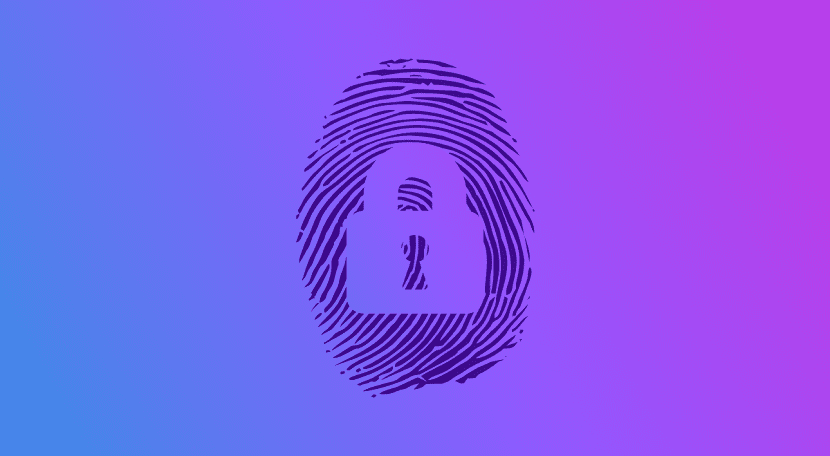
As you know, and if I don't tell you now, today is the day marked on the calendar for Firefox WebRender to reach 50% of all Mozilla browser users. The new rendering system is one of the outstanding novelties of Firefox 67, but there are many other important ones that you can see in this article on Firefox 67. Among them we have a new security function that avoid crypto mining and fingerprinting of web pages.
Crypto mining is a practice that some web pages can put to use. It is about using the resources of our teams to perform complex calculations with which they mine, for example, Bitcoins. The idea is to create "a supercomputer" using the equipment connected to your web. Logically, this reduces the performance of our browser. On the other hand, we have fingerprinting, which is used to know when and what we do on the internet. Next we will show you how to avoid it from Firefox.
Block crypto mining and fingerprinting with just a few clicks
La option is disabled by default. This is something of the most logical, since, as with the ad blockers, it is probable that a page does not work correctly due to some type of incompatibility. It can be activated by following these steps:
- In the address bar (URL), on the left, we have an icon consisting of a circle with an "i" inside. We click on it.
- In "Content blocking", we click on the cogwheel.
- We go down and mark "Custom".
- We mark the boxes «Crypto miners» and / or «Fingerprinters».
- Finally, we click on "Refresh all tabs". Careful with this; Any work we are doing must be saved or we will lose it.
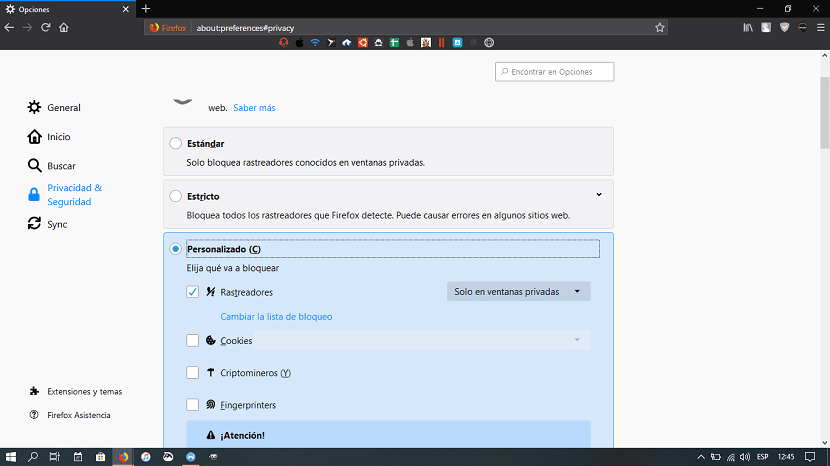
In this section also we can block cookies, but this is something that I would not recommend. Many web pages fail if we block them and, in my opinion, the security measures offered by Firefox, with the latter included, is sufficient.
As we have mentioned previously, in this configuration page they warn us that there may be failures if we activate these options. If we see that a page does not work correctly, we will click on the shield icon and we will choose the option «Deactivate blocking for this site».
Will you activate the new options against crypto mining and fingerprinting of Firefox?
Crypto miners and fingerprint blocked! 😀