
In this new practical tutorial I'm going to show you how to synchronize our google accounts in the distros of Canonical, in this case specifically in Ubuntu 13.04.
To get our accounts synchronized Google en Ubuntu, we will not need to download anything and it is that Ubuntu it already has the necessary tools to synchronize multiple accounts of different services and social networks.
To synchronize our accounts Google en Ubuntu We go to system configuration and click on the option of Online accounts:

Now we click on Add new accountay we select the account option Google:

In the next window we will have to identify our account Google to synchronize as well as the Password to grant access to it, it is also advisable to check the do not log out box.
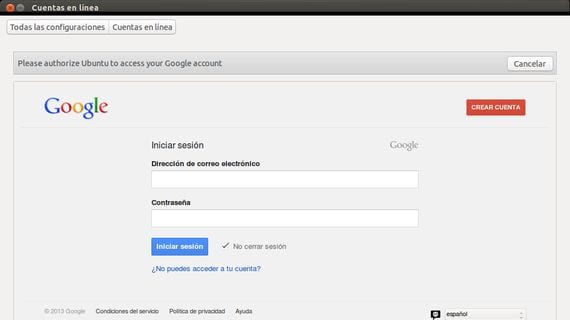
In the next window we will have to grant permission to the application so that it can act on our behalf and have access to the following services Google.
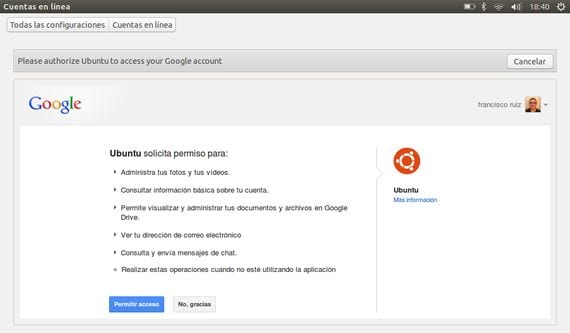
- Manage photos and videos
- See basic account information
- View and manage our documents in Google Drive.
- View the email address.
- Check and send chat messages.
- Permission to perform these operations when we are not using the application.
Once access is allowed, this new window will be shown to us from which we can activate or desactivate the different services offered by Google:
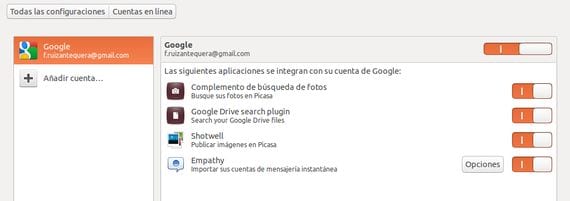
Finally from the application Empathy We will have access to more options and to see the status of all our contacts from Google.

From Empathy we can manage everything related to our contacts as if we were in our account Google but without the need to open the web browser at all and with a permanent connection.
Just by clicking on the envelope in the notification bar of our Ubuntu, we can change our connection status.
More information - Ubuntu 13.04, Creating bootable USB with Yumi (in video)
I find this option that you mention very interesting, but I have a question: I use Lucid Lynx, and even though I have searched for "Online Accounts" I cannot find it anywhere. Is this option not enabled for my version of Ubuntu?
Thank you very much and congratulations for the blog!
I guess not friend, why don't you update to a newer version? On 24/04/2013 01:04, «Disqus» wrote:
Well, you are absolutely right, I could update, but it comes together that I do not want
have Unity, with which I want a lighter environment and I do not decide on
which. In addition to being a user with little knowledge, you would have to
fiddling around and I don't have time. Any advice on the light environment?
Thank you for your answers
Xubuntu 13.04, and if you need it ultra-light Lubuntu 13.04
Thank you very much, I will try both flavors, and then the synchronization
Good Alvaro, no, it is not available for Lucid, it is just what I was going to comment, it is only available for 13.04 maybe (in 12.10 I don't know) but what I am sure of is that in my Ubuntu 12.04 it is not: / And I, running I got ready to try it, it would be really useful, so much so that it even tempts me to have only 13.04 for that with all the bad things that come after (only 9 months of support, more bugs than LTS) It is already a rock, I am not convinced by another one at the moment, I think I have overcome versionitis a little more. he he..
I'll wait for the next LTS version, I don't like to be changing version every so often ... I have 12.04.02 LTS (with gnome classic) and I'm more than happy.