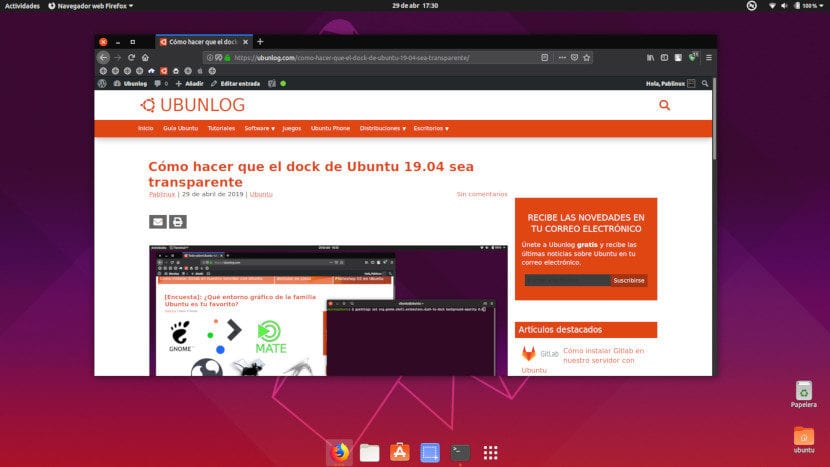
This post looks like a continuation of a series of articles like this that we published yesterday. These are posts that show that although the GNOME used by Ubuntu does not offer many customization possibilities from Settings, we can make many changes to it with other tools (such as Retouching) or by typing some commands in the terminal. What we are going to teach you today is how turn the Ubuntu dock into something that looks more like a dock than what it brings by default.
Because what makes it not look like a proper dock? If you have used any software of this type (such as Plank) you will have noticed that a dock is usually centered and has a thickness. Without ceasing to be centered, the more applications we have open, the wider it will become. As you may have already guessed, what this article is about is specifically make the dock centered and its width is determined by the applications that we have open.
How to center apps in the Ubuntu dock
To make the aforementioned change, it will only be necessary to open the terminal and write a command, which is the following:
gsettings set org.gnome.shell.extensions.dash-to-dock extend-height false
What we are telling you with that command is that the extended width is disabled. It will look like what you see in the screenshot that heads this article.
Among other interesting changes that we can make to the Ubuntu dock, in addition to the change of the link that we have provided at the beginning of this post, we also have the possibility that show a background like you did in Unity. The command would be the following:
gsettings set org.gnome.shell.extensions.dash-to-dock unity-backlit-items true
With "false" we will return to its original state. The rest of the changes that most interest the Linux community are already available from the Settings app, which are to change the size of the icons or the position, which we can configure to the left, bottom or right.
With so many changes, the question (s) is obliged: how do you prefer the Ubuntu dock? Transparent? Opaque? Centered? Aside?
Excellent post !! Thanks for sharing
excellent post ... thank you.
I prefer the transparent, centered and bottom dock