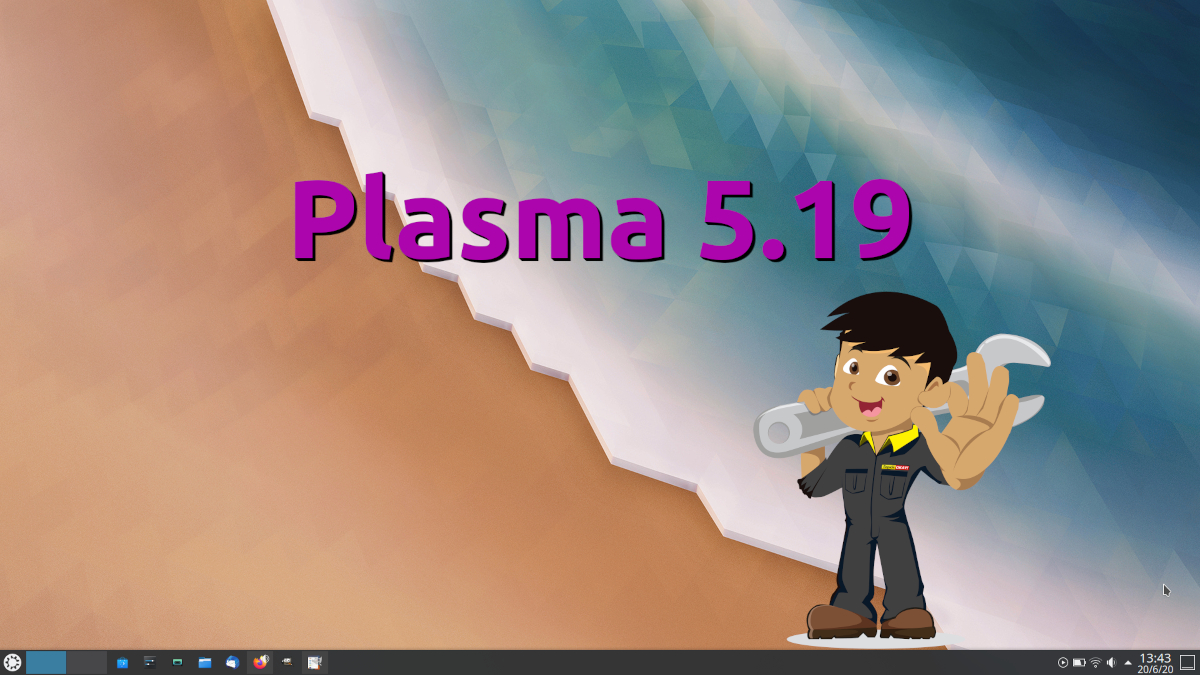plasma 5.18 it was an LTS version of the graphical environment that introduced many interesting new features. Plasma 5.19 is out now and they've even released a maintenance release already, and it seems like KDE you're treating it more like a desktop polish version than anything else. This is an impression that we also get when reading the this week's note by Nate Graham, where we see that they are introducing many improvements for this series.
This week, and as he has done on other occasions, Graham has mentioned some changes that are already available in plasma 5.19.1, although the update has yet to come to Discover (not me). For everything else, mention improvements to come KDE Applications, KDE Frameworks and future versions of Plasma, such as v5.20 and v5.19.2 that will continue to polish the environment and will arrive in three days.
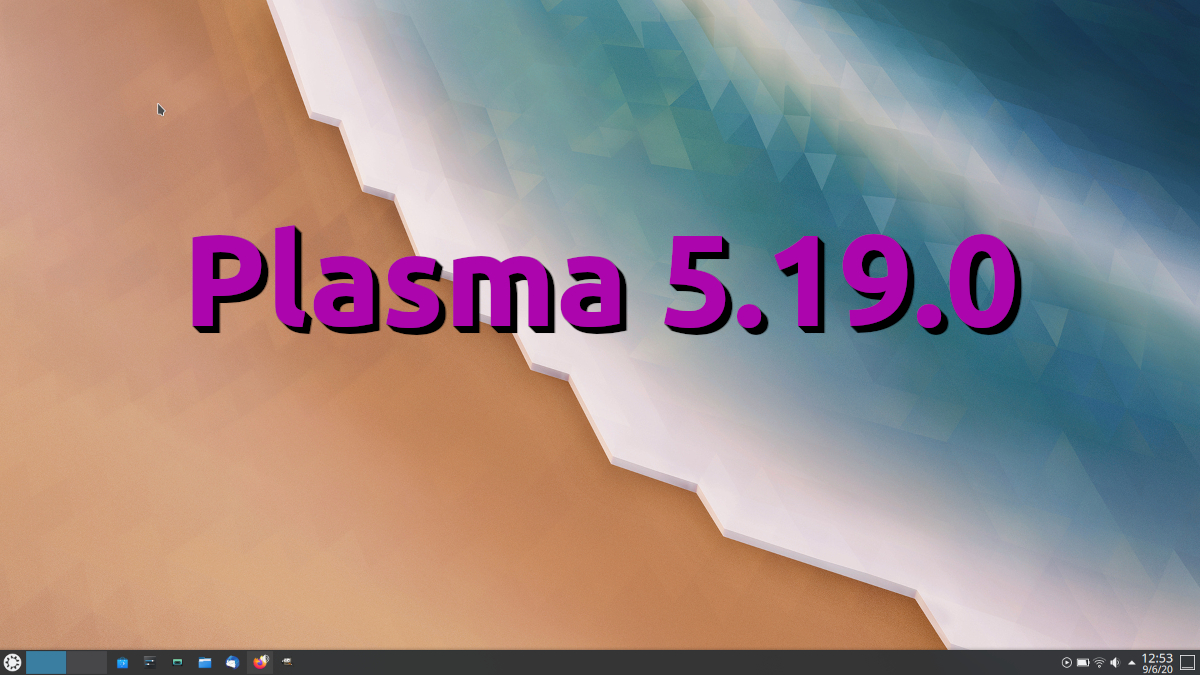
New features coming to the KDE desktop
- Spectacle's timer feature and Shift + ImprPant (full screen capture) and Meta + Shift + ImprPant (take rectangular region screenshot) shortcuts now work in Wayland (Plasma 5.20 and Spectacle 20.08.0).
- Yakuake now shows a systray item when it is running (which can of course be hidden), making it easier to tell that it is running and that there is a graphical way to invoke (Yakuake 20.08.0) .
- It is now possible to search in a new private / incognito window using the KRunner web shortcuts (Plasma 5.20).
- The KRunner web shortcut launcher now includes a module for searching the Arch wiki; Search for "arch: foobar" in KRunner to test it. (Frameworks 5.72).
Bug fixes and performance and interface improvements
- Okular's form filling feature now works more reliably for certain forms that use JavaScript (Okular 1.10.3).
- Apps removed from shared favorites list in Kickoff, Kicker, and Application Dashboard are now always removed after restart (Plasma 5.18.7).
- Fixed several Plasma 5.19 regressions (will arrive in Plasma 5.19.2):
- Screen Borders effects now work again.
- The "Configure Window Manager" menu item in the title bar context menu now works again.
- The WiFi network names in the Networks applet no longer interpret HTML, preventing maliciously crafted network names from doing potentially nefarious things.
- The global menu applet once again updates correctly when the current application changes.
- The KRunner window is once again positioned correctly when using a high DPI screen and the environment variable PLASMA_USE_QT_SCALING = 1.
- There is no longer a faint blue outline around the circular timeout indicator for notification pop-ups.
- Placeholder messages in Plasma applets now respect the Plasma style and color scheme (Plasma 5.20, although they have asked distributions to forward it to 5.19).
- After entering the password for a Wi-Fi network in the networking applet, you are no longer asked for the same password again in a dialog (Plasma 5.20, although they have asked distros to take it to 5.19).
- When interacting with media controls on the lock screen, the timer that determines when the UI fades will now stop (Plasma 5.19.2).
- Copy system info to clipboard in English now actually uses English for everything (Plasma 5.19.2).
- Search feature in new system monitor setup pages now works (Plasma 5.19.2).
- The circular timeout indicator in notification pop-ups no longer leaves a faint blue outline around the outer edges as it rotates (Plasma 5.19.2).
- Picture of the day wallpapers now work on the lock screen (Plasma 5.20).
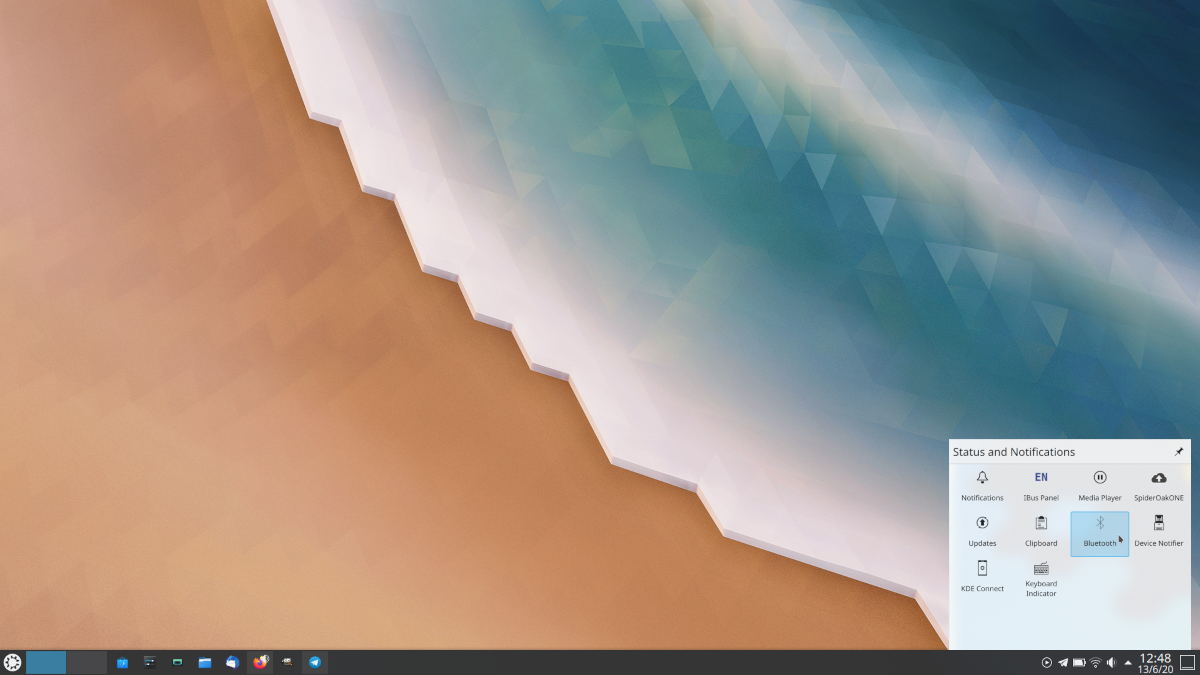
- Plasma panel no longer appears at the top of full screen apps and views when in Wayland (Plasma 5.20).
- Trash now automatically purges your logs for files that are deleted by hand, avoiding a situation where the entire system freezes because it was trying in vain to gather information about files that no longer existed (Frameworks 5.72).
- Monochrome icons in QML-based software are no longer usually subtly blurred (Frameworks 5.72).
- Clicking the scroll bar on certain Kirigami scrollable sheets no longer closes the sheet unexpectedly (Frameworks 5.72).
- Setting a default web shortcut now works (Frameworks 5.72).
- The legal notice in KHelpCenter is now readable no matter what color scheme you are using (Frameworks 5.72).
- Fixed a graphical bug that could cause the notification popup timeout indicators to be drawn as a black square on older graphics hardware (Frameworks 5.72).
- Dolphin now displays remote shares and FUSE mounts with their user-friendly display name instead of the full path (Dolphin 20.08.0).
- New system monitor widgets now have healthier default sizes (Plasma 5.19.2).
- Systray items now respect Fitts Law; it can be activated in the closest applet by clicking on the pixel adjacent to the edge of the screen, making the target of the click infinite in that direction (Plasma 5.20).
- The Plasma audio applet and the System Preferences page now filter out unused audio devices by default to avoid cluttering the view. However, you can still display them if you want (Plasma 5.20).
- Discover now shows when an app listed in the search or browse list comes from a source other than the default source (Plasma 5.20).
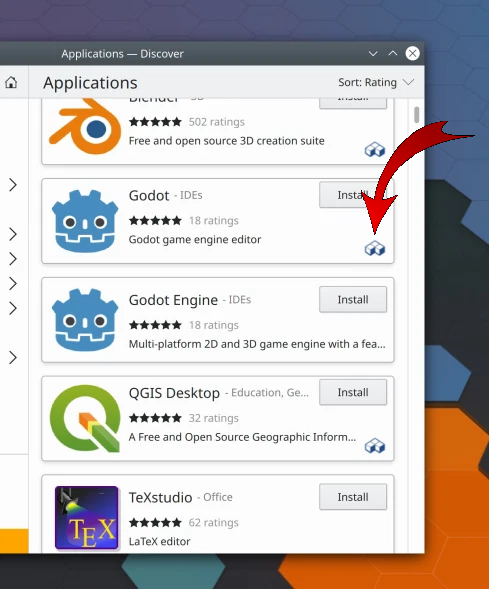
App showing the Flathub icon indicating its source
- The popup layer of the digital clock widget has been refined according to feedback (Plasma 5.20).
- Pop-up shadows in GTK3 applications using the Breeze-GTK theme now better match shadows in Qt-based applications (Plasma 5.20).
- The Web Shortcuts window now has a sensible default size when opened from the Krunner page of System Preferences (Plasma 5.20).
- The "Change Application Language ..." menu item has been relocated from the Help menu to the Settings menu and renamed to "Set Language ..." to match the style of other items in that menu (Frameworks 5.72).
When will all this come
Plasma 5.19.2 is coming June 23Although we do not know when it will arrive in Discover considering that Plasma 5.19.0 / 5.19.1 has not arrived yet. Plasma 5.18.7, which has more than 5 updates for being an LTS version, has no scheduled date yet. The next big release, Plasma 5.20 is coming October 13. KDE Applications 20.08.0 will arrive on August 13th and KDE Frameworks 5.72 will be released on July 11th.
We remember that in order to enjoy everything mentioned here as soon as it is available we have to have added the Backports repository from KDE or use an operating system with special repositories like KDE neon