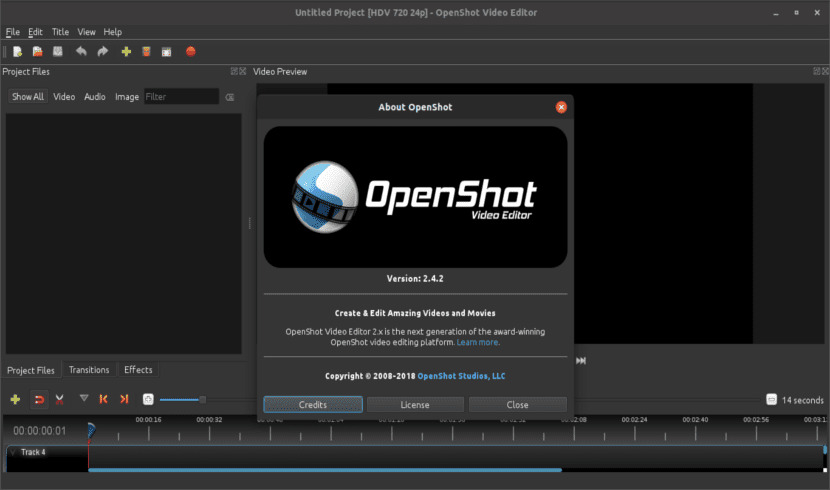
In the next article we are going to take a look at the OpenShot video editor. We have already talked about this video editor in previous articles on this blog. The Free and open source video editor for Gnu / Linux, FreeBSD, Windows and MacOS, it was updated to version 2.4.2. This new version includes new effects, as well as better stability and higher performance.
The OpenShot video editor is easy to use and it will allow us to do a lot of things. It is ideal for cutting and editing videos quickly. The application makes use of the FFmpeg library, being able to read and write most of the video and image formats.
General characteristics of the OpenShot video editor
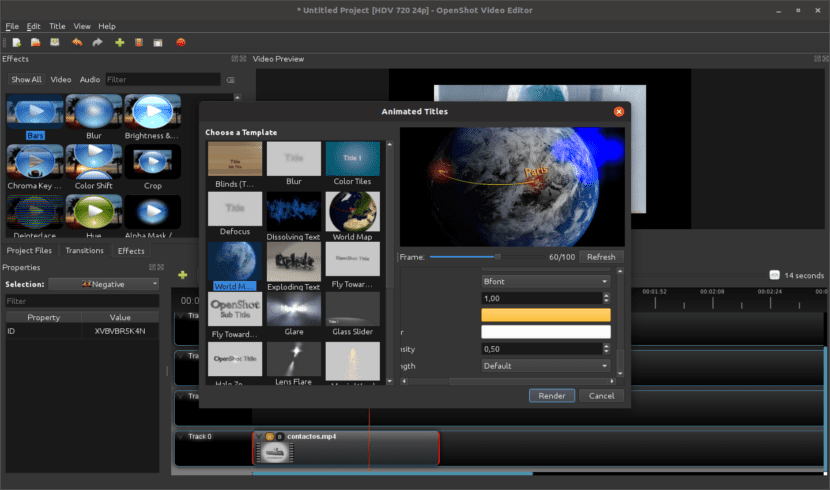
- We can use a unlimited number of keyframes.
- We will have the possibility of create animations. We will have 40 vector templates, for creating titles and subtitles. Are also supported 3D animated titles and effects. In order to create them, we will need installed Blender in our team
- Among the options that we can use are that we will be able to change the size of the clip, scale it, trim it and modify the cut, modify the alpha channel, the settings, rotate the video, etc.
- The number of tracks / layers that we will be able to use is unlimited.
- We will have a good number of transitions with real-time previews.
- We will have the possibility to create a composition or image overlays and add a watermark.
- The video editing timeline includes support for drag and drop, scrolling, zooming, and other adjustments.
- We will have the option of mix and edit audio.
- The program supports digital video effects, modifying the tone, grayscale, brightness, gamma, chroma key and many more.
Other important changes in OpenShot 2.4.2
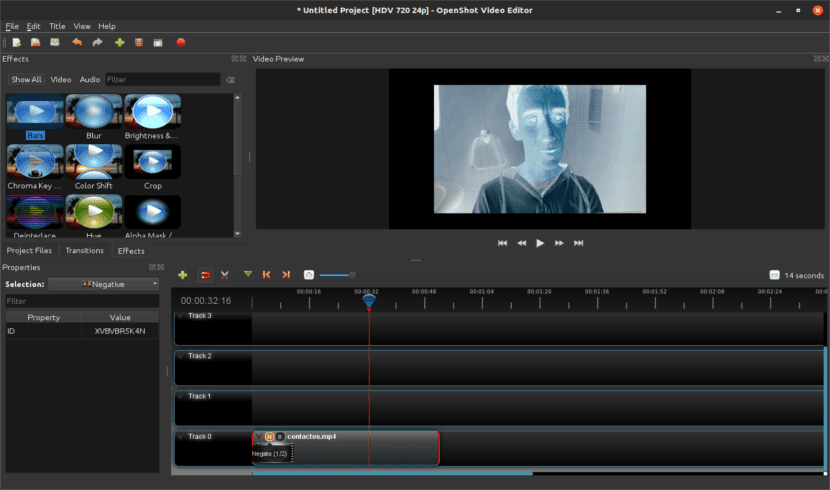
- The latest version of the OpenShot video editor is 2.4.2. This includes 7 new effects such as Crop, Color Shift, Wave, Pixelate (pixelate part or all of the image in a frame), Bars (animate colored bars around a video), Tone and Shift. According to release notes, each effect was created from scratch.
- La automatic audio mixing is another new feature. Thanks to this function, overlapping audio clips will be adjusted automatically. For example, background audio tracks can have their volume automatically lowered when overlaid with a voice clip. This is disabled by default and can be enabled in the clip properties.
- There are some other new features in the latest Openshot video editor, but first I want to mention something that many will consider the most important. I know has noticeably improved stability, especially in Windows. This is especially important, OpenShot has been quite unstable lately. It was hung frequently, not only for me, but there are many mentions of this problem for a while. With this release, OpenShot looks to be more stable, fixing numerous bugs.
- Rotate photos and videos automatically based on metadata.
- Improved audio playback.
- Improved export dialog. Now shows the progress in the window title, including some performance metrics.
- AAC is now the default audio codec for many presets.
- The experimental codecs supported by FFmpeg and Libav can now be used in OpenShot.
Download the OpenShot 2.4.2 Video Editor
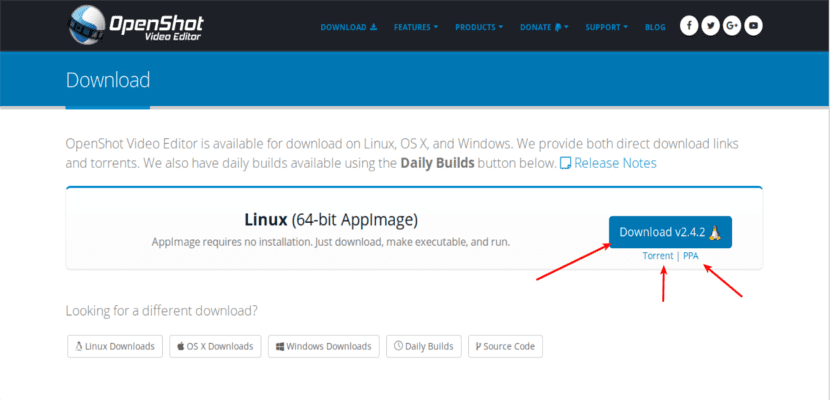
We will be able get the latest version of this program heading to the project website. As you can see in the previous screenshot, we can download an .AppImage file to run it on our Ubuntu. On the same web page we can obtain the instructions for install using PPA o download the program via torrent.
If someone needs to know what they have what to do with the .AppImage file that we downloaded, you can take a look at the article that a colleague wrote on this blog a while ago.
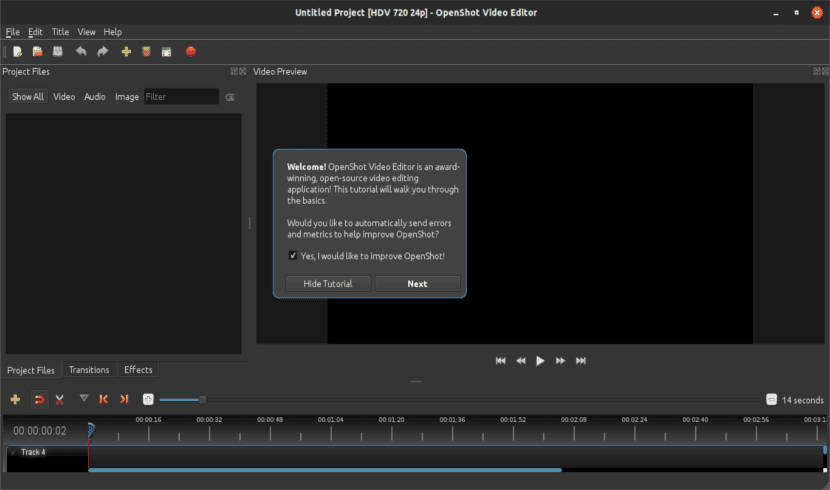
After launching the program, we can start the tutorial that the program offers us to get hold of its interface. We will also be able to select if we want to automatically send errors and other data to help in the development of the program.
Very active project and of the old survivors, an example of development. Thanks for the article
Hello,
Since the new versions of Openshot, the 2.4, the keyboard shortcuts do not work for me.
At first I thought it was because the combinations had changed, but none of them work.
I used to use C quite a bit to cut a clip and shift + left button to delete a piece of clip, but neither works for me anymore.
In the preferences it appears to cut a video as ctrl + X, but it does not work either.
Does it happen to someone else or is it my thing?
I have it installed on Ubuntu 18.04
Thank you
Hello, a question, I have edited a video with different fragments of other videos and a part looks totally dark. I do not know how to fix it. Can anyone give me a hint?
Thank you.
Very good