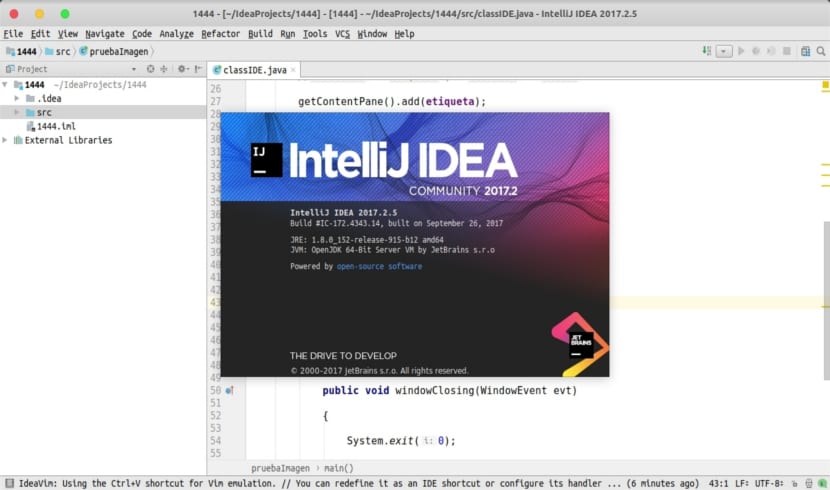
In the next article we are going to take a look at IntelliJ IDEA. This is is an integrated development environment (IDE) for the development of computer programs. It is developed by JetBrains (formerly known as IntelliJ), and is available in two editions: community edition and commercial edition. The latter is a paid edition. While the community edition is available under an open source license.
IntelliJ IDEA is an integrated development environment Cross-platform (IDE) for Java. The IDE can be extended by numerous plugins that will make it an even more complete program. The user will find that every aspect of IntelliJ IDEA is designed to maximize developer productivity.
Both the powerful static code analysis and the ergonomic design of the program make development not only productive. They can make it a pleasant experience if we compare it with other IDEs.
General features of IntelliJ IDEA
Smart code completion. While basic completion suggests names of classes, methods, fields, and keywords within the scope of visibility, smart code completion only suggests those types that are expected in the context on which it occurs.
While IntelliJ IDEA is an IDE for Java, also understands and provides smart coding help for a wide variety of other languages like SQL, JPQL, HTML, JavaScript, etc..
The IDE predicts user needs and automate tedious and repetitive development tasks so it can stay focused on the bigger picture of the project.

To optimize our workflow, IntelliJ IDEA offers a set of tremendously useful tools from the first start such as: decompiler, bytecode viewer, FTP and many others. The functionality of this IDE is continually expanded by users and third parties through plugins. IntelliJ IDEA offers support for Java EE, Spring / Hibernate, and other technologies.
From the IntelliJ IDEA Editor we will be able to invoke almost any feature of the IDE. This will allow users to organize a design where they have more space on the screen because the auxiliary controls such as the toolbars and the windows are hidden.
While the official Linux binaries lack the app launcher integration, Marcel kapfer made an installation package that automatically downloads the source tarball from the JetBrains server. This installs in / opt / and finally creates an application launcher.
This IDE analyze our code, looking for connections between symbols among all project files and languages. Using this information provides coding help in-depth, fast navigation, smart bug analysis, and of course refactorings.
Install IntelliJ IDEA on Ubuntu using PPA
For all current Ubuntu releases, including Ubuntu 14.04, Ubuntu 16.04, Ubuntu 16.10, Ubuntu 17.04, and Ubuntu 17.10, this program has two versions. As always, the non-free version has a few more options than the free version. To install both versions we will only have to follow the following instructions:
Community version
To install the free version We will only have to open the terminal (Ctrl + Alt + T) and write the following script in it:
sudo apt-add-repository ppa:mmk2410/intellij-idea && sudo apt update && sudo apt install intellij-idea-community
Ultimate version
To install the proprietary version We will only have to open the terminal (Ctrl + Alt + T). In it, you will have to write the following script:
sudo apt-add-repository ppa:mmk2410/intellij-idea && sudo apt update && sudo apt install intellij-idea-ultimate
uninstall
If we want to get rid of this IDE, we can follow the next steps. Get rid of the repository first. To do this we open the terminal (Ctrl + Alt + T) and write:
sudo apt-add-repository -r ppa:mmk2410/intellij-idea
Now we will remove either version by uninstalling both options. If an error occurs because we want to delete a version that we do not have installed, we will only have to leave the name of the version that we do have installed in case it does not allow us to continue the process. From the same terminal we will write:
sudo apt remove intellij-idea-community intellij-idea-ultimate
Who needs it, can know more about the features of the IDE in their official help or project website.