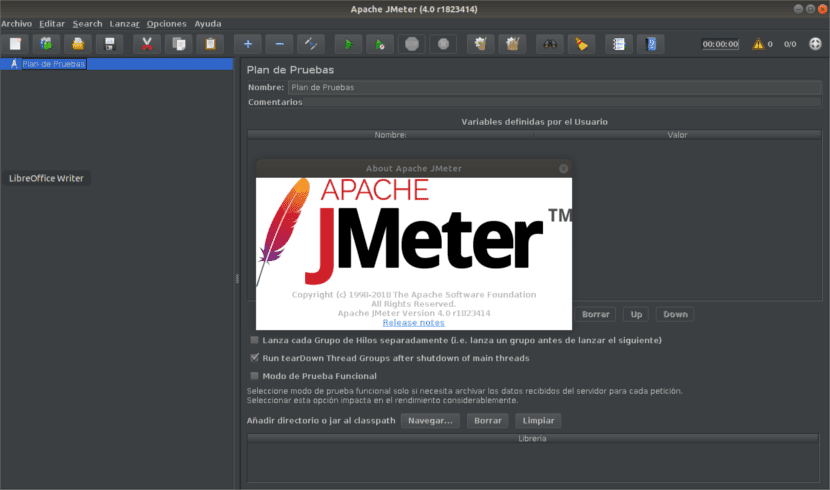
In the next article we are going to take a look at Apache JMeter. This application is open source software that is used to perform load tests and measure system performance. The Apache JMeter application is a 100% pure Java application. This application was originally used to test web applications or FTP applications. Today, it is used for functional testing, database server testing, etc. In this article we are going to see how to have the program in Ubuntu 18.04.
Apache JMeter can be used to test performance on both dynamic and static resources and web applications. It can be used to simulate a heavy load on a server, group of servers, network or object to test its strength or analyze the overall performance under different types of load.
JMeter simulates a group of users submitting requests to a target server and returns statistics information for the target server or service through graphic diagrams.
This application is not a browser, it works at the protocol level. Regarding web services and remote services, JMeter does not perform all the actions supported by browsers. In particular, this program does not run javascript found in HTML pages. It also doesn't render HTML pages like a browser does.
Apache JMeter General Features
- Una Friendly GUI. It is easy to use and does not take time to become familiar with the program's interface.
- Independent platform. The program is java 100%Therefore, it can run on multiple platforms.
- multi-threading. JMeter allows simultaneous sampling of different functions by a different group of threads.
- Test result can be viewed in a different format such as graph, table, tree, and log file.
- Highly extensible. JMeter too supports display plugins that allow us to expand our tests.
- Multiple testing strategy. JMeter supports many test strategies, such as load testing, distributed testing, and functional testing.
- JMeter too allows the execution of tests distributed between different computers, who will act as clients.
- Simulation. This application can simulate multiple users with simultaneous threads, create a heavy load against the web application under test.
- Support of multiple protocol. Not only does it support web application testing, it also evaluates the performance of the database server. All the basic protocols such as HTTP, JDBC, LDAP, SOAP, JMS, FTP, TCP, etc ... are compatible with JMeter.
- Record & Playback record user activity in the browser.
- Script Test. JMeter can be integrated with Bean Shell & Selenium for automated testing.
- Open source license. This program is totally free. If we want to know the source code or more in depth the characteristics of this application, we can consult the page of GitHub of the project.
Download and run Apache JMeter
This application requires that java be installed on the machine, so before installing the application at hand, it is necessary make sure you have Java installed on our machine. We can verify this by opening the terminal (Ctrl + Alt + T) and typing the following command:

java --version
In case of not having Java in our Ubuntu, a colleague wrote some time ago an article in which he tells us how install different versions of Java.
After installing Java, we will have to download the latest version stable Apache JMeter from its official site. In case we feel comfortable using the terminal (Ctrl + Alt + T), we can use the wget command to get hold of the package:
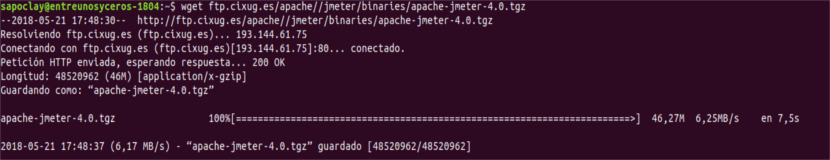
wget ftp.cixug.es/apache//jmeter/binaries/apache-jmeter-4.0.tgz
When the download is complete, it's time to extract the downloaded JMeter file. In the same terminal we write:
tar xf apache-jmeter-4.0.tgz
After extracting the file we will have to direct to bin directory, inside apache-jmeter-4.0. Once there, we will execute the following file:
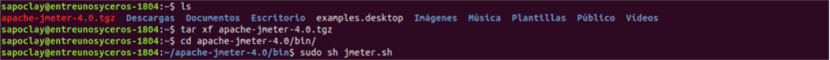
sh jmeter.sh
After execution the following screen will appear. With this, the method for install Apache JMeter on ubuntu 18.04 comes to an end.
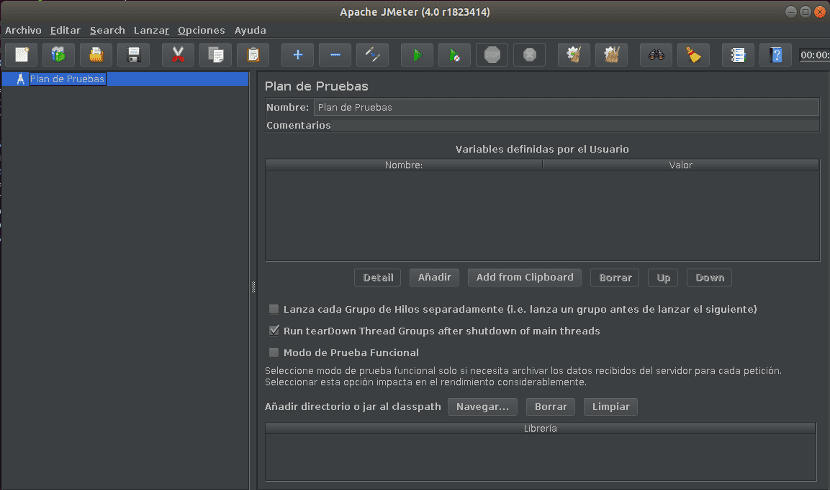
To better understand how this program works, we can consult the documentation that its developers make available to users on their website. We can also consult possible doubts about the program in the Wiki thereof.
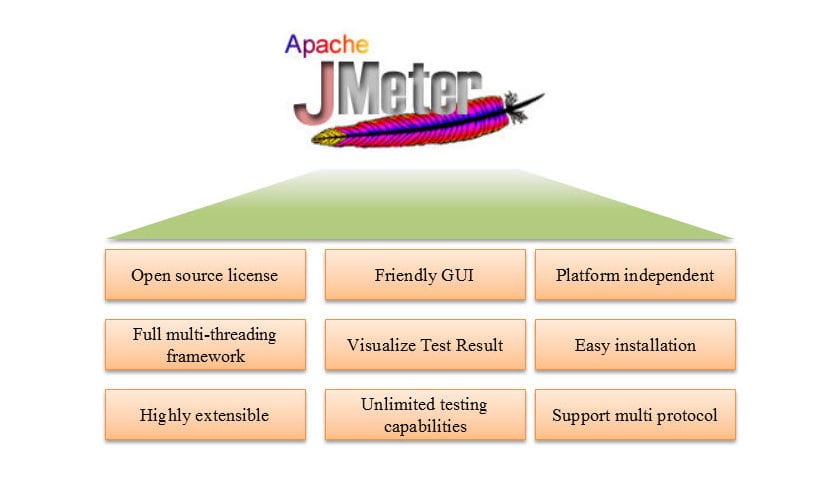
Don't run jmeter as root. It is not necessary.
You are right.