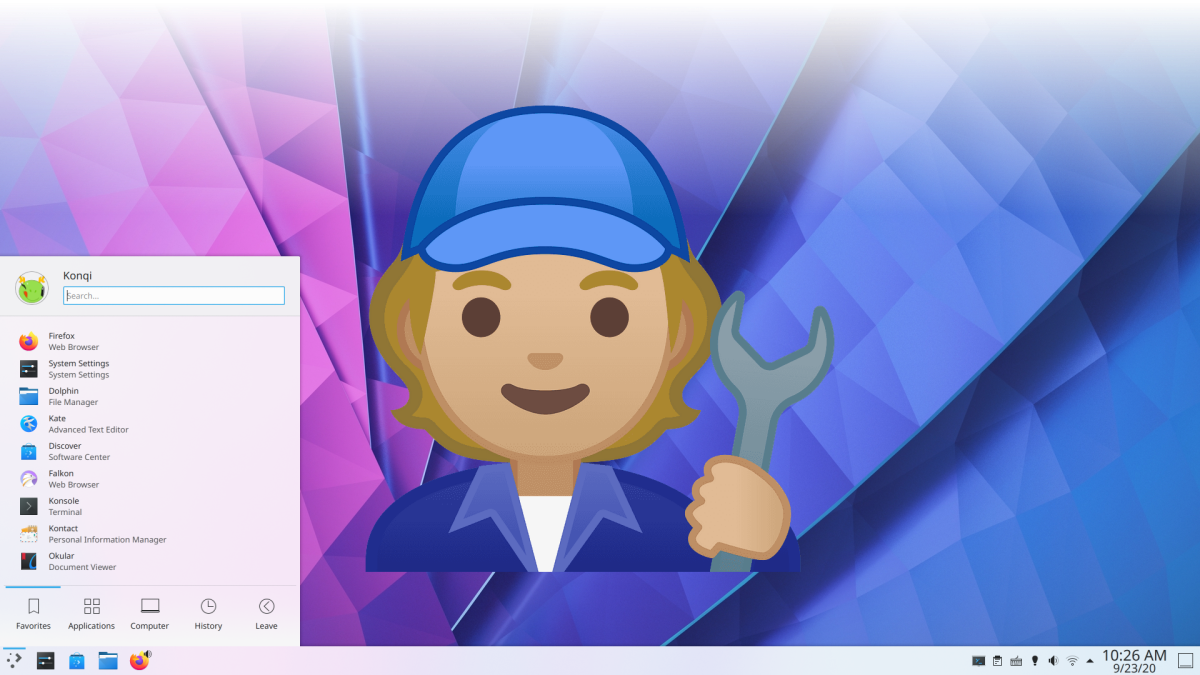
Everything indicates that yes, that although Plasma 5.20 was a major release with prominent features, it was also a disaster. It came with many bugs, so many that they were worried about what KDE neon suffered and have not yet uploaded the new version to their Backports repository, even though they have already released three maintenance versions. In any case, KDE keeps working to improve things, and this week we have advanced many corrections.
Many of the patches will still arrive in Plasma 5.20, but KDE is also focusing on Plasma 5.21, the next version of your graphical environment. In addition, many bugs in your applications will also be corrected, the first available in less than two weeks. Below you have the complete list that Nate Graham posted a few hours ago on the Pointieststick blog.
As a new feature, you've only mentioned one: Konsole now shows color previews for HTML color codes (Konsole 20.12).
Fixes and performance improvements coming to KDE
- Dolphin will rerun AppImages and other executable files (Dolphin 20.12).
- Dolphin no longer crashes sometimes when closing Terminal panel (Konsole 20.12.1).
- Okular no longer crashes when opening files whose file names include characters. and # in various places (Okular 20.12.1).
- The text on the system setup autostart page is correctly re-translated (Plasma 5.20.4).
- The Audio Volume applet popup no longer sometimes shows an unknown device not working with the text "Device name not found" (Plasma 5.20.4).
- The Emoji Selector once again displays the Emoticons and Emotions category (Plasma 5.20.4).
- In a Plasma Wayland session:
- The "Resize" item in the title bar context menu now works in maximized windows (Plasma 5.20.4).
- The current keyboard layout indicator now works (Plasma 5.21).
- Task Manager thumbnails for client-side decorated windows are no longer visually cropped (Plasma 5.21).
- Tapping a title bar button with a touch screen now the menu (if any) appears at the location of the finger, not the location of the cursor (Plasma 5.21).
- Deliberately killing XWayland no longer blocks the entire session (Plasma 5.21).
- People who had set a global shortcut for Color Night early in their development process will now see that it works again (Plasma 5.20.4).
- The lock screen now correctly resizes to fill the entire screen after rotating a device that supports screen rotation (Plasma 5.21).
- Calendar widget now has visible text when using a dark color scheme (Plasma 5.21).
- Sending multiple files to a Bluetooth device now works (Frameworks 5.77).
- The text in the "Share ..." menus in all KDE software is now correctly translated (Frameworks 5.77).
- The menu that appears when you drag and drop something on the desktop is now placed on the correct screen when using a multi-screen setup (Frameworks 5.77).
- The delete button within Plasma text fields no longer overlaps long text (Frameworks 5.77).
- Progress indicator bars in plasma notifications no longer visually exceed their limits in various strange conditions (Frameworks 5.77).
- When using Discover to make updates that include add-ons from store.kde.org, the add-ons no longer disappear immediately the moment you click the "Update" button, but disappear exactly when they should (Frameworks 5.77).
- When logging out of Plasma, a blank session named "Unused" is no longer left behind, visible on the user switch screen (SDDM 0.19).
Improvements in the user's interface
- The Dolphin Places panel now highlights an entry only when the main view shows that exact entry, not any subfolders within it (Dolphin 20.12).
- Table views in all KDE applications no longer have a vertical separation line for the last column which is one pixel thicker (Plasma 5.21).
- The Analog Clock applet now shows the exact time in its tooltip (Plasma 5.21).
- KDE applications now display nice icons for video caption files, TrueType font files, math files, QEMU disk image and SquashFS image, and core dumps (Frameworks 5.77).
When will all this come
plasma 5.20 I arrive last October 13, Plasma 5.21 will arrive on February 9 and Plasma 5.20.4 will do it next Tuesday, December 1. KDE Applications 20.12 will arrive on December 10, and 21.04 will arrive sometime in April 2021. KDE Frameworks 5.77 will land on December 12.
To enjoy all this as soon as possible we have to add the KDE Backports repository or use an operating system with special repositories like Kde neon or any distribution whose development model is Rolling Release.