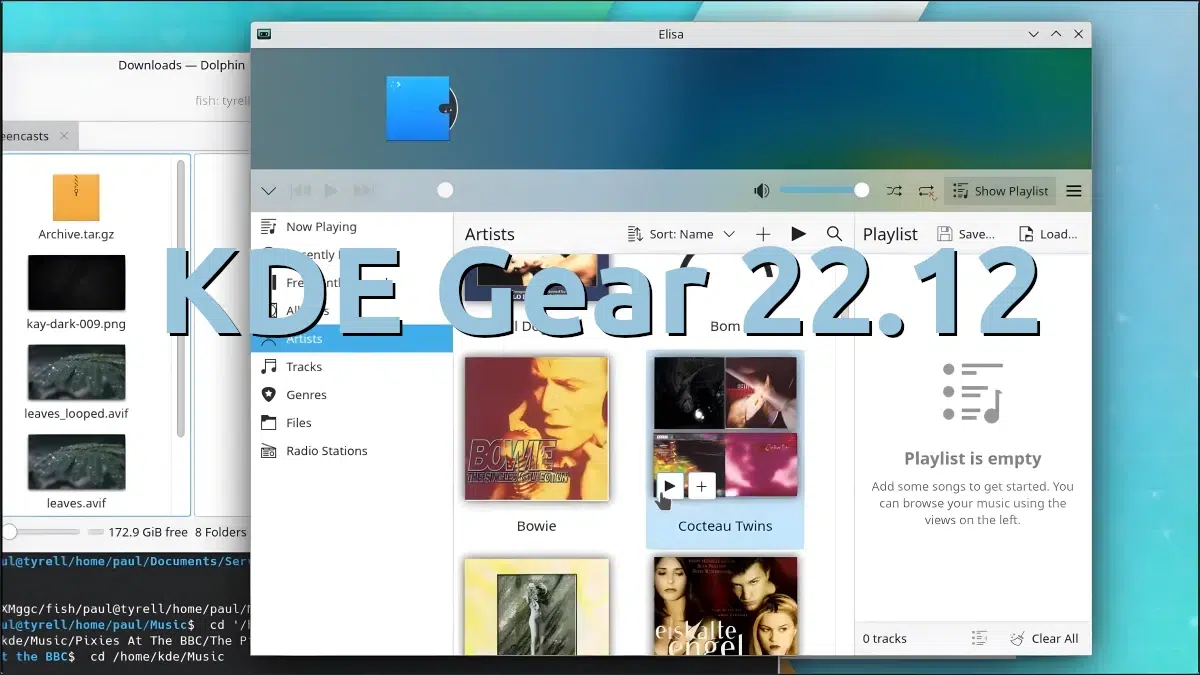
It's already December, and KDE was scheduled to release a new major update to its applications this month. after august updates, the project has made official the launch of KDE Gear 22.12, the December update that introduces new features. Some of them are only aesthetic, but so necessary that I was surprised that they were not there before. For example, that now when entering the "Artists" section of Elisa we will see a cover, an image, and not the absurd drawing of a kind of icon of a person.
In the article that KDE has published, only some of the novelties that have arrived with KDE Gear 22.12 are collected, such as this image in the Elisa artists section where they themselves say that albums of the artists appear "instead of a sea of identical non-descriptive icons.” Next you have a summary with news which have arrived alongside KDE Gear 22.12.0.
KDE Gear 22.12.0 Highlights
- Dolphin has a new selection mode. By pressing the space bar, or from the hamburger menu, an information message will appear above and it can be selected with a single click. Personally, I would say that it is something that I do not need, because a + already appears when hovering over the icons, although this of the bar will be more precise. In this selection mode, options on what to do with the selection will appear at the bottom.
- Brightness, contrast and gamma can now be adjusted from within Gwenview.
- Kate and KWrite have a new splash screen when opened without any files. But the most important thing without a doubt is that we can record a long sequence of pressed keys and Kate will write them for us. Both Kate and KWrite now have their own burger menu.
- Kdenlive has improved its bookmark/guide system with a custom category and search filters. It also improves the integration with other video applications and, like other apps, it has its own KHamburguerMenu.
- When we want to reply to a text message using the KDE Connect widget, the text field is now inline instead of in a separate dialog window, making it more convenient to reply while working on your computer.
- Kalendar now includes a "Basic" mode, ideal for use in the low performance profile.
- Elisa now shows a message explaining what doesn't work if we drag a non-audio file to her window. On the other hand, she can now be put in a real full screen and album covers appear in the artists section.
- Kitinerary now also supports ships and ferries.
- Kmail incorporates enhancements that make it easier to use encryption for email messages.
- If your keyboard has a "Calculator" button, pressing it will open KCalc, the KDE calculator application.
- Spectacle now remembers the last chosen rectangular area by default, even when opening another app.
- Ark adds ARJ to its list of supported compression formats. Ark has also adopted the KHamburgerMenu for a cleaner and simpler look.
- Complete list of changes.
KDE Gear 22.12 has been announced this afternoon. In the next few hours it will appear, or should, in KDE neon, KDE's own operating system. Later it will appear in the project's Backports repository, soon it should do so in distributions whose development model is Rolling Release and then, depending on the philosophy, in the rest of the distributions.