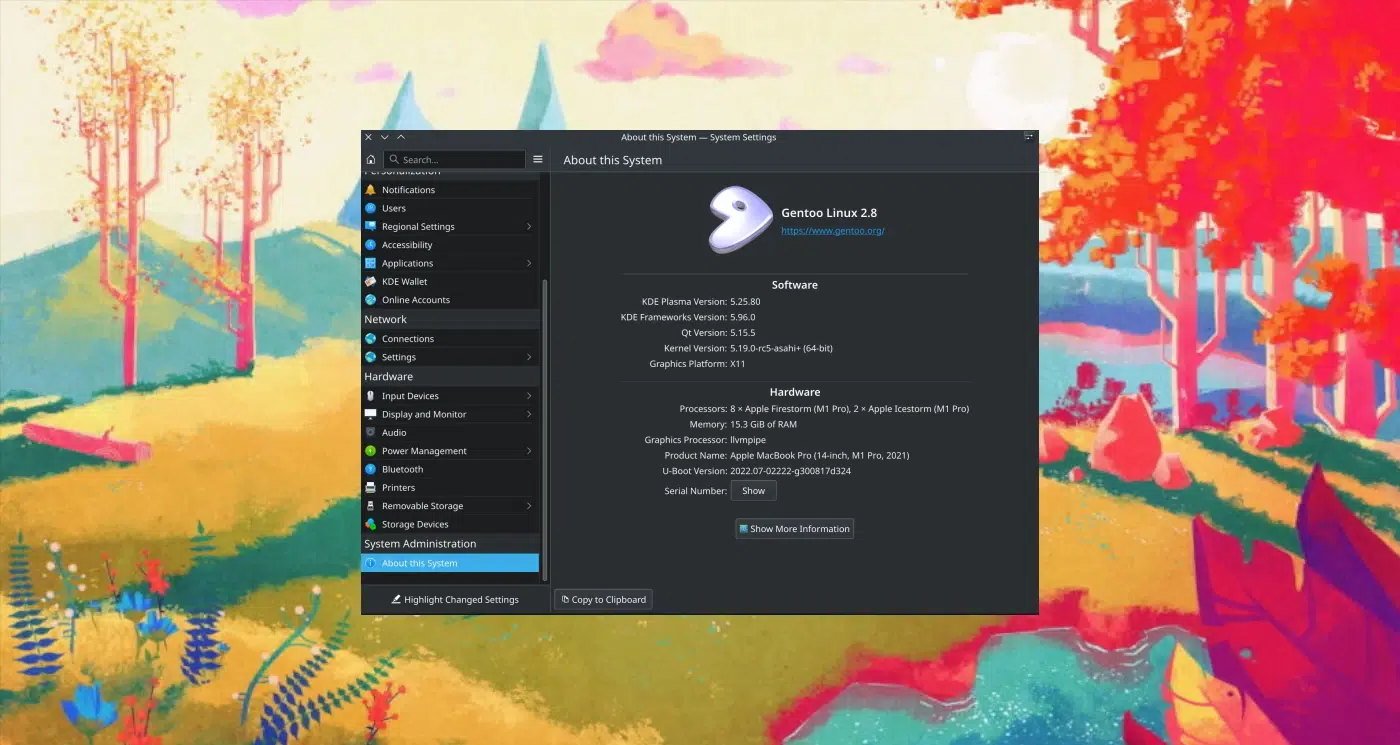
wayland in KDE it does not work as well as we would like, or at least in all scenarios. Some assure that they do not have problems already in plasma 5.25, but in other cases we experience bugs like the pointer being accompanied by other icons or not turning off in Plasma 5.24. If it is true that in the latest versions it is better, but it does not seem to be enough if we read the this week's article in KDE.
Several of the new features introduced are to improve things in Wayland. If Nate Graham hasn't made a mistake writing them, some of them are already available, while others are yet to come. In addition, and how could it be otherwise, there are also improvements in a bit of everything, among which we have a 15-minute bug resolved. Next you have the News list mentioned that they are working on.
Fixed a 15 minute bug so the count went down from 53 to 52: Plasma no longer hangs as much on login and logout (David Edmundson, Frameworks 97).
New Features Coming to KDE
- Dolphin, Gwenview, and Spectacle now use the XDG Portals interface for file drag and drop, allowing them to successfully drop files into sandboxed applications without blowing a hole in the sandbox by giving them access to the entire home folder or the temporary folder of the system (Harald Sitter, version 22.08 of these applications).
- It is now possible to set the default paper size when printing (Akseli Lahtinen, Plasma 5.26).
- The "About This System" page now supports displaying data from a wider range of hardware and firmware, including Apple's Silicon M1 (James Calligeros, Plasma 5.26).
Improvements in the user's interface
- Dolphin's "Show Status Bar" action now additionally lives in the Settings menu, where such view-specific preferences can typically be found in QtWidgets-based KDE applications (Kai Uwe Broulik, Dolphin 22.08).
- Quite a few Plasma widgets have gained improved accessibility features, after using them with a screen reader (Fushan Wen, Plasma 5.25.4 and 5.26).
- System Monitor can now be found when searching for various related search terms such as “task”, “manager”, “cpu” and “memory” (Tom Knuf, Plasma 5.26).
- The wallpaper picker view now attempts to extract and display image metadata, when available (Fushan Wen, Plasma 5.26).
- Navigation between virtual desktops no longer wraps when the end is reached by default – although you can of course change this if you want (Someone by the pseudonym “Awed Potato”, Plasma 5.26).
- The "Show Desktop" widget and shortcut have been renamed to "Look at Desktop" to make it clearer what they actually do, and to provide more contrast to the "Minimize All Windows" alternative action (Nate Graham, Plasma 5.26 ).
- The System Preferences Bluetooth page now uses a more standard pop-up window with less visual glitches to ask to confirm removal of a paired device (Nate Graham, Plasma 5.26).
Bug fixes and performance improvements
Several of the following fixes are labeled 5.25.3, which arrived last Tuesday, July 12.
- The Dictionary widget no longer has a visually broken icon (Ivan Tkachenko, Plasma 5.24.6).
- Switching between launcher widgets (e.g. Kickoff and Kicker) no longer causes the favorites list to repopulate with the default set of favorites, if any of them had been removed (Fushan Wen, Plasma 5.24.6 ).
- The Pager widget now always switches to the actual desktop being hovered over when a window is dragged onto it, its display of windows is now smoother, and its settings window no longer shows groups of radio buttons with none of the selected buttons (Ivan Tkachenko, Plasma 5.24.6). Plasma no longer crashes when removing a panel that has any panel spacer widget (Aleix Pol González, Plasma 5.25.3).
- System Preferences no longer crashes sometimes when switching between cursor themes (David Edmundson, Plasma 5.25.3).
- Middle clicking on system tray icons for apps is working again (Chris Holland, Plasma 5.25.3).
- At the Plasma Wayland session
- The cursor no longer sometimes becomes invisible when using certain very broken legacy graphics drivers (Xaver Hugl, Plasma 5.25.4).
- Window decorations with visible borders are no longer cut off on the right side when using a system scale factor less than 100% (David Edmundson, Plasma 5.26).
- Turning on an external monitor no longer immediately crashes applications that are displaying a work progress notification (Michael Pyne, Frameworks 5.97).
- Fixed an issue that could cause an external USB-C monitor that has been turned off and back on to stop displaying an image until the computer is restarted. And also fixed full session freeze when turning on a TV screen connected to the computer when a VR headset is also connected (Xaver Hugl, Plasma 5.25.3).
- In the Plasma Wayland session, fixed an issue that could cause the system to not wake up for NVIDIA GPU users (Xaver Hugl, Plasma 5.25.3).
- Plasma no longer sometimes crashes when dragging something from Firefox to Desktop (David Edmundson, Frameworks 5.97).
- Fixed a common cause of freezing in applications using Kirigami with scrolling pages (Marco Martin, Frameworks 5.97).
- .rw2 RAW image files display preview thumbnails again (Alexander Lohnau, Frameworks 5.97).
When will this all come to KDE?
Plasma 5.25.4 will arrive on Tuesday, August 4, Frameworks 5.97 will be available on August 13 and KDE Gear 22.08 on August 18. Plasma 5.26 will be available from October 11.
To enjoy all this as soon as possible we have to add the repository backports from KDE or use an operating system with special repositories like Kde neon or any distribution whose development model is Rolling Release.