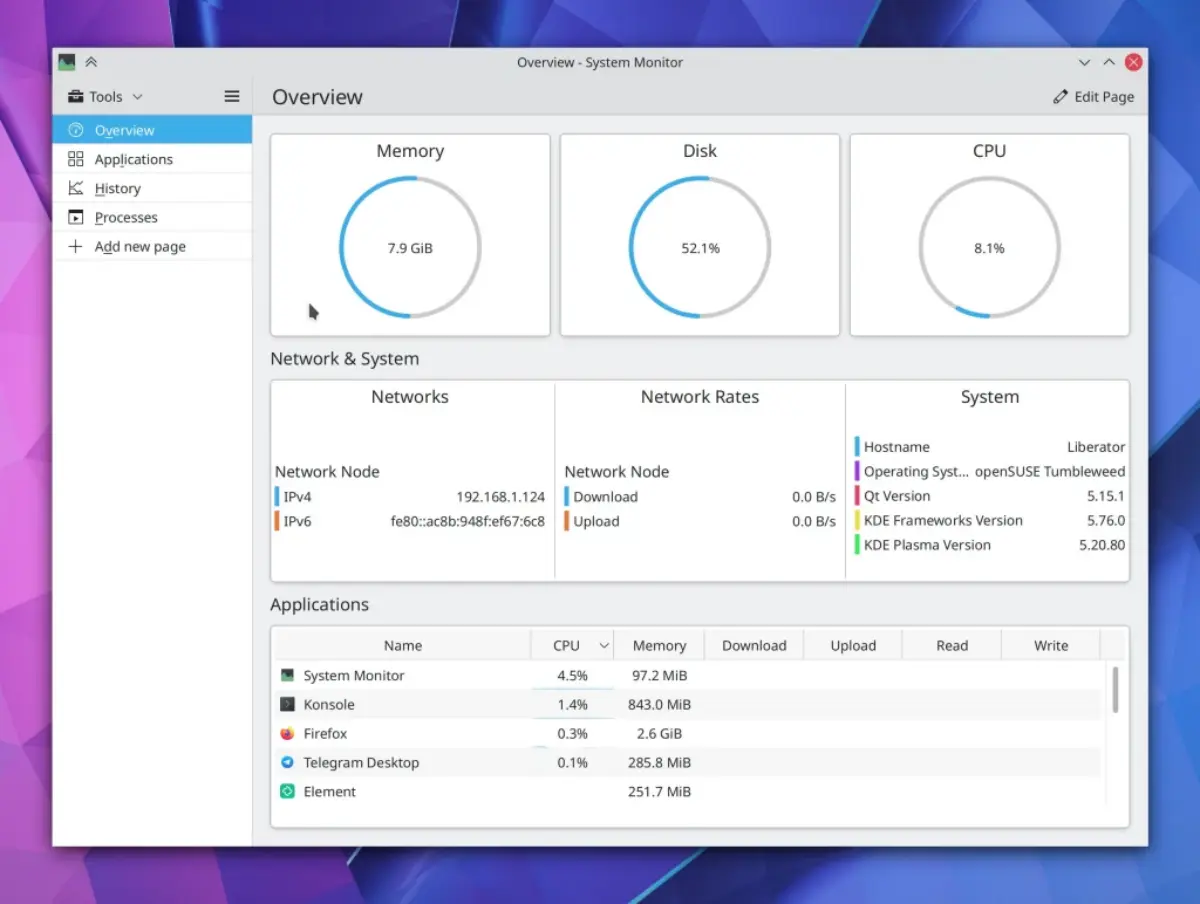
Although KDE publishes an article every week in which he tells us about everything he is working on, they rarely mention a change as prominent as the one that they have uncovered this week. And it is that, since November 3, there is available a "new" KDE app that they have simply called System Monitor, which in Spanish should be translated as System Monitor and will replace the current KSysGuard in the future.
System Monitor It has already been released in code form, so developers can now compile it and add it to their distributions, but the change will be automatic in future versions of operating systems that use KDE software. When has not been mentioned, but that is the intention. In addition to this very important change, Nate Graham has also told us about many others. You have them after the cut.
New features coming to the KDE desktop
- The Dolphin Places panel now shows free online space indicators for mounted disks in the Places panel (Dolphin 20.12).
- Kate now supports the Zig language server (Kate 20.12).
- Changing the user password now prompts us to change the KWallet password to match it, so if they did match previously, they don't accidentally lose sync (Plasma 5.21).
- The Plasma Network Manager OpenVPN module now supports multiple compression types (Plasma 5.21).
Bug fixes and performance improvements
- Dolphin git integration plugin no longer interferes with command line based git interactions (Dolphin 20.12).
- Dolphin sometimes no longer consumes 100% of CPU resources while the Folders panel is open and shows folders that do not have subfolders (Dolphin 20.12).
- Konsole no longer sometimes crashes when rearranging split views or closing split views (Konsole 20.12).
- Back and forward navigation in Okular after using internal links now works again (Okular 20.12).
- When using the Spectacle feature to refocus on the app by pressing the screenshot key while it is already open, doing so will now minimize the app if minimized (Spectacle 20.12).
- When using Kate's vi mode, the search field no longer disappears if it is refocused while it is already open (Kate 20.12).
- The "switch user" action is once again visible in the Kickoff application launcher for people using distributions with an older system (Plasma 5.20.3).
- Switching users now works again after invoking the action (Plasma 5.20.3).
- All shutdown options are always visible to everyone again in the Kickoff app launcher (Plasma 5.20.3).
- Fixed a dark way the Plasma Wayland session could crash (Plasma 5.20.3).
- Opening the Network applet Speed graph no longer causes the graph to show an implausibly high spike in data transfer that alters the graph scale for all subsequent data (Plasma 5.20.3).
- In the Plasma Wayland session, opening a laptop lid now wakes her up immediately, rather than only happening after pressing a key (Plasma 5.20.3).
- The Rules page of the System Preferences window no longer scrolls automatically after creating a new rule and hovering over the rule list when there are already a bunch of rules in the list (Plasma 5.20.3).
- The "number of CPU cores" sensor now displays the correct information (Plasma 5.21).
- When using the Plasma Wayland session with multiple virtual desktops, the virtual desktop name is now correct in the Task Manager tooltip (Plasma 5.20.3).
- Plasma applet headers now use the correct colors when used with the Breeze Dark Plasma theme (Frameworks 5.76).
- Fixed a common crash in System Preferences when opening multiple pages based on QML (Frameworks 5.76).
- Notifications for file move or copy operations no longer include skipped files in the total number of files printed at the end (Frameworks 5.76).
- Thumbnails and previews in all KDE software can now represent 16-bit PSD files (Frameworks 5.76).
Interface improvements
- Inertial mouse scrolling now works when the cursor scrolls vertically after reading the top or bottom of the window (Okular 1.11.3).
- When an image is shared with Imgur in Gwenview, there is now a little notification in the UI that tells us it worked, shows the link and automatically copies it to the clipboard, just like in Spectacle (Gwenview 20.12).
- The Samba server authentication dialog has been shortened and made more flexible so that it can accommodate a number of different login types, with a helpful helper tooltip to help you understand the various options (Dolphin 20.12) .
- Sheets in Kirigami-based software now close when we press the Escape key (Frameworks 5.76).
- Draggable list items in Kirigami-based software now use the hand-held cursor when the cursor is hovered over or dragged on the grab handle (Frameworks 5.76).
- The System Preferences accessibility page has been rewritten in QML and given a sleek new user interface (Plasma 5.21).
- Systray applets now have a Configure button visible in their header, as well as a hamburger menu showing all additional actions. This makes all the systray applets fully functional 100% usable by touch and without having to right-click anything (Plasma 5.21).
- The icons in the expanded view of the systray are no longer as close to the header.
- Notification page in System Preferences now supports "Highlight Changed Settings" feature (Plasma 5.21).
- The small pop-up menu that appears when hovering over a Panel applet while in edit mode now looks nicer (Plasma 5.21).
- Changed the menu text for the "disable do not disturb" function to be slightly clearer (Plasma 5.20.3).
- Collapsed sidebar icons in various Kirigami-based applications (for example, the Emoji input panel and the new Plasma System Monitor) are now horizontally centered as expected (Frameworks 5.76).
When will this all come to KDE?
plasma 5.20 I arrive last October 13, Plasma 5.21 will arrive on February 9 and Plasma 5.20.3 will do it next Tuesday, November 10. KDE Applications 20.12 will arrive on December 10th and KDE Frameworks 5.76 will be released on November 14th.
To enjoy all this as soon as possible we have to add the KDE Backports repository or use an operating system with special repositories like Kde neon or any distribution whose development model is Rolling Release