
Last week, the 78They did not tell us about many changes, but with the week KDE Usability & Productivity 79 they have returned to the load. For those who have never heard of it, this is a KDE Community initiative with which developers, designers and the community improve everything related to KDE, including Plasma, Desktop and Frameworks. The initiative is about two years old and is partly responsible for all the good that comes to operating systems such as Kubuntu or KDE Neon.
What stands out the most this week, at least to one server that would like to be able to use the feature in Kubuntu, is that still working on Night Color, the version of Night Light that will hit the KDE world with the release of Plasma 5.17. As always, KDE Usability & Productivity week 79 also includes a nice bunch of patches and performance improvements, 11 this week. As for new features, this week they only mentioned one. You have everything after the cut.
What's new mentioned in KDE Usability & Productivity, week 79
Bug fixes and performance improvements
- The kstart5 command now works in Wayland (Plasma 5.16.3, available now).
- The ubiquitous translucent fog effect no longer looks too dark with certain Intel graphics hardware (Plasma 5.16.3, available now).
- The "Force DPI Fonts" setting on the Fonts page of the System Settings works again (Plasma 5.16.4).
- Eliminated flicker at startup when choosing DPI scaling (Plasma 5.17).
- The "Go to line" function in Kate and other text editors using the KTextEditor framework always re-centers the extended line, even if it is at the end of the document (Frameworks 5.61).
- The "Collapse all" icons used in many apps now correctly change their colors when using the dark theme (Frameworks 5.61).
- Gwenview 19.08 now correctly loads and displays files located in remote locations accessed using KIO.
- Konsole 19.08 has fixed an issue that caused it to randomly drop all the way down a few times, especially for i3 users (Konsole 19.08).
- Konsole 19.08 no longer eats the shift + backspace keyboard shortcut.
- Kate's "Quick Open" feature re-arranges the items by recent use and reselects the top item all the way.
- Kate 19.08 "Recent Documents" works when the current settings are set to not save individual window settings.
Improvements in the user's interface
- In wayland, the keyboard repeat ratio set by the user is respected (Plasma 5.16.4).
- When a mounted device is rejected using the Device Notifier, the message telling us that it is safe to unmount remains visible for a while instead of disappearing immediately (Plasma 5.17).
- When there are no speakers or other audio output devices, Plasma shows a new icon that is added to the ones it shows when we raise / lower the volume or when we have the audio muted (Plasma 5.17).
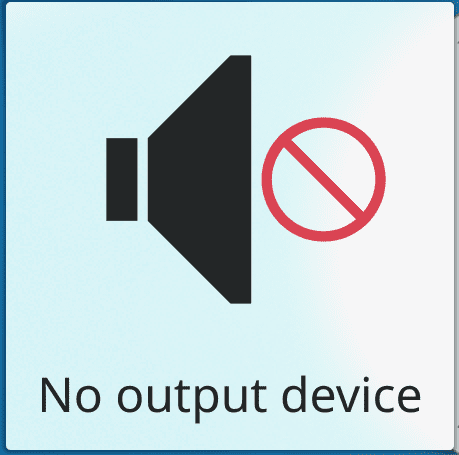
- Discover's "Updates Available" notification now persists for better visibility and no longer clutters the notification history after discarding or installing updates (Plasma 5.17).
- Now you can put a global access to enable or disable Night Color (Plasma 5.17).
- The Konsole 19.08 Settings window has received user interface enhancements and now follows the FormLayout style.
- Spectacle 19.08's "On Press" launcher now works in Wayland.
- Yakuake 3.0.6 now offers fog effect backgrounds just like Konsole.
The only new feature mentioned this week is coming in Plasma 5.17 and that is that the popular "Photo of the Day" plugin can now display images Unsplash.com. The KDE GUI v5.17 is coming October 17While the next two maintenance updates for the 5.16 series will arrive on July 30 and September 3 respectively. The KDE Applications 19.08 will arrive in August and will be the second major update (after v19.04) of 2019. The rest of the updates, among which we have those of Frameworks 5.61 or Yakuake 3.0.6, will be released when they are ready. Is there something on this list that you miss and want to have it already on your team?