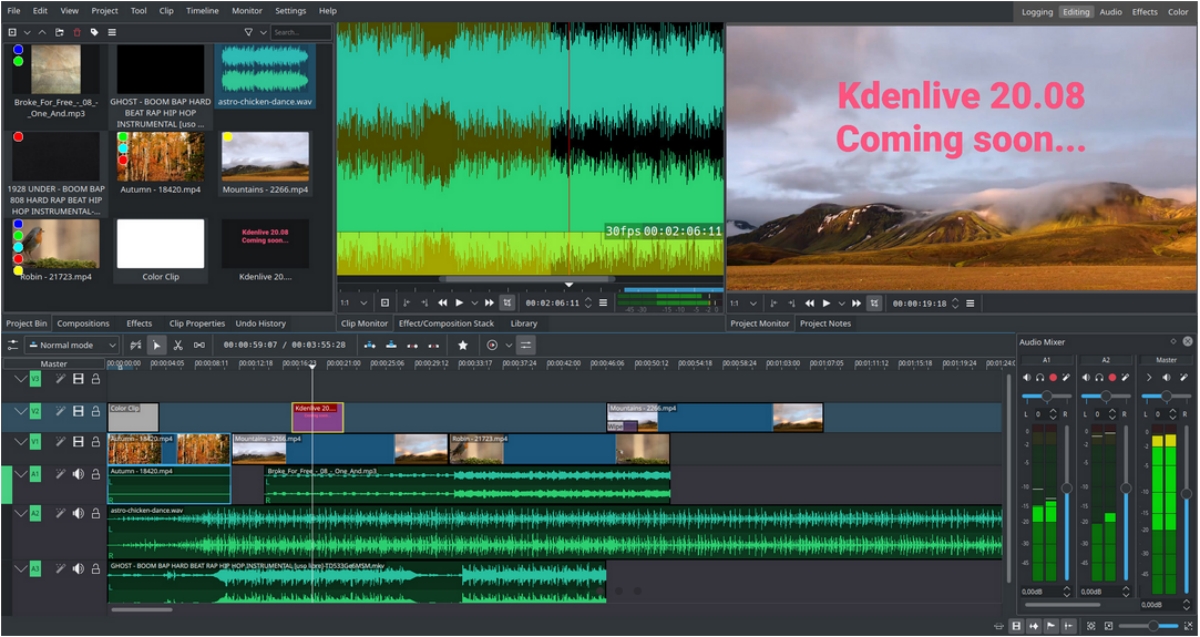
Today, KDE Community has made the launch official de Kdenlive 20.08, the video editor of the project that is part of the KDE Applications 20.08 which were released last Thursday. This is a first version, which means that it comes with new features beyond the usual fixes that are included in the point updates. And there is something that stands out: the projects created with Kdenlive 20.08 will not be compatible with previous versions.
And it is that Kdenlive 20.08 has a lot of internal work. Therefore, its developers have decided that it is not compatible with older versions, since changes could render a project useless. This means that v20.08 will be able to open projects from v20.04 and earlier, but not do the reverse. Below you have a list of the most outstanding news that have arrived with Kdenlive 20.08.
Kdenlive 20.08 Highlights
- Performance improvements in the generation of audio thumbnails and the JPG playback sequence.
- New interface layers, which will improve the editing, audio, effects and color layers.
- Initial support to implement an advanced workflow to add support for multi-audio streaming.
- Zoom bars can be enlarged.
- The clip monitor now also includes a zoom bar, and the search, drag interface has been improved, a new ruler has been included, and layout sizes have been improved.
- A new cache management interface in settings allows us to maintain and control the size of your cached and proxy files, as well as backup data. We can also clean data older than a specific number of months.
- New shortcuts:
- El apostrophe (') to set the audio stream on the target track.
- Shift + Alt as an alternative shortcut to move an individual clip to another track.
- Alt + Mouse, in Windows, to change a grouped track of the clip.
- . + number to focus on video tracks.
- Alt + number to focus on audio tracks.
- ( snaps the beginning of the clip to the cursor on the timeline.
- ) snaps the end of the clip to the cursor on the timeline.
- General improvements:
- Project Notes - Lets you create markers from timestamps and assign timestamps to the current bin clip.
- Added option to always display clip monitor audio thumbnails below video instead of an overlay.
- Composite transitions with Lumas.
- Add a "Save Copy" action to save a copy of the project.
- Project container improvements: expand / collapse all container folders with Shift + click, remember folder state (expanded / collapsed) when saving and many other fixes.
- Add the clip length setting to the speed dialog.
- Titler - Add option to save title and add to project in one pass (via Create button menu).
- Add the proxy icon to clips on the timeline.
- Increase the resolution of the monitor audio preview.
- Ability to change the colors of the audio thumbnails (Settings> Settings> Colors).
- Renamed from "Add Slideshow Clip" to "Add Image Sequence".
- The name of the clickable clip at the top of the Clip Properties widget opens a file browser to the location of the clip.
- Windows: Use supported methods when placing a folder in the container.
- 316 fixes.
Now available from the author's website and on Flathub
Kdenlive 20.08 It is now available from the author's website for Linux and Windows. Linux users also have it available now at Flatub, but the Snap version, not to vary, has not yet been updated. Neither has the KDE Backports repository, something it will do in the next few hours or days. In any case, we already have a new version of Kdenlive, and I hope they have fixed some of the bugs that the previous version had, because while it is true that it is my favorite editor, it is also that it could be better if it failed less.
Kdenlive… a video editor to waste time. From mistake to mistake. They correct 300 and come out 600+.
Cinelerra is a real editor.
I'm still sticking with version 17, the new versions took away a lot of useful effects that the old ones had.