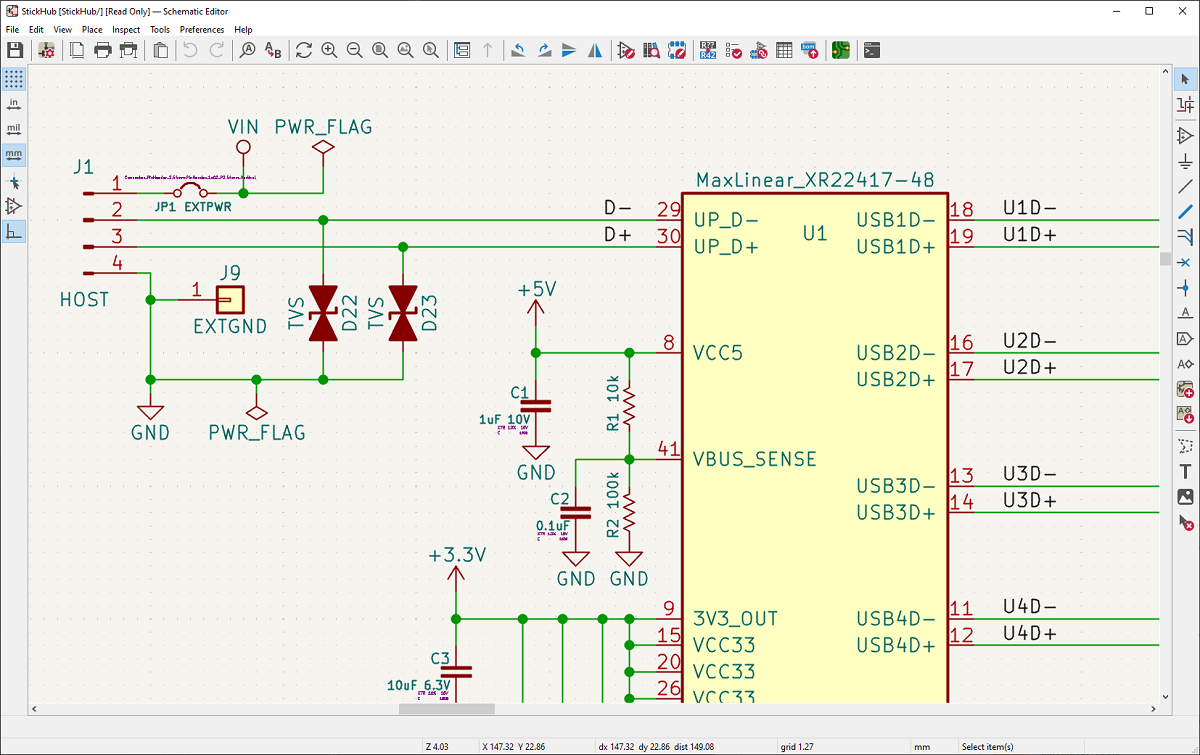
After three and a half years since latest significant version released from Free Computer Aided Design Software for Printed Circuit Boards "KiCad 6.0.0". This being the first significant release since the project came under the wing of the Linux Foundation.
Those who are unfamiliar with KiCad should know that this software provides tools for editing electrical circuits and printed circuit boards, visualize the board in 3D, work with a library of electrical elements, manipulate Gerber templates, simulate electronic circuits, edit printed circuit boards, and manage projects.
Main new features of KiCad 6.0
In this new version the user interface is presented has been redesigned and given a more modern look, since the interface of various KiCad components has been unified. For example, schematic and printed circuit board (PCB) editors no longer create the impression of different applications and are closer to each other in terms of layout, hotkeys, dialog layout, and editing process. In addition, work was done to simplify the interface for new users and engineers who use different design systems in their activities.
It is also highlighted that the schematic editor has been redesigned, that now uses the same object selection and manipulation paradigms as in the PCB editor, In addition, new functions were added, such as the assignment of circuit classes directly from the diagram editor.
On the other hand, we may find that the ability to apply the rules to choose the color and style of the lines for conductors and buses was provided, both individually and according to the type of circuit. The hierarchical design has been simplified, for example, it is possible to create buses that group several signals with different names.
In addition to that, we can also find that a new system is proposed to specify special design rules, which allows you to define complex design rules, including those that allow you to establish restrictions in relation to certain layers or areas of prohibition.
Means are provided for attaching colors to specific networks and classes of networks, and apply those colors to links or layers associated with those networks. In the lower right corner there is a new "Selection Filter" panel (Selection Filter), through which you can control what types of objects can be selected.
The interface for viewing a 3D model of the projected plate has been improved, which implements the ability to trace rays for realistic lighting. Added ability to highlight selected items in PCB editor. Simplified access to frequently used controls.
A new format for files with electronic component and symbol librariess, based on the previously used format for blackboards and footprints. The new format made it possible to implement features such as embedding symbols used in a schema directly into a file with a schema, without using intermediate caching libraries.
- Improved interface for simulation and expanded capabilities of the spice simulator.
- Added E Series Resistance Calculator.
- Improved GerbView viewer.
- Added support for importing files from CADSTAR and Altium Designer packages.
- Improved import in EAGLE format.
- New functions have been implemented to simplify navigation through complex circuits.
- Added support for saving and restoring presets that determine the arrangement of items on the screen.
- Provided the ability to hide certain networks from the links.
- Improved support for Gerber, STEP and DXF formats.
- Added "Content Manager and Plugin".
- The "parallel" installation mode was implemented for one more copy of the program with independent configurations.
- Improved mouse and touchpad settings.
- Added the ability to enable a dark theme for Linux and macOS.
If you want to know more about it, you can consult the original publication In the following link.
How to install KiCad on Linux?
Finally, if you are interested in being able to know this application, you can install it on your Linux distribution following the instructions we share below.
The developers of the application offer an official repository, in which they can be supported to carry out the installation in a simple way.
They can add the application repository to their system by opening a terminal (they can do it with the key combination Ctrl + Alt + T) and in it they will type:
sudo add-apt-repository ppa:kicad/kicad-6.0-releases -y sudo apt update sudo apt install --install-recommends kicad
Finally, if you don't want to add more repositories to your system, you can install by other method. Only you must have Flatpak support added to your system (if you don't have it, you can check the following publication). To install the application by this means, you only have to open a terminal and in it you will type the following command:
flatpak install --from https://flathub.org/repo/appstream/org.kicad_pcb.KiCad.flatpakref
