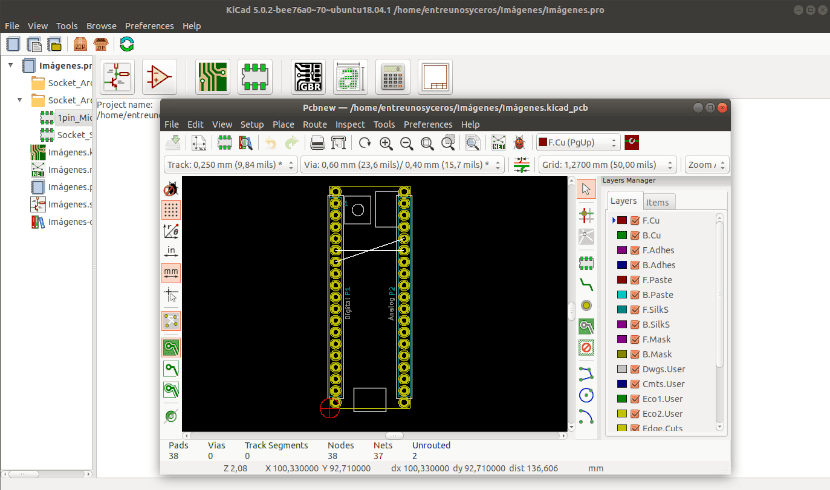
The Linux Foundation announcement makes a little the incorporation of a new member, which is KiCad, free and open source software. The program facilitates the design of schematics for electronic circuits and its conversion into printed circuit designs. As part of the Linux Foundation, KiCad will expand its community and will ensure its long-term sustainability.
KiCad was originally developed by Jean-Pierre Charras and launched in 1992 and now has private, group, and corporate donors, including Digi-Key, System76, AISLER, and NextPCB. This program offers the user an integrated environment for PCB layout and schematic capture. The main tools in the software package are used to create schematics, printed circuit diagrams, SPICE simulations, nomenclature, illustrations, Gerber files, and 3D views of the PCB and its components.
This software includes a 3D viewer that can be used to inspect the user's layout on an interactive canvas. It can be rotated and panned to inspect details that are difficult to locate in a 2D view.
KiCad is a multiplatform tool running Windows, Linux, and Apple MacOS. It is released under the GNU GPL open source license.
This project also participates in the CommunityBridge platform, Created earlier this year by the Linux Foundation, to enable open source developers (and the people and organizations that support them) to promote sustainability, security, and diversity. Open source technologies.
"KiCad is a suite of applications used by engineers who are focused on motherboard design," said Michael Dolan, vice president of strategic programs at the Linux Foundation.
“It's free, professional software that gives engineers the freedom to use it anywhere and on any platform, without being tied to specific hardware architectures. Your progress in creating an integrated environment for schematic capture and PCB design has been considerable, and the Linux Foundation's infrastructure and governance model will provide you with the necessary support to support this. long-term growth «.
“We have seen a dramatic increase in the program in recent years. Some consulting providers have reported more than 15% of new orders designed with KiCad, "said Wayne Stambaugh, KiCad Project Manager.
“To cope with this growth rate, it was necessary to re-evaluate our income support model to help us attract more people to the project. With the Linux Foundation, we will have greater flexibility to spend money to advance the project, as well as greater exposure to potential new donors.
By joining the Linux foundation, the project will increase the possibilitiess that the new foundation can see the new supporters. " The project will help open source developers (and the people and companies / organizations that support them) to be more active.
If you want to know more about it, you can consult the original publication In the following link.
How to install KiCad on Linux?
Finally, if you are interested in being able to know this application, you can install it on your Linux distribution following the instructions we share below.
The developers of the application offer an official repository, in which they can be supported to carry out the installation in a simple way.
They can add the application repository to their system by opening a terminal (they can do it with the key combination Ctrl + Alt + T) and in it they will type:
sudo add-apt-repository ppa:js-reynaud/kicad-5.1 -y sudo apt update sudo apt install kicad
Finally, if you don't want to add more repositories to your system, you can install by other method. Only you must have Flatpak support added to your system (if you don't have it, you can check the following publication). To install the application by this means, you only have to open a terminal and in it you will type the following command:
flatpak install --from https://flathub.org/repo/appstream/org.kicad_pcb.KiCad.flatpakref
who wrote it? when did you write it? Do you want to be a good page ?, quote it