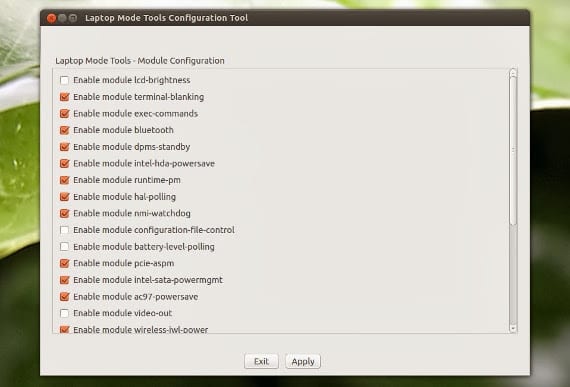
With the Christmas holidays past and entering the sales season, many of us will have a new laptop and others simply need to improve the one they have, so I found it interesting to pick up this article about Laptop ModeTools a package of tools that modifies the system in such a way that we can extend, improve or preserve the state of our battery with the minimum possible expense.
The operation of Laptop ModeTools is simple, its operation is equivalent to a script but that also interferes in system kernel files Therefore, the system is completely modified to adapt the consumption and use of the battery. Up to version 1.64 Laptop ModeTools It did not have a graphical version so you had to be a true expert to be able to modify through Laptop Mode Tolls without loading the system. Actually Laptop ModeTools It has a graphical interface that although it is not the most beautiful thing there is, it is an improvement compared to the previous one. The interface is written in Python and although the language is still Shakespeare's, it is friendlier than the previous terminal.
Installing Laptop Mode Tools on Ubuntu
Today Laptop ModeTools It is not found in the official Ubuntu repositories, so the installation of this package will have to be done through the terminal. So we open the terminal and write:
sudo add-apt-repository ppa: webupd8team / unstable
sudo apt-get update
sudo apt-get install laptop-mode-tools
Once the installation is finished, we will need to run the program for it to start working. For this we will have to open another terminal or continue where we are since the system menu does not create an entry for Linux ModeTools how can i do it for Mozilla Firefox, LibreOffice or other application, so we write
gksu lmt-config-gui
And it will run Laptop ModeTools with all the tools and options necessary to improve the performance of our laptop's battery. Remember that Linux ModeTools has been compiled by the guys from Webupd8 and they have done it for versions equal to or higher than Ubuntu 12.04, Don't try it with previous versions !!
More information - Frequency Scaling in Ubuntu, How to check the status of our battery in Ubuntu