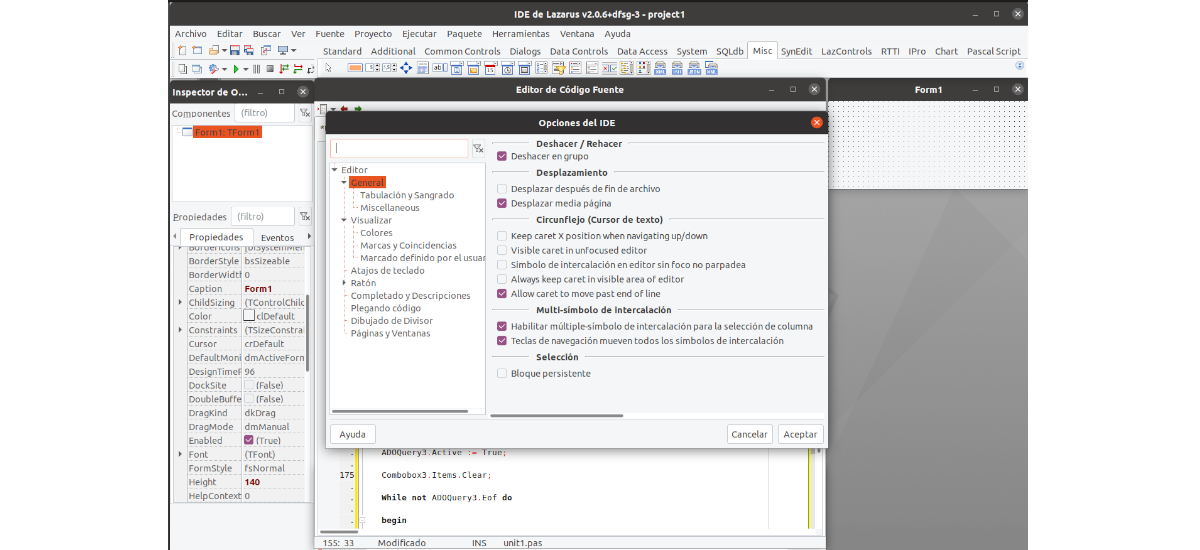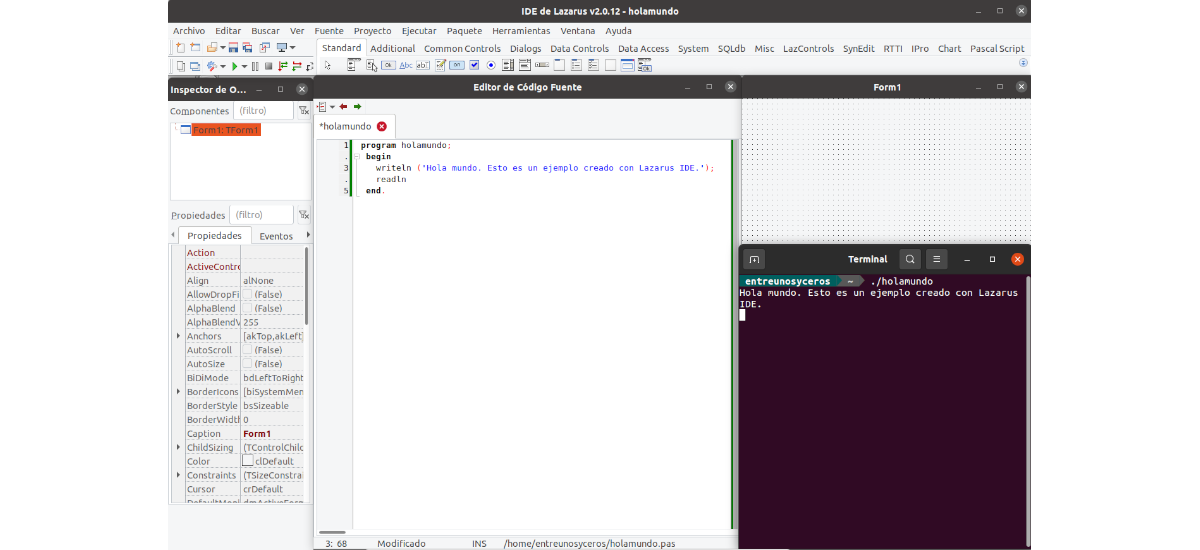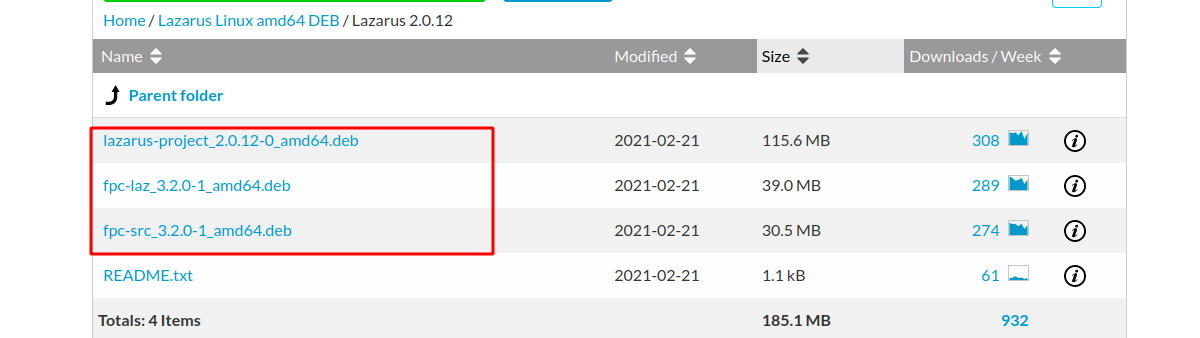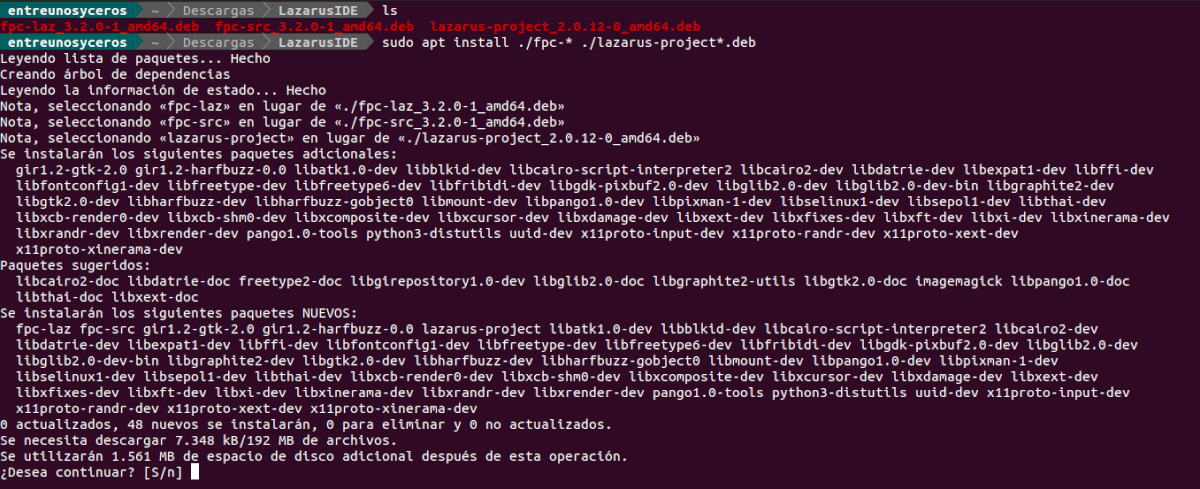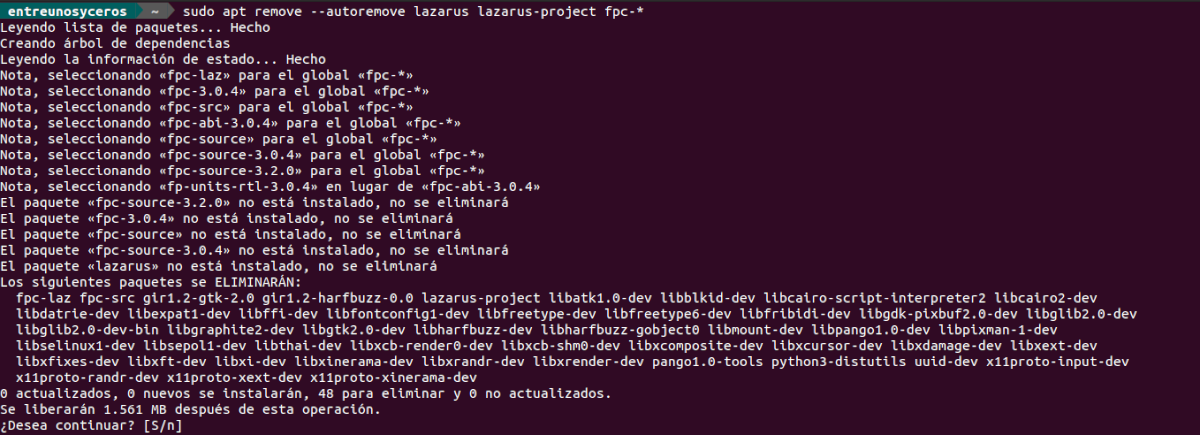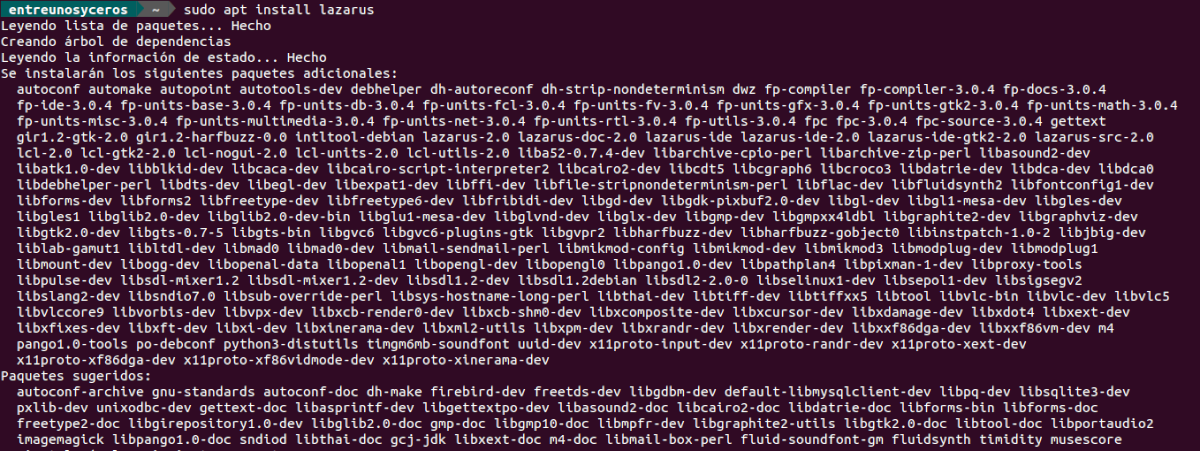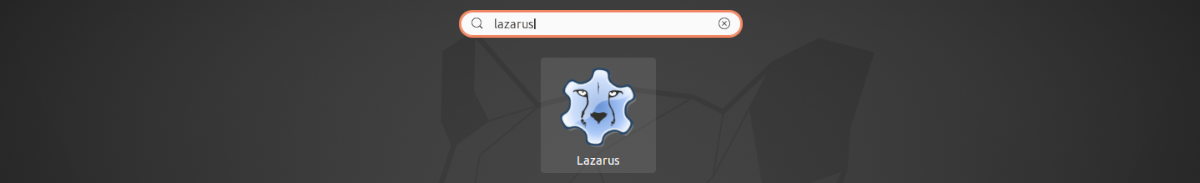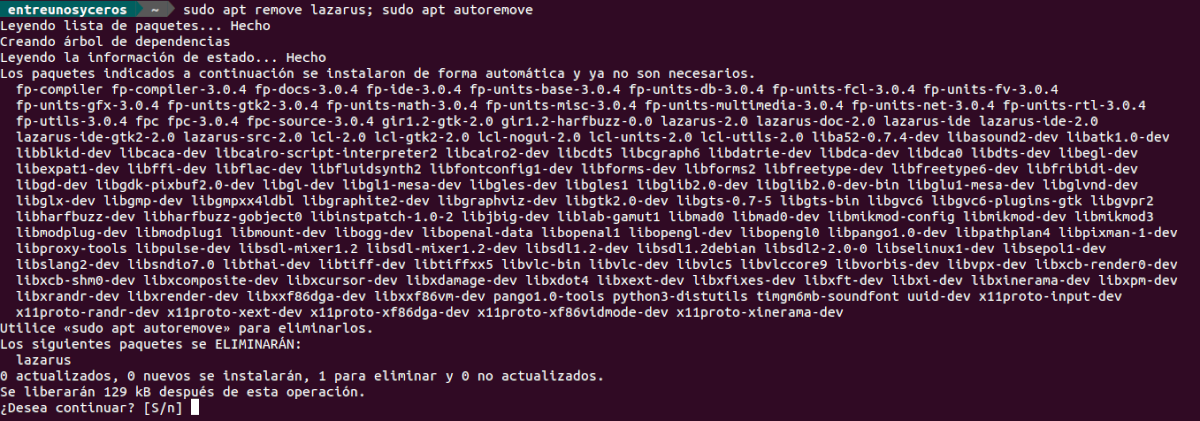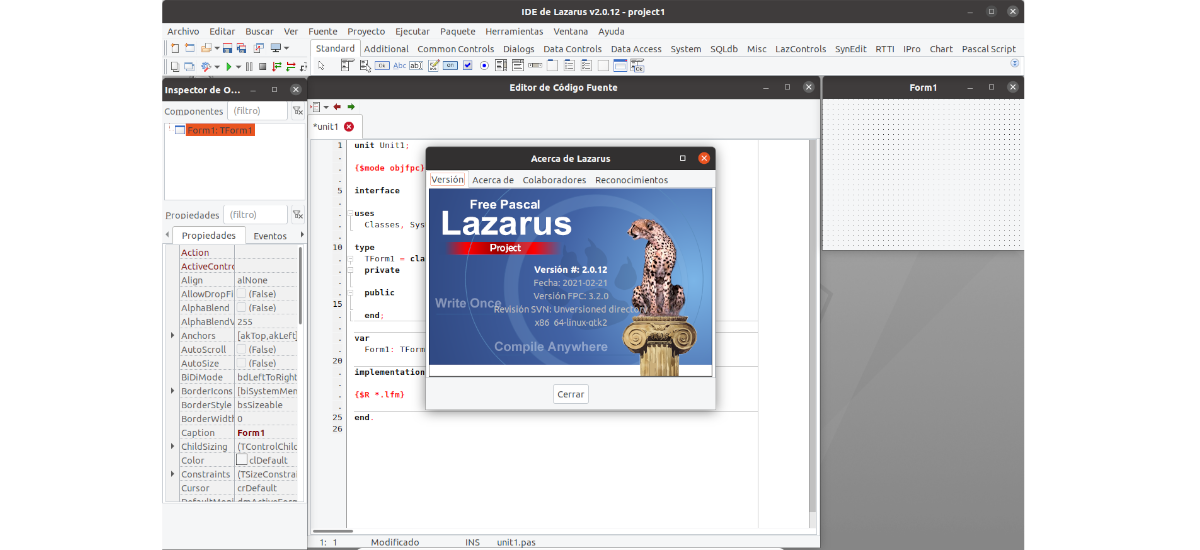
In the next article we are going to take a look at Lazarus. This is a cross-platform IDE for rapid application development based on the programming language Object pascal. It features a variety of out-of-the-box components, and a graphical form designer to easily create complex graphical user interfaces.
We can create our own commercial or open source applications. Thanks to this IDE, users will be able to create file browsers, image viewers, database applications, graphics editing, games, 3D software, medical analysis software or any other type of software.
Lazarus IDE General Features
- It's a GPL licensed IDE.
- Lazarus runs on Gnu / Linux, Windows and macOS, among others.
- We can create native binaries, and distribute them without dependencies in any runtime environment.
- Count with one Easy Drag & Drop form designer to create powerful designs.
- Available automatic synchronization between GUI-Forms and code.
- Provides the user with a powerful code editor with syntax highlighting and code completion.
- It also offers a built-in compilation and debugger system. We can run, test and debug our projects from the IDE.
- The Lazarus package system allows to install third-party plugins to extend the IDE.
- This is an IDE capable of handling large projects. Its FPC compiler is constantly being developed to improve performance.
- We will find a graphic designer of shapes with guidelines for aligning with adjacent components.
- Lazarus uses Free pascal like your language, which is an Object Pascal dialect.
- The core libraries are distributed under the LGPL. Thanks to them we will be able to create commercial and non-commercial applications.
- Multi-device Compatibility Utf8 and i18n.
- Linux / BSD applications can depend on GTK2 or QT.
These are just some of the features of this project. They can consult all of them in detail from the project website.
Install Lazarus IDE
Through your official DEB packages
This IDE provides official DEB packages, which can be downloaded from sourceforge.net.
It has to be said that we will have to download and install the three available DEB packages; fpc-laz, fpc-src and lazarus. These packages include:
- fpc-laz: It's the compiler, some command line tools, base units, and non-visual components like database access.
- fpc-src: The fpc sources and their packages, necessary for code exploration.
- lazarus-project: The IDE, visual components, and help files.
As I said, we will have to download the 3 packages. Once we have them downloaded, it will only be necessary to go to the folder in which we have the files saved. Once in it, from the terminal (Ctrl + Alt + T), we will have to run the following command to install the packages:
sudo apt install ./fpc-*.deb ./lazarus-project*.deb
uninstall
For remove this IDEWe will only have to open a terminal (Ctrl + Alt + T) and execute the command shown below:
sudo apt remove --autoremove lazarus lazarus-project fpc-*
Through the Ubuntu repository
Ubuntu includes Lazarus in its own repositories, but it does not provide updates for the package. Therefore, The package that we are going to install will be old, today it installs version 2.0.6. Even though Ubuntu 21.10 has version 2.0.12 available, which is the latest at the moment.
For install the package on our Ubuntu system, it is only necessary to open a terminal (Ctrl + Alt + T) and execute the command:
sudo apt install lazarus
Once the installation is complete, we can find the launcher of this IDE in our system to start the program.
uninstall
Remove this IDE installed as DEB package It is as simple as opening a terminal (Ctrl + Alt + T) and executing the command:
sudo apt remove lazarus; sudo apt autoremove
Lazarus has a great community of people who support each other. They include scientists and students, students and teachers, professionals and amateurs. ANDn the Wiki of the project, you can find tutorials, videos, documentation and ideas. In addition, more information can be obtained at the website of this IDE.