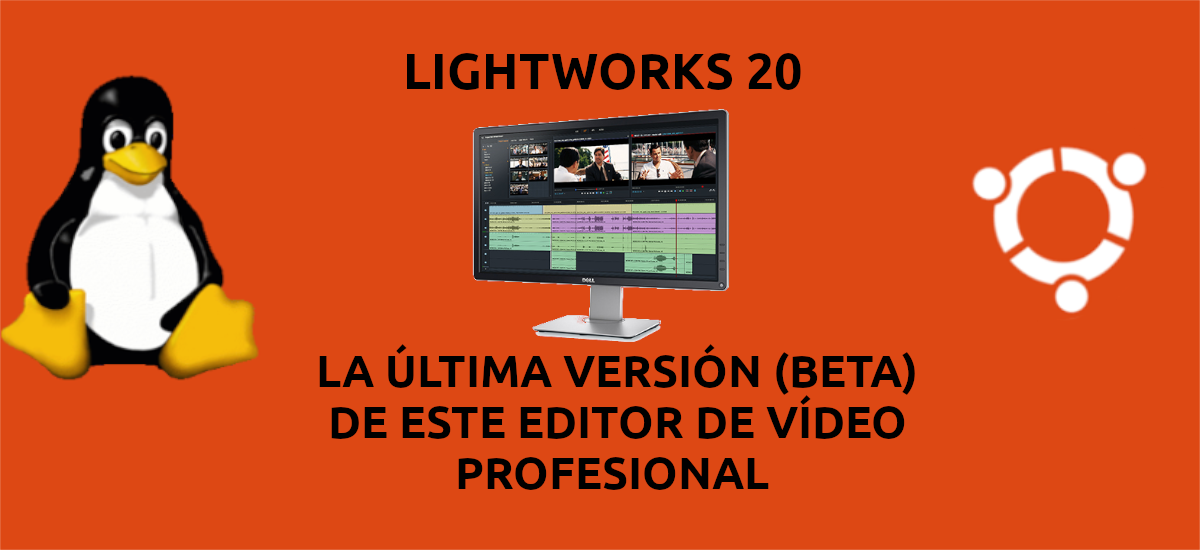
In the next article we are going to take a look at Lightworks 20. This is a professional system of video edition nonlinear. It will allow users to work with different formats and resolutions such as 2K and 4K, as well as television productions in PAL, NTSC and high definition formats. This program offers us a new beta version available for testing.
The latest stable version of this program was released in 2018. While there were plans to release Lightworks 15.0 last year, this never happened. They have directly jumped to the Lightworks 20 beta. As you'd expect from a release that's been over a year in development, there are some major enhancements and exciting new capabilities to highlight.
General Features of Lightworks 20
Lightworks 20 takes the video editor to a professional level in almost every area, from interface to performance. From large changes to a large number of small changes have been made. Among them, some that we can highlight are:
- Support for the latest versions of Ubuntu.
- Una simple and intuitive user interface.
- This version of Lightworks auto detect smartphone clips, rotating them to the correct orientation if necessary.
- Initial video decoding support for HEVC / H.265 files.
- If we use still images in video editions, we will find a new filter 'images', a correct scaling ratio on import, and the ability to drag an image directly into the Sequence Viewer or Timeline.
- We will also find general improvements in design and classification from the Content manager.
- Thanks to refined context menus, the individual clip speed setting is now much faster.
- We will also find easy editing of timeline and trimming of workflows.
- We can export videos for YouTube / Vimeo, SD / HD, up to 4K.
- The text in the tile view container now displays the exterior mosaic.
- Se added scroll bars to timelines sequence (video and audio tracks).
- UHD media added to tab Media → Transcoding.
- We will have better handling of keyboard shortcuts compared to previous versions. Categories for the keyboard map list have been improved.
- This version of the program will allow us resize project thumbnail with Ctrl + mouse wheel.
- We will have the possibility of apply effects to timeline segments selected.
These are just some of the many features that this new version of Lightworks offers. To learn more about them and verify all individual changes, users can consult the note of changes in the project website.
Download Lightworks 20
Lightworks can be downloaded for free, albeit with some feature limitations on Windows, macOS, and Gnu / Linux distributions. We can download Lightworks 20 beta for Ubuntu 18.04 LTS and higher directly from the application's website.
For download the .deb package it will be necessary to register (free) in the web. This will allow us to use the program for 7 days without having to log in from the program. To eliminate this limitation, in the program we will be able to use the username and password that we used when creating the account to download the file.
Installation
Once the download is finished, we are going to open a terminal (Ctrl + Alt + T) and move to the folder in which we have saved the package. Once in it, we can write the following command to install the program:
sudo dpkg -i Lightworks-*
If after executing the previous command dependency errors appear, we can solve them with the following command:
sudo apt -f install
After the installation, we only have find the program launcher in the team.
On the project website they advise that Gnu / Linux distributions have OpenSource graphics card drivers installed by default. This means that Lightworks will not run correctly. For this reason Users are advised to install proprietary graphics card drivers before installing Lightworks.
The company behind Lightworks, has created some sub-forums on the project website dedicated for users to report / discuss changes from the beta version, with separate threads for Gnu / Linux, Windows, and macOS.
Keep in mind that even though Lightworks is free, not open source. A subscription to Lightworks Pro is required to access all program functions.







It seemed to me that you couldn't be totally happy. Much better Open Shot for basic editing and Cinelerra for professional video editing.