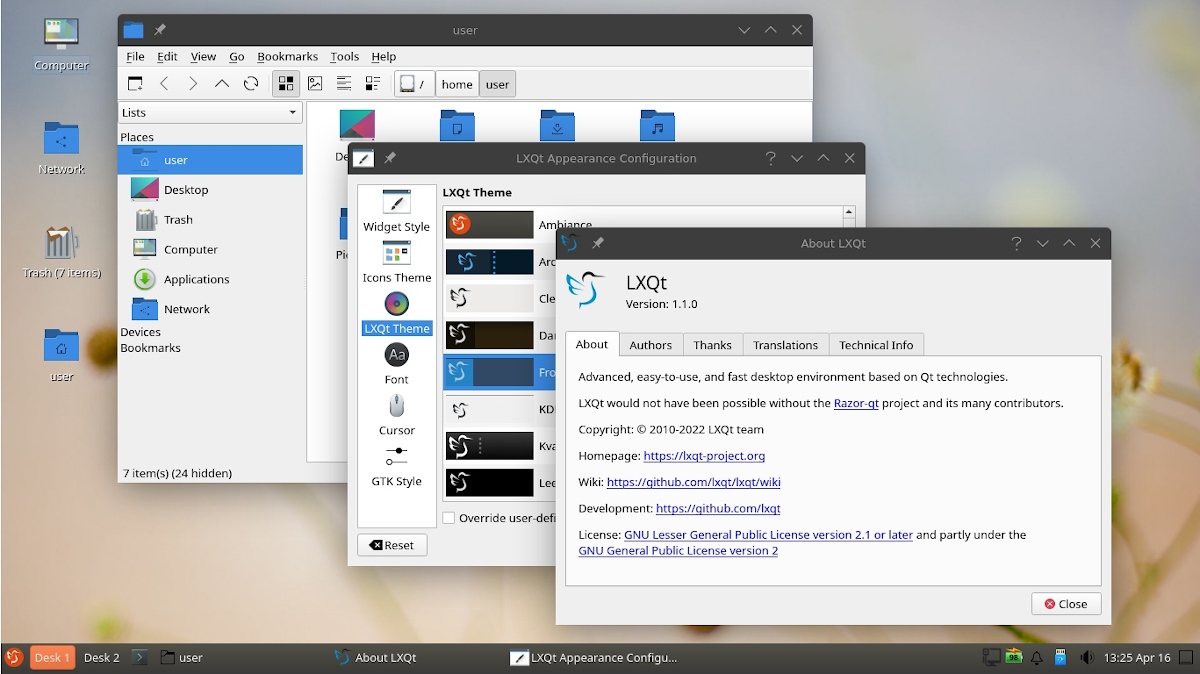
About LXQt: What is it, current features and how to install it?
En Ubunlog, we often tend to address the news of the different and best-known Desktop Environments (Desktop Environment – DE) when we announce the news of the different variants of Ubuntu. That is, and for example, about XFCE when we explore the xubuntu news y about «LXQt» when we explore the what's new in lubuntu; and so with other DE more.
But, taking advantage of the fact that we recently did a exclusive post about XFCE, we will take the opportunity to share a unique and special post about each of the Best known and used desktop environments currently. Being, today's chosen one: LXQt. Which, most likely, will reach your version 1.2.0 this November.
And, before starting this post about the Desktop Environment «LXQt», we recommend exploring the following related contents, at the end of today's:

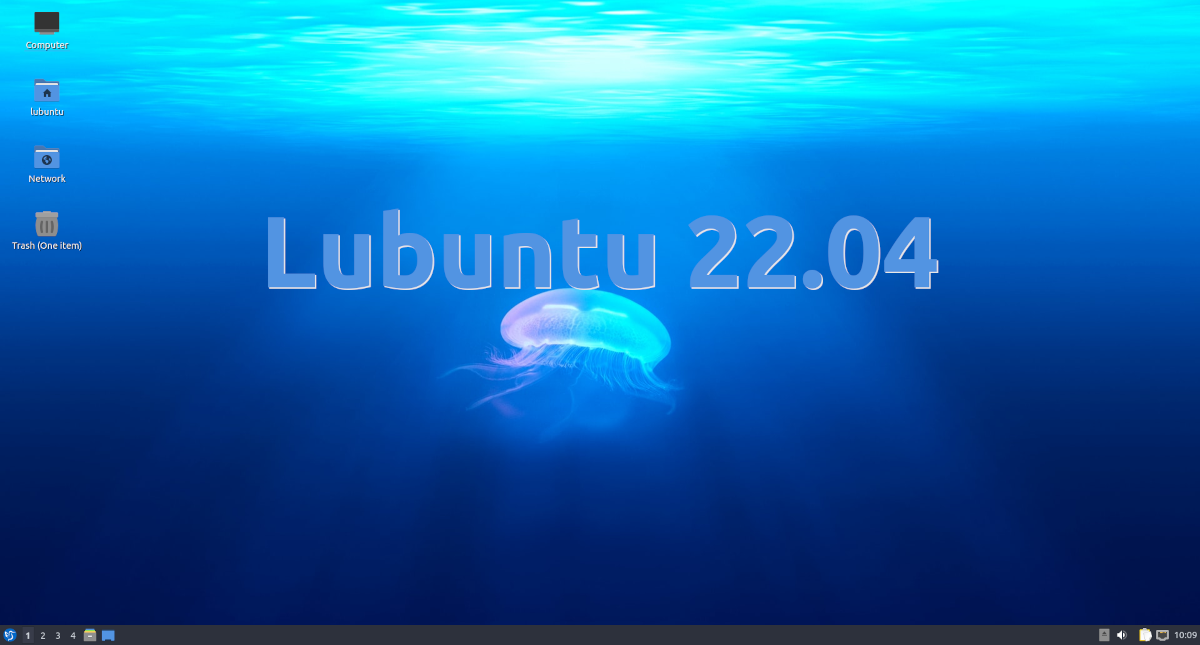
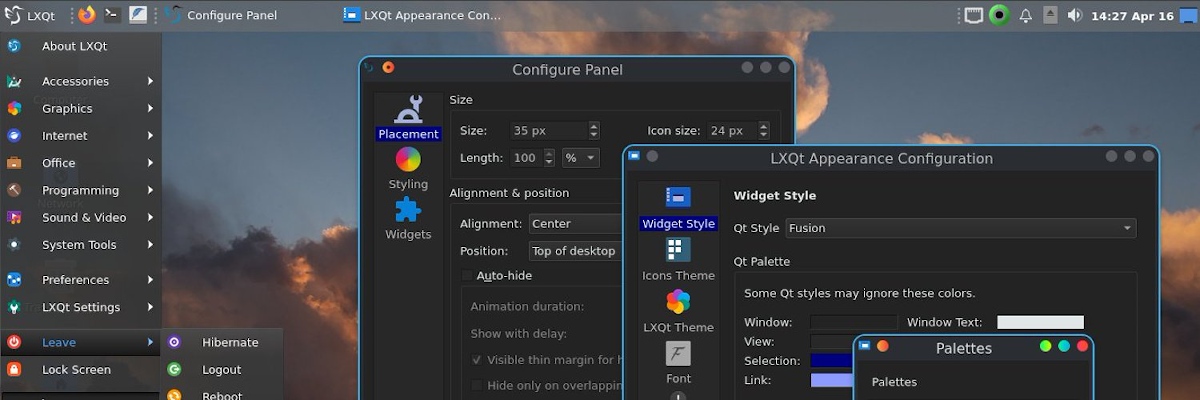
LXQt: A lightweight Qt desktop environment
What is LXQt?
According to its developers, in its Official website, LXQt is a lightweight Qt desktop environment, which does not get in the way, hangs or slows down operating systems based on GNU/Linux. And that, furthermore, focuses on being a classic desk with a modern look.
"Historically, LXQt is the product of a merger between LXDE-Qt, an early Qt flavor of LXDE, and Razor-Qt, a project that aims to develop a Qt-based Desktop Environment with similar goals to the current LXQt. LXQt was supposed to become the successor to LXDE one day, but as of 09/2016 both desktop environments continue to co-exist to this day". About LXQt
Features
Currently going for the stable version 1.1.0, released on the date of April 2022. And it maintains the following notable features:
- A powerful file manager.
- An excellent agnostic window manager.
- A good combination of its modular components.
- Remarkable appearance customization throughout.
- A versatile panel(s) with many plugins and settings available.
- It is mainly built on QT5 and other components on top of KDE Frameworks 5.
And between his popular apps are the following:
- PcManFm-qt as File Manager.
- lximage-qt as Image Viewer.
- QTerminal as Terminal Emulator.
- Qps as Process Viewer.
- Screengrab as Screen Recorder.
- LXQt-archive as Archive Manager.
- LXQt-runner such as Launcher application of others (launcher) and Calculator.
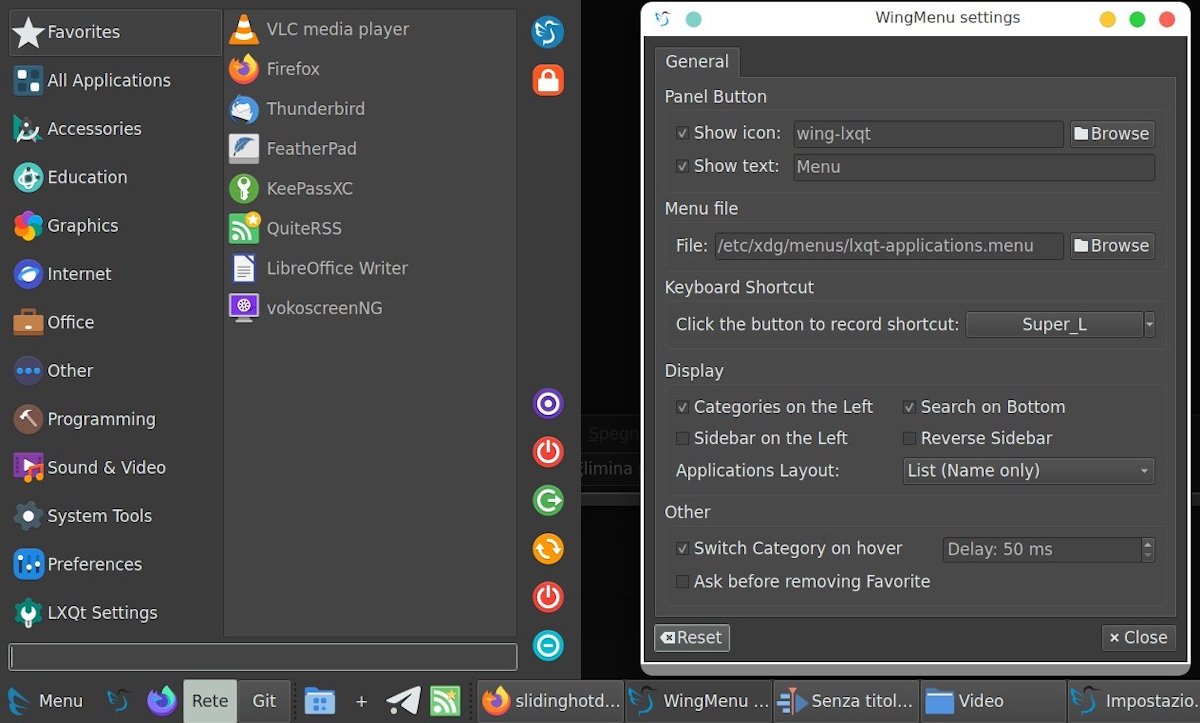
Installation
Can be installed via GUI/CLI with Tasksel as follows:
Installation via Tasksel GUI
apt update
apt install tasksel
tasksel install lxqt-desktop --new-installInstallation via Tasksel CLI
apt update
apt install tasksel
taskselAnd finish by selecting the LXQt desktop environment, among all the options.
Manual installation via terminal
apt update
apt install lxqt lightdm xfce4-goodies xfce4-appmenu-plugin xfce4-eyes-plugin xfce4-indicator-plugin xfce4-mpc-plugin xfce4-sntray-plugin xfce4-statusnotifier-pluginAnd of course, after any major installation, it is always recommended to execute the following commands:
apt update; apt full-upgrade; apt install -f; dpkg --configure -a; apt-get autoremove; apt --fix-broken install; update-apt-xapian-indexlocalepurge; update-grub; update-grub2; aptitude clean; aptitude autoclean; apt-get autoremove; apt autoremove; apt purge; apt remove; apt --fix-broken installAnd ready, we restart logging in with LXQt to start enjoying it.
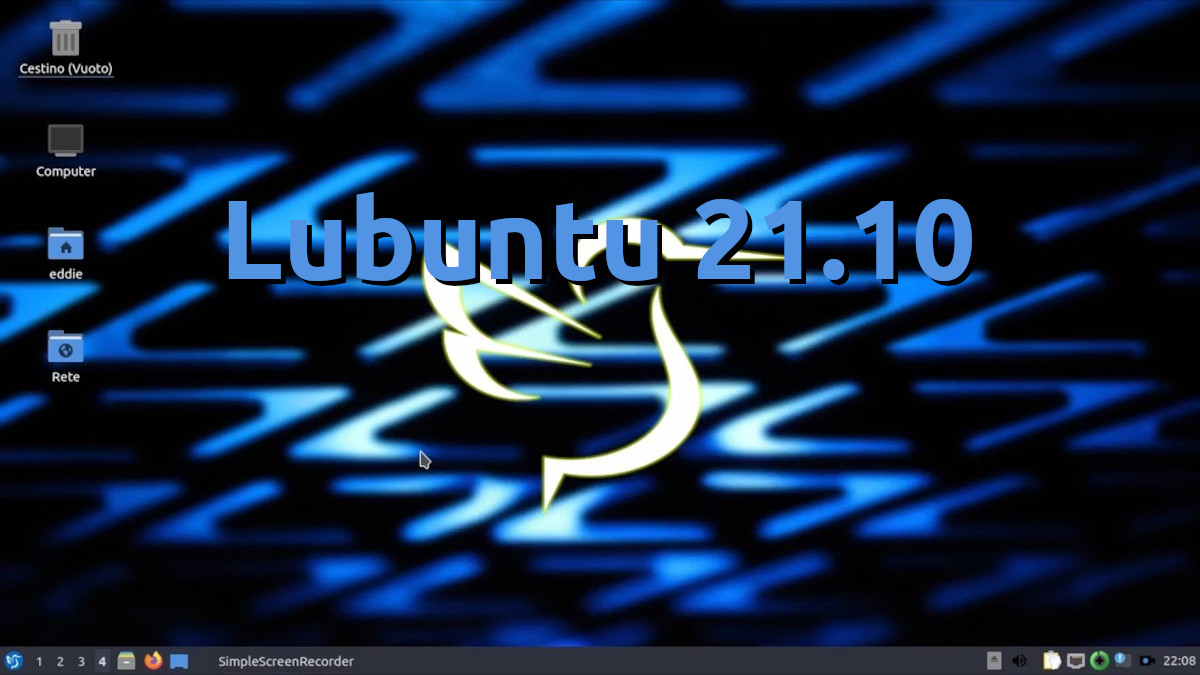


Summary
In summary, «LXQt» is a lightweight Qt desktop environment, which allows us to have a classic style desk, but with a modern look, worthy of being known and tested by all.
Finally, and if you simply liked the content, comment and share it. Also, remember, visit the beginning of our «site», in addition to the official channel of Telegram to explore more news, tutorials and Linux updates. West group, for more information on today's topic or other related ones.