
In the next article we are going to take a look at how we can install and use macOS Catalina icons on our Ubuntu system. If you are one of those who like to change the icons on the system to match the latest Apple operating system, the following lines can help you install and configure the icon theme. Everything that follows is going to be seen, I am testing it on Ubuntu 18.04.
Icons macos catalina are available for Gnu / Linux users on the Gnome-look website, in the 'Icons' section. Go to this page, and look for the button 'Download'in the sidebar on the right.

On the previous Gnome-Look page, there are two individual files available for download. The first file we will find is 'Os-Catalina-icons.tar.xz', which is the standard icon set. The second available file is 'Os-Catalina-Night.tar.xz ' and offers dark style icons.
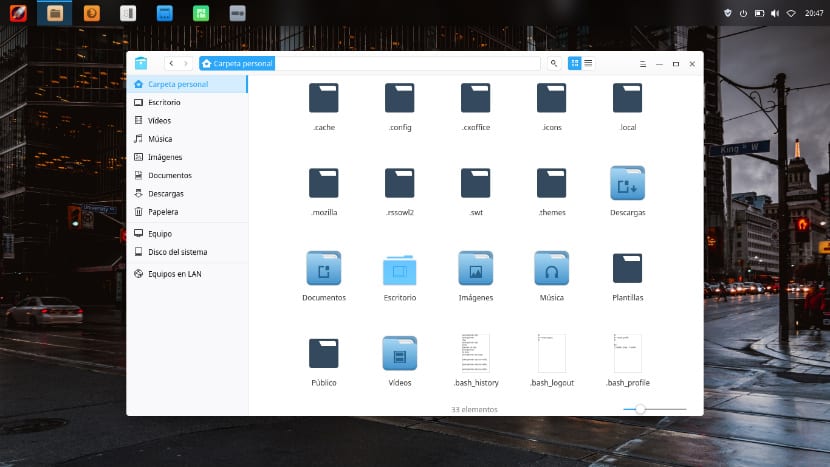
To download the standard and lightweight theme, click on the filename "catalina-icons.tar.xz”, As you can see in the previous screenshot. When selecting the download file, a pop-up window will appear indicating that the download is ready. From there we will have the possibility, through the blue 'Download' button, to save the icons on our computer.

In case you might be more interested in the dark theme icons, click on name 'Os-Catalina-Night.tar.xz'and select the blue button'Dowload'in the pop-up window that appears to save it to your Ubuntu.
Extract icons from macOS Catalina
Once the files are downloaded, the next step is to unzip them so that we can work with the files inside and install them on the system for use.
La extracting the XZ files In Gnu / Linux we will be able to do it in a moment from a terminal (Ctrl + Alt + T). With the terminal window open, first we are going to move to the folder 'Downloads'in which we have the files saved.
cd ~/Descargas
Within this directory we will use command tar to extract the icon file standard:
tar xvf Os-Catalina-icons.tar.xz
The tar command, when finished extracting, it will create a subfolder in directory 'Downloads'with the tag of' Os-Catalina-icons'.
If you also need to extract the Night icons, run the following command tar:
tar xvf Os-Catalina-Night.tar.xz
Once the tar extract command is successful, a folder named 'Os-Catalina-Night' In the address book 'Downloads'.

Install macOS Catalina icons in Ubuntu
MacOS Catalina icons can be installed on our Ubuntu system in two ways. The first is for a single user, giving a single user the ability to use and access the macOS Catalina icon theme. The second way to install it is system wide, which will give each user of the system access to the icon theme.
Install for a single user
From within the directory 'Downloads‘, we will execute the command mkdir to create a new directory with the name '~ / .icons‘, in case you do not already have this folder in our home directory.
mkdir -p ~/.icons
Now, to install the MacOS Catalina icons on a computer for a single user, we are going to move unzipped folders with icons to '~ / .icons' directory using the command mv:

mv Os-Catalina-icons ~/.icons && mv Os-Catalina-Night ~/.icons
When the command ends mv, we will launch the command ls to see the '~ / .icons' folder to confirm that mv ran successfully:

ls ~/.icons | grep 'Catalina'
Install for the whole system
For the macOS Catalina icon theme to be available throughout the system, we will have to put the icon files inside the 'directory/ usr / share / icons /'. To do this, inside the directory 'Downloads' we are going to run command mv to put the macOS Catalina icon folders in the right place.
cd ~/Descargas/ sudo mv Os-Catalina-icons /usr/share/icons/ && sudo mv Os-Catalina-Night /usr/share/icons/
Once the mv command finishes, we can run command ls in "/ usr / share / icons /'to confirm that the folders have been placed in the correct place.

ls /usr/share/icons/ | grep 'Catalina'
Enable macOS Catalina icons in Ubuntu
Before we can enjoy the new Mac OS Catalina icons on our Ubuntu team, we must set it as the default icon theme.
To set it as default, we will only have to resort to option "Retouching" and from there, in the option 'Appearance', we will find a drop-down available to change the icons of our system.
how is it done in fwedora?
How is it done in a fedora?