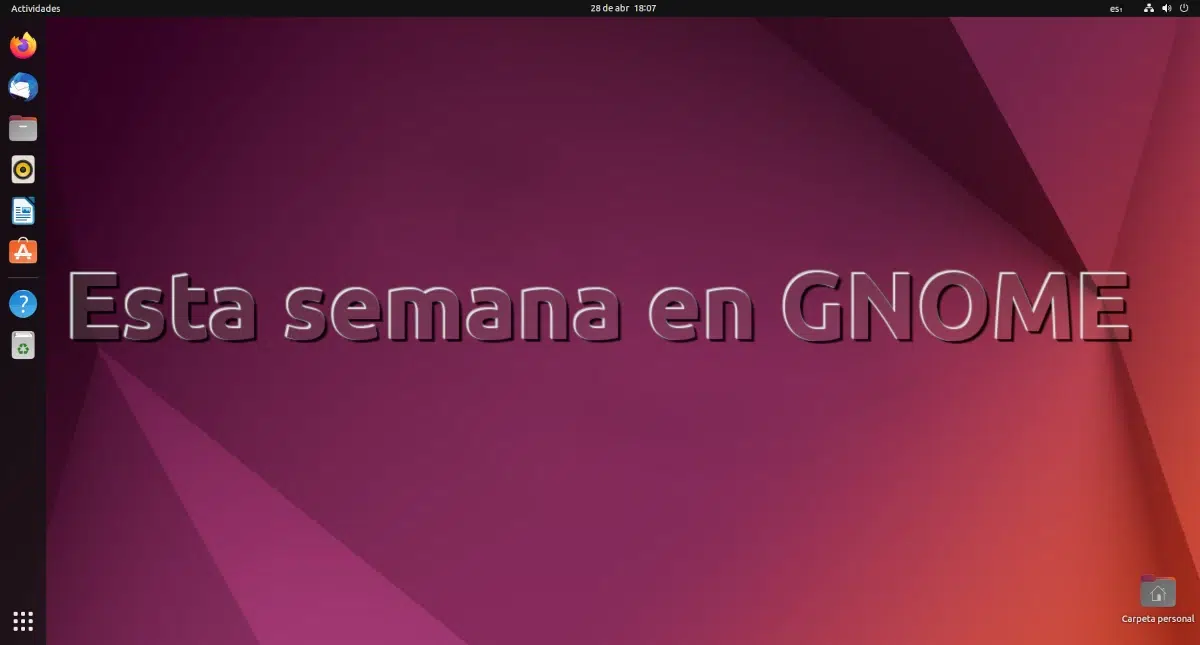
In the last few weeks, libadwaita is getting some news in the way it presents things. Along with GTK, libadwaita is a widely used library in GNOME, and applications that want to use the latest technologies have to also use the latest versions of GTK and libadwaita. So, after the library steps forward, it's now up to developers to update their programs accordingly, and that's exactly what they're doing.
Among this week's news in GNOME there are many that mention something related to libadwaita, both in official applications and in those that are part of the circle. Among those that have not, there are also those that have uploaded their base to GNOME 44 and we have news of Phosh, the most used mobile version of GNOME, waiting for the official version to come out of the preliminary version and become available for more and more devices. .
This week in GNOME
- The text editor now uses
AdwToolbarView.

- Calendar:
- The "Edit Calendar" page in Calendar now uses libadwaita widgets. On the other hand, they have added mnemonics to improve the accessibility of the keyboard, as well as messages with information (tooltips).
- now use
AdwNavigationSplitViewyAdwBreakpointto improve adaptability. This means that it fills the phones screen when they are held vertically.

- Epiphany, aka GNOME Web, now uses libadwaita widgets, as well as
AdwTabOverview.
- Contributors are requested to port GNOME Disks to GTK4 and carry out the image polishing that is planned.
- Workbench 44.2 is out, with 30 new demos and examples bringing the count to over 50. The list of new entries (in English to avoid translation conflicts):
- popover.
- Screenshot.
- Header Bar.
- Font Dialog.
- PreferencesWindow.
- webview.
- Boxed Lists.
- Drag and Drop.
- TabView.
- Drawing Area.
- Advanced Buttons.
- AboutWindow.
- Animation.
- TextView.
- Styling with CSS.
- Spin Button.
- banner.
- carousel.
- Color Picker.
- E-mail.
- Progress Bar.
- wallpaper.
- drop down.
- Video.
- Revealer.
- Account.
- Stacks.
- Status Page.
- Frame.
- Account.

- List 44.6.2 includes:
- Some nice animations have been added.
- New setting for backup data.
- Turkish translation.
- Updated the symbolic icon.
- Interface improvements and bug fixes.
- GDM Settings v3.2 came with a fix for the issue that prevented changing the background image/color in GNOME 44, and the translations have been updated.
- tube-converter v2023.6.2 now includes documentation in the help section and:
- Recently completed downloads will be listed first in the Completed downloads group instead of being added last.
- Now Tube Converter will automatically select the xdg-download folder as the storage folder if no previous folder is available.
- Fixed a performance issue with displaying logs when logs were large.
- Fixed an issue where the app would crash if the authentication credentials were invalid.
- Fixed an issue that prevented validation for some supported URLs.
- Updated translations
- Phosh already supports PineTab2.
- IPlan 1.6.0 came with:
- New drag and drop design.
- New project creation window.
- Close windows with the escape key.
- Drop one task onto another.
- Scroll while dragging the task.
- Rename task list to section.
- Updated Czech translation thanks to Amerey.eu.
- Code refactoring, bug fixes and UI improvements.

- GNOME Network Displays can now be compiled as a headless daemon. All it does at the moment is print the available sinks to the terminal, but that's the base that will later enable shell integrations and configurations.
- Denaro v2023.6.1
- Added the ability to select a file to import existing data from in the setup dialog for a new account.
- Improved layout of custom currency preferences.
- Fixed an issue where help documents would not install on an English system.
- Translations updated.

- Peek Top Bar On Fullscreen is a new extension that allows you to display the GNOME top bar in full screen, just like on macOS. Just hover your mouse cursor over the top of the main screen to check the time or change some quick settings, without leaving full screen mode.

And that, plus some information about #GUADEC2023 that you can see in the original link, has been all this week at GNOME.
Images and content: TWIG.



