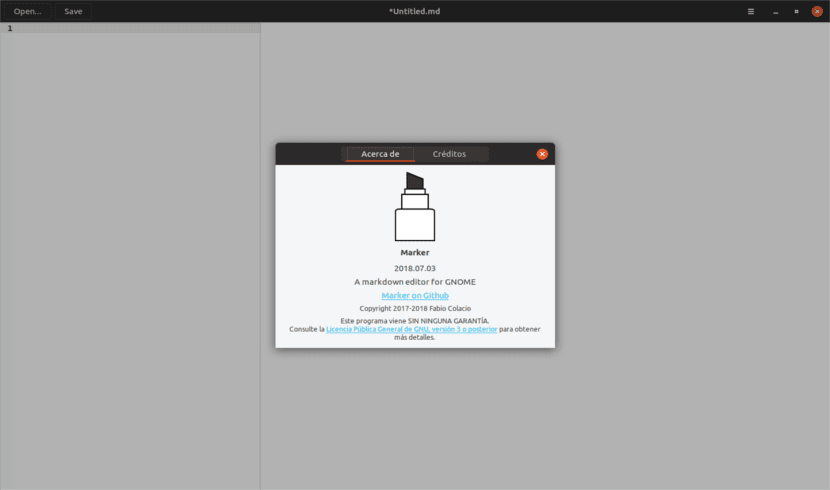
In the next article we are going to take a look at Marker. This is another Free and open source Markdown editor. The program has been designed with the Gnome desktop in mind. The application is still in an early development phase, but it already includes most of the things that the user will need in a Markdown editor.
This application tries to provide the user with a good document editing experience. Is going to offer us a simple interface with multiple options for customization, which seek to satisfy most of the needs that the user may have.
The Marker user interface still lacks some important features for a Markdown editor. For example, Marker does not scroll the code or the live preview in dual pane mode when you scroll one of them. To have the same part of a document in both views, we must move both panels manually. It also does not have a focus mode.
Marker's user interface is very simple, but does not offer tools for Markdown formatting. To perform these tasks, we must use keyboard shortcuts or write the code directly in the editor.
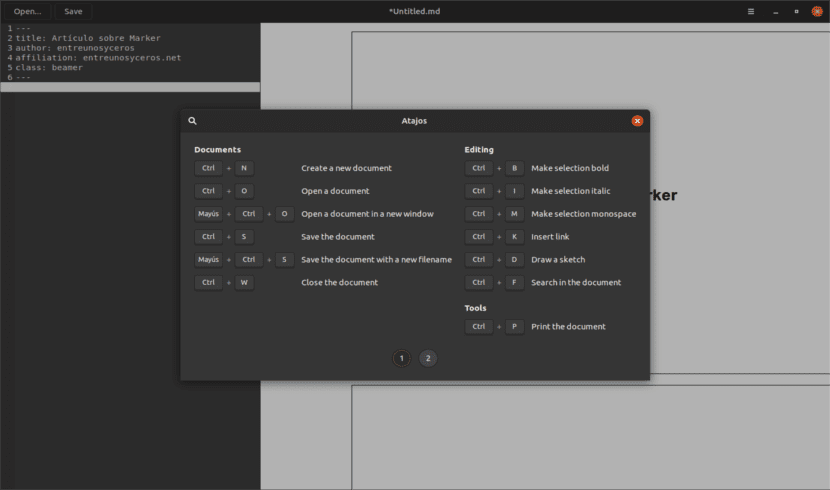
These are just some of the features that we can miss when using this program. Not having them available yet is understandable, as the app is relatively new. The first version was released in September 2017.
There is a advertisements on the application's GitHub page. In it it is mentioned that the tool is in an early development phase. Because of this, we may run into bugs and unfinished features, which I imagine will be corrected or terminated over time.
General Marker Features
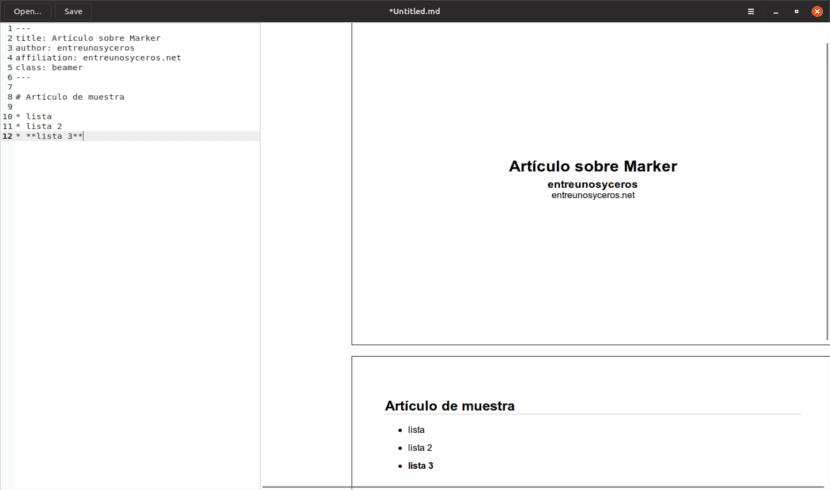
- As in all Markdown editors, we will have available the live HTML preview.
- Mathematical representation with KaTeX and MathJax.
- It will offer us support for flowcharts, sequence diagrams and Gantt charts.
- Support for Charter scatter charts, bar charts, and line charts is being made available to users.
- We will have the possibility to use the syntax highlighting for code blocks using highlight.js.
- We will have a integrated window for sketch editor. This is useful for adding hand-drawn diagrams and signatures to documents.
- We will be able export the created documents a HTML, PDF, RTF, ODT, DOCX and LaTeX.
- By default, Marker uses a dual pane mode with the Markdown editor and live preview modes side by side. But it will also allow us users to change this. We can see only the code editor, only the preview or see the double window mode as we are more interested.
- The app has a dark theme.
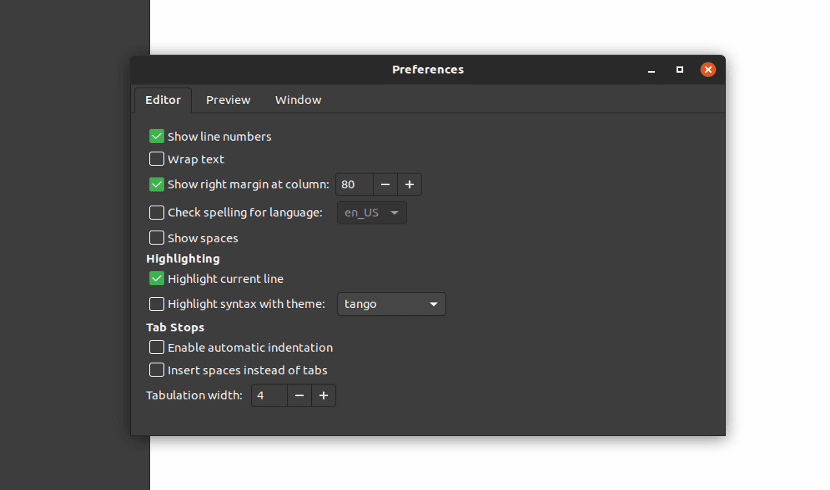
- Using the Marker preferences, users can choose to display line numbers. We will be able to adjust the text, show spaces or enable the spelling check that is disabled by default. We will also be able to activate automatic indentation, insert spaces and the tab width, which we can change from the program options.
- We will be able change theme for editor syntax highlighting, the code blocks theme or the CSS preview theme, enable advanced features like Mermaid or Charter, and switch between KaTeX or MathJax for mathematical rendering.
Download Marker
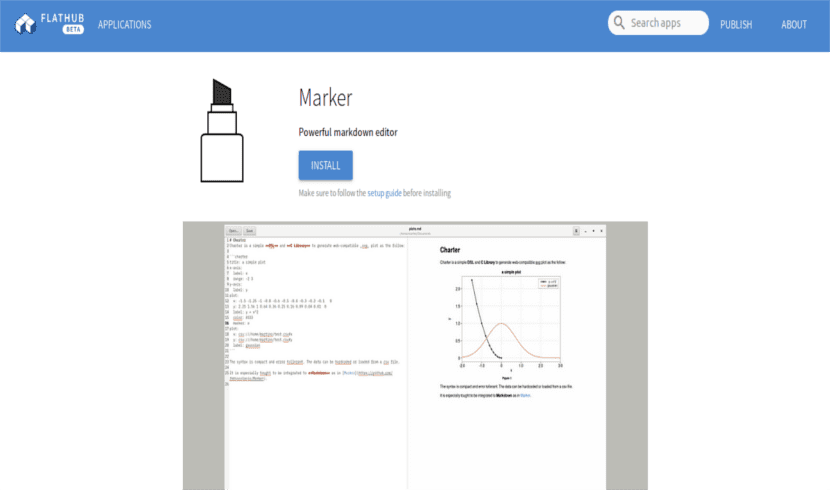
Let's can install this program using FlatHub from the next link. The source code for the Marker editor is available at GitHub.
See Marker Options
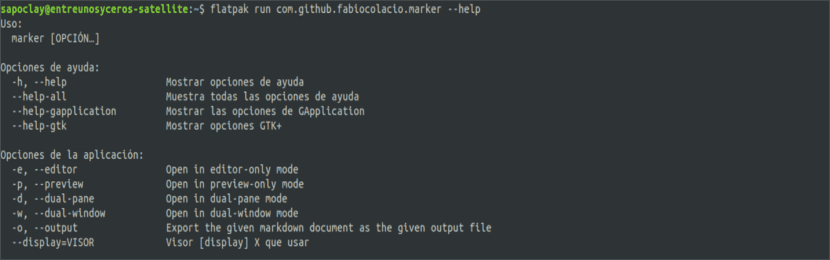
For view Marker command line options when the app is installed from flat hub (Flatpak), we will use in the terminal (Ctrl + Alt + T):
flatpak run com.github.fabiocolacio.marker --help
To finish, it only remains to say that this article only shows some of the available features. All of them and other technical sections can be consulted in the GitHub page of the project.