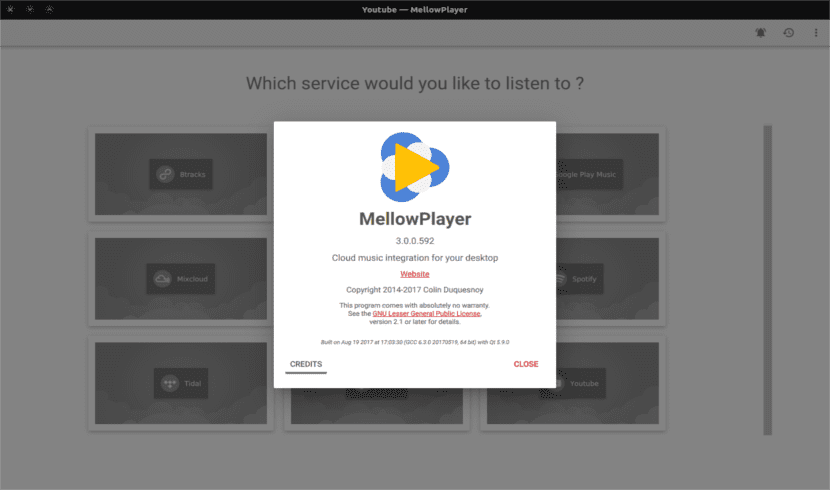
In the next article we are going to take a look at Mellow Player. This is one cross-platform Qt Cloud Music app. The application has been created with the main objective of working with web-based music streaming services. With it, any user will be able to bring their favorite music selections to the desktop.
If you are one of the users who uses various streaming services to listen to music online, this player will probably like you and it will suit your needs. MellowPlayer is a free, open source and multiplatform application that integrates nine music services in a single window.
La application is based on Qt and it is a good alternative to NuvolaPlayer. Mellow Player has a minimal design and provides us with a very pleasant user interface.
The program includes functions such as native desktop notifications, playback history, and keyboard shortcuts. It will also give us the possibility to add music services in the cloud that are not yet supported in the application. We will achieve this by making use of plugins created with JavaScript.
MellowPlayer It is a very simple app, without great frills. Except for the superior playback controls and the ability to bookmark, MellowPlayer simply displays the web interface of the services in question on the desktop.
General features of MellowPlayer
It is a multiplatform application. Mellow Player is available on Windows, Mac OSX, and GNU / Linux.
This player is also free and open source. Those who need it, can consult the source code on their page GitHub.
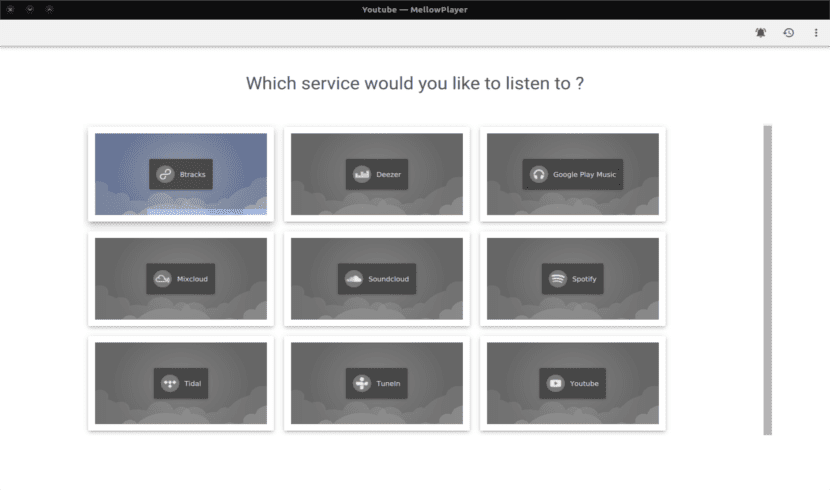
This application offers us different services: Spotify, Deezer, Google Player, SoundCloud, Tune In, Tidal, YouTube, Mixcloud and 8tracks.
To make it even more complete, this program will give us support for add-ons. We can add support for new services that are not included by default. If we master JavaScript even we can write our complements personalized
To solve any doubt, its creators offer us users a comprehensive online documentation. Both beginner and professional users will be able to solve all their doubts regarding this application. You can consult all the characteristics of this program in its documentation or Wiki that they have made available to users.
Desktop notifications are also natively supported. The application will also provide us with a very correct integration with the system tray.
We can make use of different appearance themes. We can choose the one we like the most from the application settings. Anyone who wants can create their own. In the settings we will also find the complete list of keyboard shortcuts, as well as controls on the type of notifications.
Download MellowPlayer AppImage
Users will be able to download the latest version of Mellow Player available for their operating system from the following link. For this article I have tested it using the file AppImage that they offer us.
If you prefer, you can download the source code and compile it. If your intention is to install it on some other Gnu / Linux distribution, you can get installation help from its documentation page.
After downloading the version you need of this program, be it Windows, Gnu / Linux or macOS, and when you run the program you will have to choose the services you want to use and log in with your account in each of them. You can manage this at any time if you want to delete a service or change your account.
Limitations of MellowPlayer
In this case, not everything was going to be good. The bad news is that if you want to use MellowPlayer with Spotify or with Soundcloud you must compile your own version of the player with QtWebEngine that uses proprietary audio codecs. This is because the version they offer for download does not enable them by default.
Due to licensing issues, Mellow Player also does not ship the Flash Player plugin and widevine DRM plugins in official versions.
Everything indicates that the future of software is in Qt and Electron, there are more and more applications of this type based on the web and less and less those that depend on a device or computer to function. Hardware performance and performance will soon be matched.
I don't know if hardware performance and performance will be matched sooner rather than later, but I totally agree as to where the future of software is heading. Salu2.