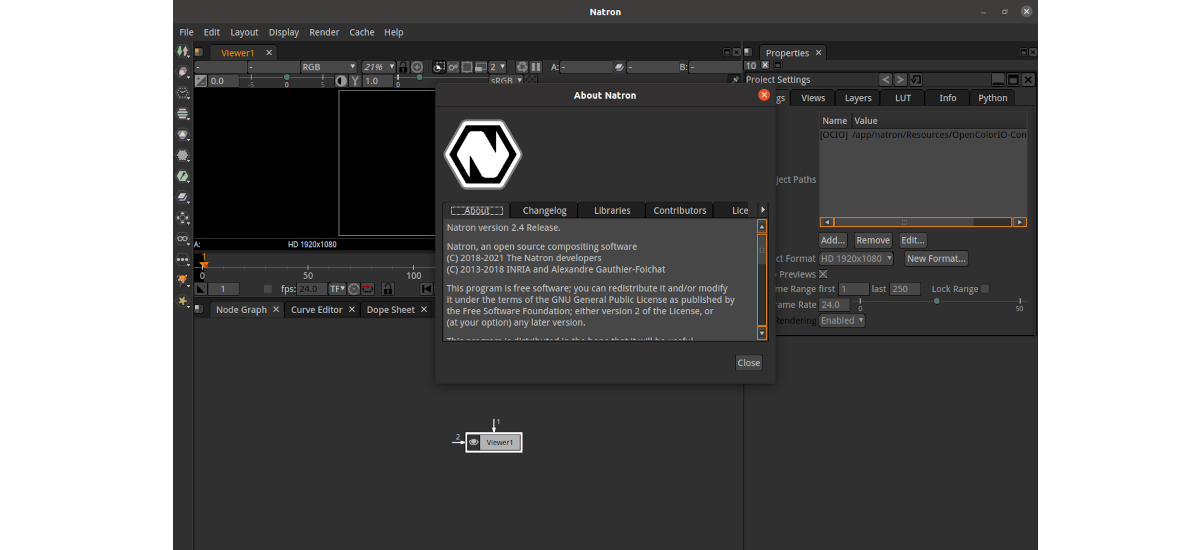
In the next article we are going to take a look at Natron. This is a software of video edition and composition used in post-production tasks of the edited videos. It is an open source program, which comes with a relatively simple interface to use.
Natron is a powerful digital composer, which with its file formats and OpenFX architecture, becomes a good choice in the world of open source composers in the visual effects community. Its interface and functionality are the same on all platforms. This program has powerful 2D encoding and roto / rotopaint tracking tools, which are essential for all current film production projects that require visual effects.
It is a software designed to be modular. The plugins that work in this program are being developed continuously by a growing group of programmers. With each new version that is released, the project is more stable, and has an ever-expanding catalog of functionalities and effects.
General characteristics of Natron
- This program needs low hardware requirements. A 64-bit processor is required, with at least 6GB of RAM (even though 8 GB is recommended).
- We will also have to count on a graphics card that supports OpenGL 2.0 or OpenGL 1.5.
- It has support for multi-core architectures. All processing is multithreaded using a thread pool pattern.
- Its user interface is intuitive. For greater comfort, It is possible to separate the graphical interface of the program into any number of screens.
- On the surface Natron has a powerful GUI interface, which is a cross-platform node-based engine flexible and intuitive.
- The program has a flexible set of tools from Roto and Rotopaint that can generate unlimited layers of masks, mattes and shapes.
- bicarbonate of soda can perform multiple graphics at the same time, while making use of 100% of the CPU's computing power.
- Count with one powerful 2D and flat tracker for follow-up work.
- This tool offers various keyboard shortcuts for production needs.
- GPU and network rendering. It has a GPU and network rendering capability, for faster production.
- This program has more than 250 community plugins. More information.
These are just some of the features available in this program. They can consult all of them in detail in the project website.
Install Natron on Ubuntu
As flatpak
We can install this program with its package Flatpak. If you use Ubuntu 20.04 and you still do not have this technology enabled on your system, you can continue The Guide that a colleague wrote on this blog a while ago.
When you can install these types of packages on your computer, it is only necessary to open a terminal (Ctrl + Alt + T) and run the install command:
flatpak install flathub fr.natron.Natron
After installation, only start the program looking for the launcher on our computer, or running in the same terminal:
flatpak run fr.natron.Natron
uninstall
For remove Flatpak package of our team, it is only necessary to open a terminal (Ctrl + Alt + T) and execute the command in it:
flatpak uninstall fr.natron.Natron
With the installer
We will be able download the installer of this program from the releases page of the project. Also, from terminal (Ctrl + Alt + T) using wget, we can also download the latest stable version published today:
wget https://github.com/NatronGitHub/Natron/releases/download/v2.4.0/Natron-2.4.0-Linux-64.tgz
The next step will be unzip this file that we just downloaded:
tar -xvf Natron-2.4.0-Linux-64.tgz
When the decompression is finished, it is necessary to go into the folder that has just been created. Within we will find the installer, which we can run with the command:
./Natron-2.4.0-Linux-64
All that remains is follow the steps that will appear on the screen to install the program.
No installation
If you prefer not to install anything on your system, you can choose to download the necessary package from the releases page of the project. Can also be used wget in the terminal (Ctrl + Alt + T) to download the latest stable version released today:
wget https://github.com/NatronGitHub/Natron/releases/download/v2.4.0/Natron-2.4.0-Linux-64-no-installer.tar.xz
The next step will be unzip this file Discharged.
tar -xvf Natron-2.4.0-Linux-64-no-installer.tar.xz
After decompression, in the folder that was just created called "natron-2.4.0-linus-64-no-installer" we will find the executable with which to start the program. This can be launched by typing in the same terminal:
./Natron
If you need a tool to get started or create visual effects, intros, perform composition tasks, post-production or create graphics, this program may be a good choice. For more information about this software, users can check the repository on GitHub, project website, its Wiki or the program documentation.
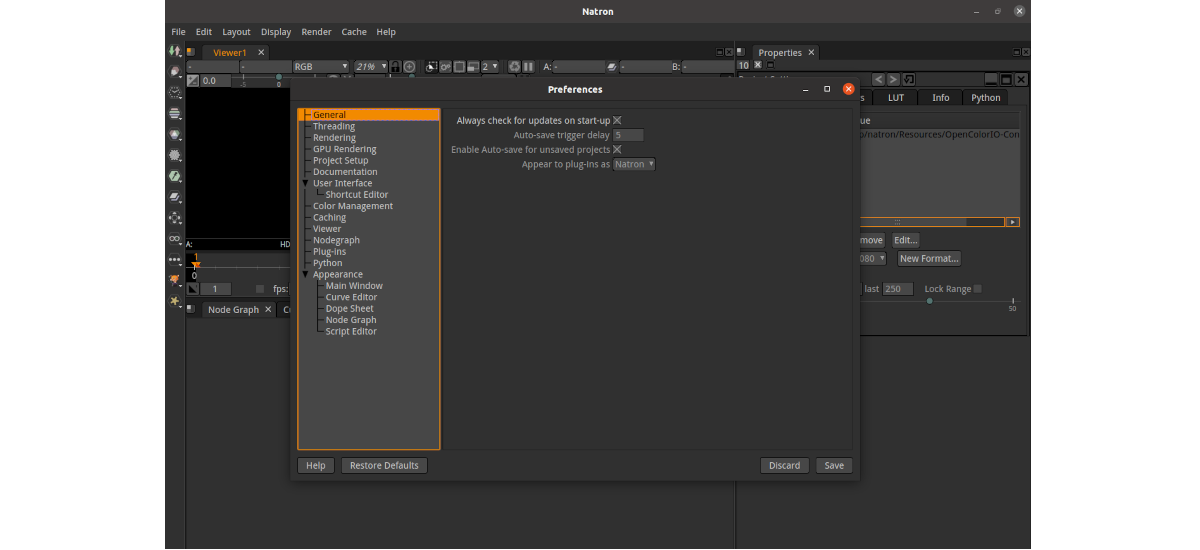
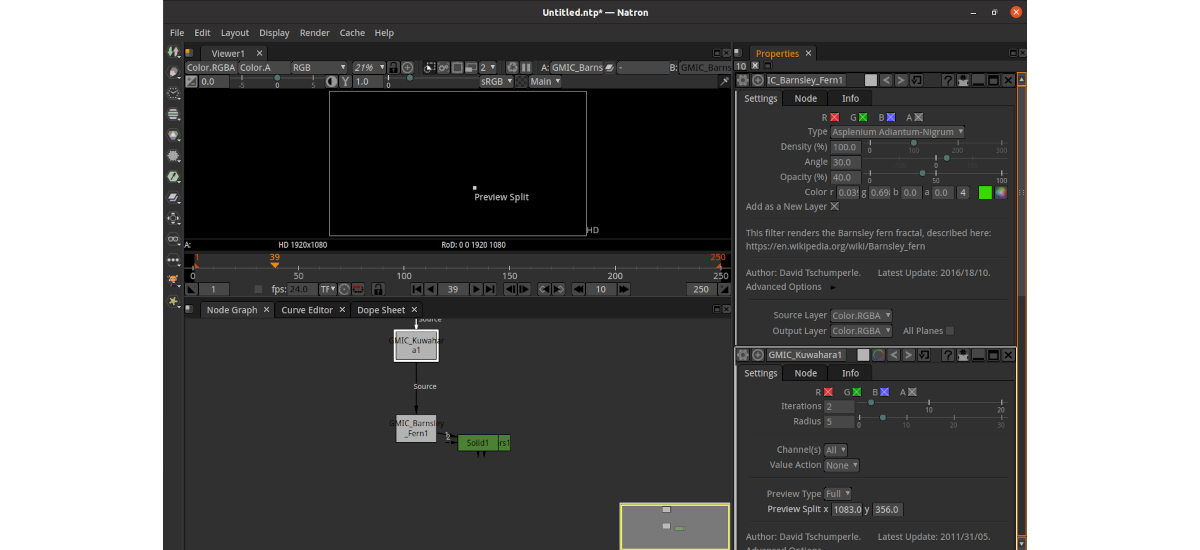
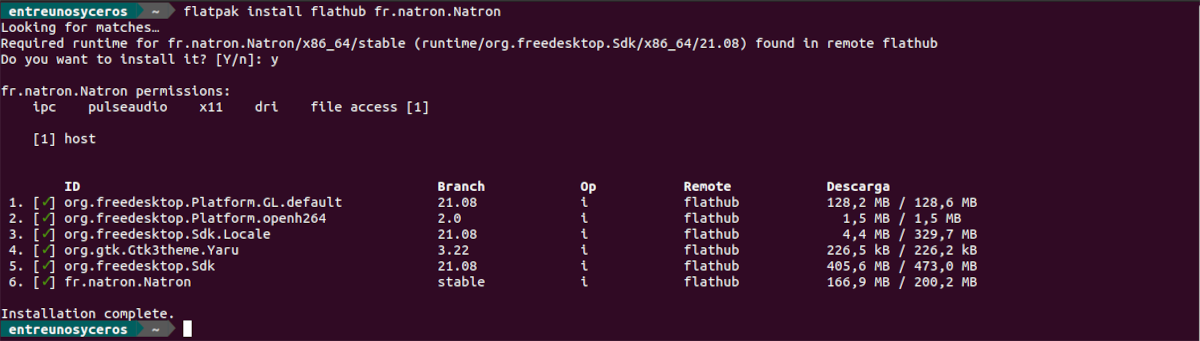


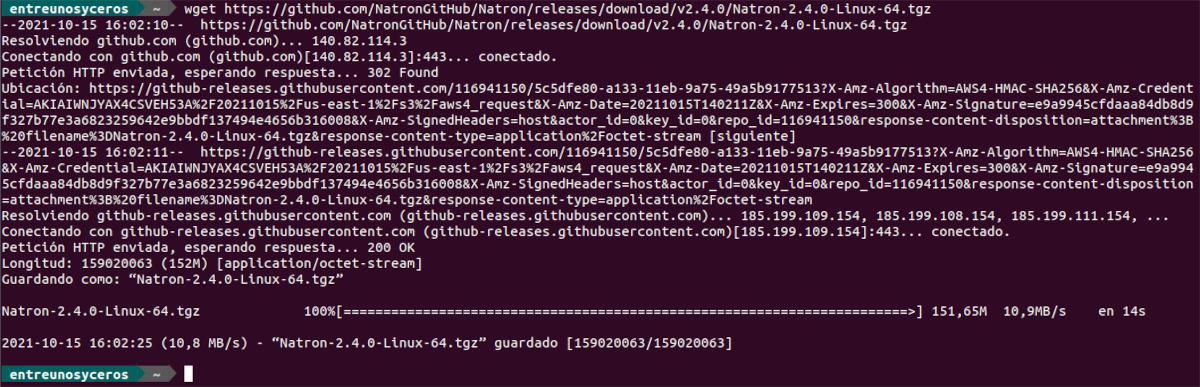
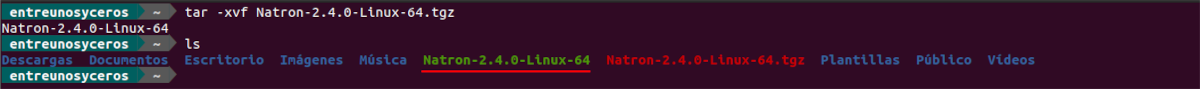
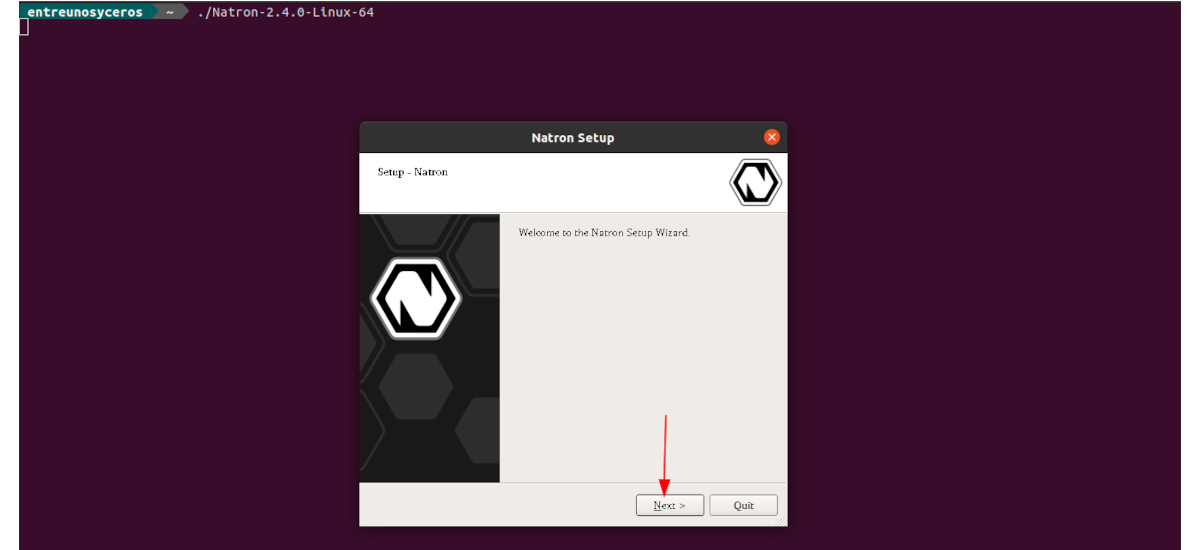
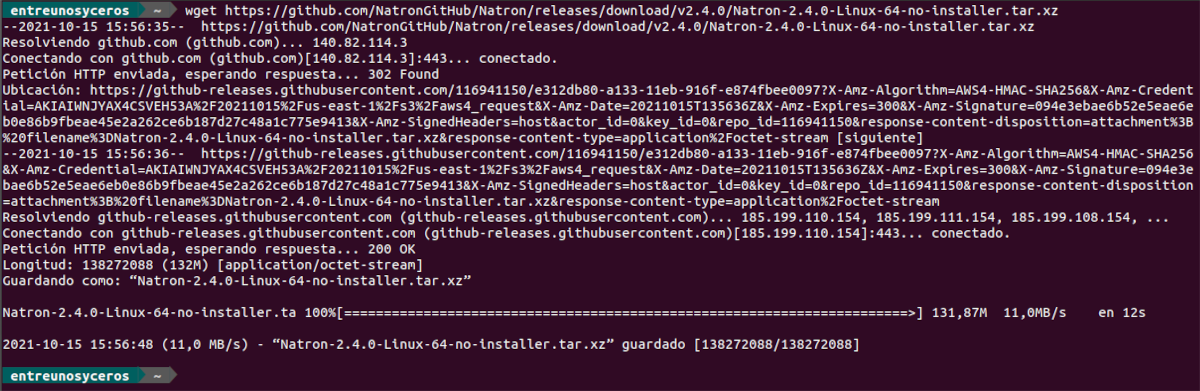
I'm glad to know that this project is still alive, a while ago it seemed to have stalled, and even so, I dedicate some tutorial stories to it, because this video composer is terrific. A free and free knockoff of Nuke that works in a similar way.
If anyone is interested in seeing these tutorials, they are at:
https://multimediagnulinux.wordpress.com/natron-indice-de-los-articulos/