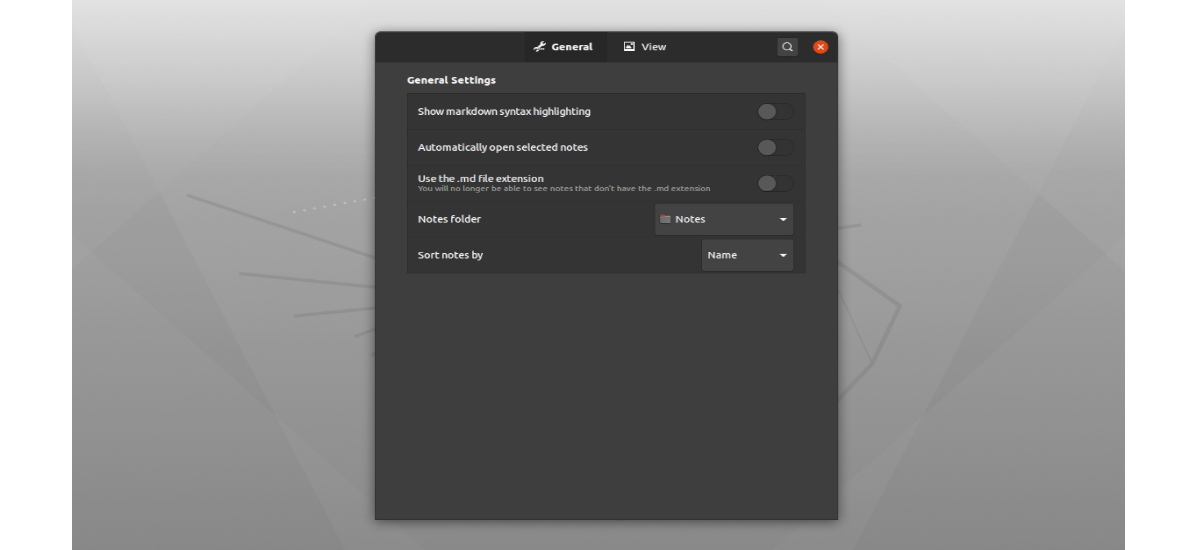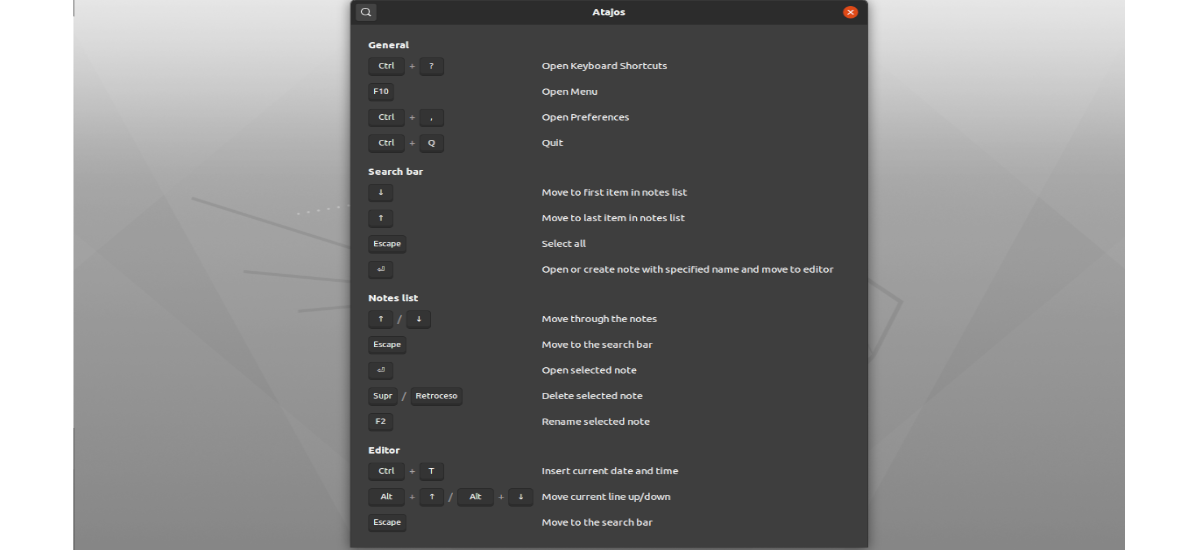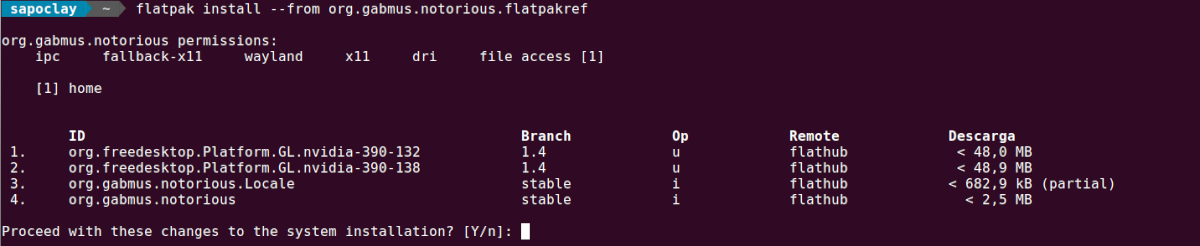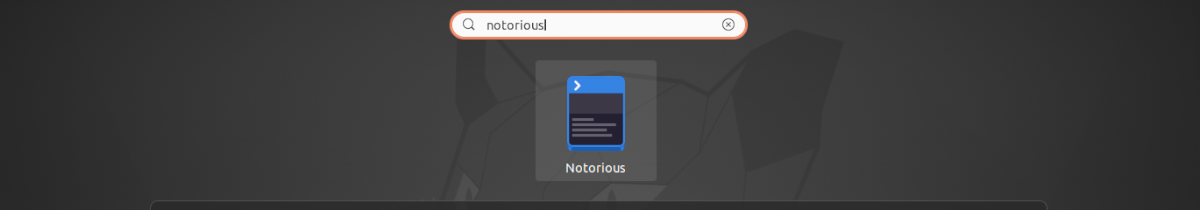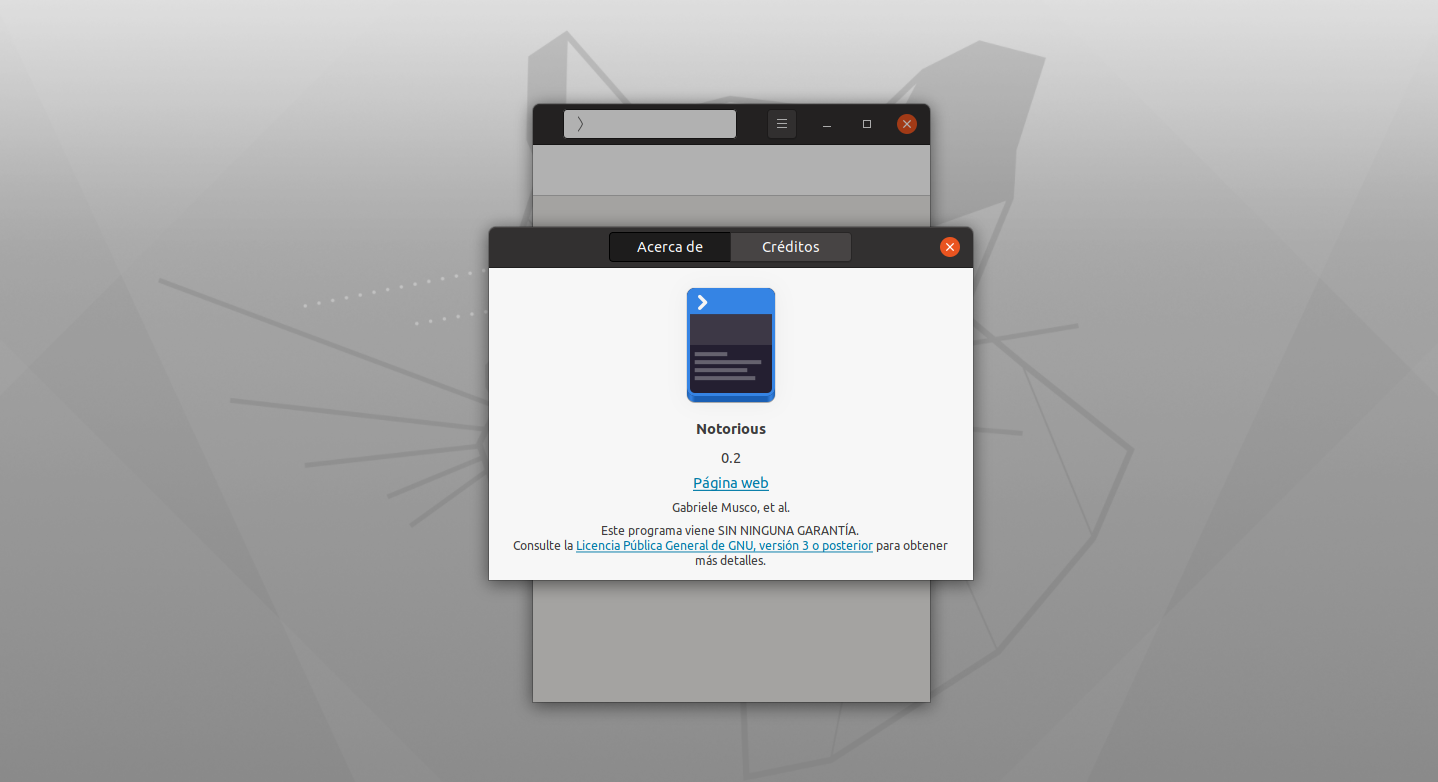
In the next article we are going to take a look at Notorious. This is a note taking app, open source and created for GNU / Linux systems that use GTK and Python. The developer has ensured that the application offers the essential functionalities that these types of applications usually have.
Compared to other note-taking apps, Notorious doesn't fare well. You cannot do many things yet, such as change the size or font family. This application seeks to be simpleAnd if you're a user who thinks that other note-taking apps have more features than many people need, Notorious may be a good choice for you.
Is a notes app that focuses on being used from the keyboard. Thanks to the shortcuts available, it is assumed that we will be able to use the program from the beginning to the end of the project. no need to touch the mouse or touchpad. Users can see the sheet of keyboard shortcuts available by pressing the key combination Ctrl +?. Although while I tested the application, on my computer I had to use Ctrl + Shift +? to skip the list of shortcuts.
Notorious general features
- The program is free and open source. We can find it available for GNU / Linux operating systems. The source code of this project can be found available at Gitlab.
- Is an application created for advanced users, thinking that they control their work from the keyboard, because it will allow us to completely control the program from there. As indicated on their website, it will not be necessary to move your hand towards the mouse to create our notes.
- Includes Markdown support with syntax highlighting, which will make users who like to use Markdown to write their notes happy.
- We will be able to use it with a light or other dark mode.
- It has a auto-save function. When we change a note or exit the application, what we have written will be saved automatically.
- Storage will be done offlineWe will simply have to choose a folder on our disk and that's it. Of course, nothing is going to prevent us from syncing that folder with a service of your choice.
- Being able to be controlled from the keyboard, it has some keyboard shortcuts that we can consult from the program itself (Ctrl +?). I have to say that at first glance, we will not be able to configure these shortcuts.
- When using the keyboard shortcut Ctrl + T, we can add the current timestamp to our note.
- We will be able to find an option to use the .md file extension transparently, with which improve interoperability with other note applications.
- The text in the search bar becomes the full name of the note when we select it. The list of notes will be hidden when we select any of them.
These are some of the features of this application. They can consult all in the project website.
Install Notorious on Ubuntu
Notorious we will be able to install on Ubuntu using its Flatpak packageTherefore flat hub It is the store that we can go to whenever we want to test the application.
To download the package we can follow the instructions on the project gitlab page. We can also choose to open a terminal (Ctrl + Alt + T) and download the package using wget as follows:
wget https://flathub.org/repo/appstream/org.gabmus.notorious.flatpakref
Once downloaded, in the same terminal, we can install the package using the command:
flatpak install --from org.gabmus.notorious.flatpakref
After the installation, we can start the program looking for your pitcher on our team.
We also have the possibility of launching the program with the command:
flatpak run org.gabmus.notorious
uninstall
For remove the application from our team, we will be able to open a terminal (Ctrl + Alt + T) and use the command:
flatpak remove org.gabmus.notorious