
From in September we gave you the news about the plans the Linux Mint team had for version 18.3, as well as the news that has been given to the passage of time and is that from the small changes to the news that I'd be ditching KDE.
Although the essence of the system is really fully appreciable with the use of its desktop environment, the abandonment by the Linux Mint team is still somewhat integral. For its part, Linux Mint team has released Linux Mint Beta 18.3 Sylvia publicly And with great news, since this version will still have a KDE version.
This new beta we brings with it a revamped software manager, an updated backup tool, and an improved login screen.
Some improvements came to Linux Mint 18.3 include.
- Better out-of-the-box support for spell checker and synonyms in English, German, Spanish, French, Italian, Portuguese, and Russian.
- Easy installation of Skype, Google Earth and WhatsApp in the Software Manager.
- In the MATE menu: Recently used applications have been added.
- La barra de herramientas del lector de PDF, Xreader, se mejoró. Los botones de historial fueron reemplazados por botones de navegación (el historial aún se puede buscar a través de la barra de menú).
- Xreader is also assisted in detecting your screen size, so a 100% zoom means that what you see on the screen is exactly the size the document would be on paper.
- In Xplayer, which is the media player, the full screen window has been improved to make it look cleaner and more consistent with the player window mode.
- Nemo-preview received support for animated GIFs.
- The translations of the Nemo extensions, cinnamon-session and cinnamon-settings-daemon are now handled by cinnamon-translations (and will therefore be greatly improved).
Linux Mint 18.3 adds flatpak support
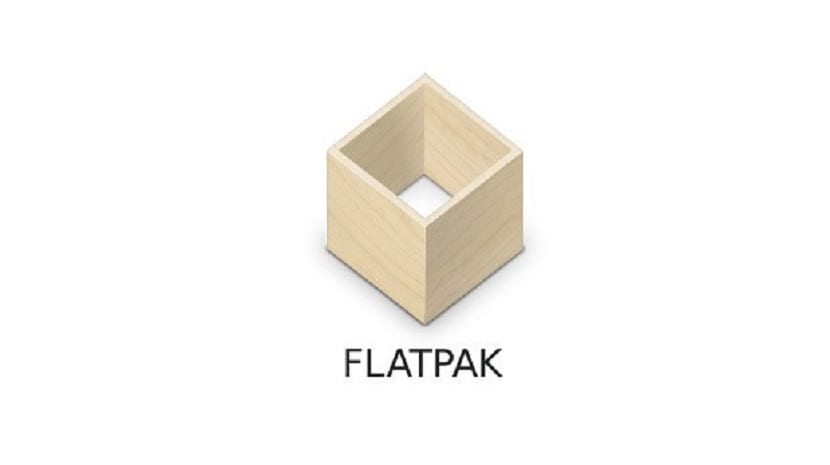
With Flatpak we can install next-generation applications even if their dependencies are not compatible with Linux Mint, this new version 18.3 comes with Flatpak installed by default and the new Software Manager fully supports it.
A new and improved backup tool is added
MintBackup is Mint's backup tool, but in this new version, Timeshift is added, which is an excellent tool that focuses on creating and restoring system snapshots.
System reports
We can also boast a new tool, called "mintReport", which will provide information to users and help us to solve problems with the operating system. The application is already capable of collecting crash reports using apport as a backend.
Cinnamon improvements
HiDPI will be enabled by default in Cinnamon 3.6, which brings with it a refined user interface for the Cinnamon settings page where we find applets, desklets, extensions, themes and more.
Cinammon Configuration
Nemo Extensions have a "Configure" link in the Nemo Add-ons dialog to quickly open their settings which streamlines this process even more.
GNOME online account support in Cinnamon.
Cinnamon 3.6 now supports GNOME online account support. Among other things, this support makes it possible for us to browse Google Drive and OwnCloud from Nemo.
Progress bar on the taskbar
A special change has landed in LibXapp, the central library shared between the applications included in Linux Mint. It will allow applications that use it to draw a percentage on the panel. Some applications such as the USB Stick Formatter or Nemo file manager operations will use it to indicate your progress.
Linux Mint 18.3 Beta Download
To download the ISO files of these beta versions and test them, you can download them by BitTorrent with these links:
Download Linux Mint 18.3 betaMATE
Download Linux Mint 18.3 beta Cinnamon
Without further ado, if you want to be able to try this new version of Linux Mint, we already have the download links at hand and you only have to perform the installation, for now my recommendation is to do it from a virtual machine.
Oh thank you ... I'll download it shortly ...
The stable versions have already been released ... https://blog.linuxmint.com/?p=3457