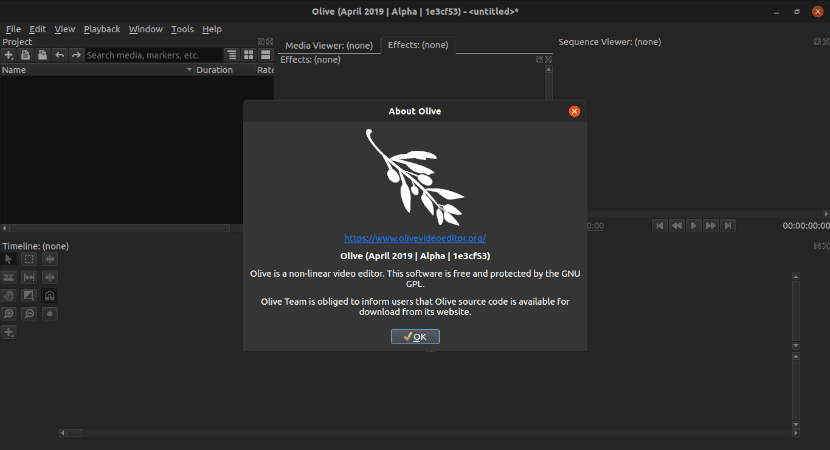
In the next article we are going to take a look at Olive. This is a new open source video editor, which is still in development. It is a non-linear video editor that seeks, in the more or less near future, to be a free and safe alternative to professional high-quality video editing software.
Nowadays in Gnu / Linux we have available great video editors like Lightworks, DaVinci Resolve, Kdenlive o Shotcut. Olive is a free, non-linear video editor, which tries to find your site offering a complete alternative to professional video editing software.

Any user who has tried different editors will have noticed the gap between amateur editors and professional video editors. Apparently this prompted the Olive developers to start this project looking to avoid or reduce these differences.
There is a detailed Olive review at Free Graphics World, which is where I first heard about this editor. I recommend reading that article if you are interested in knowing more about this program, since in its web page there are not too many details about this project yet.
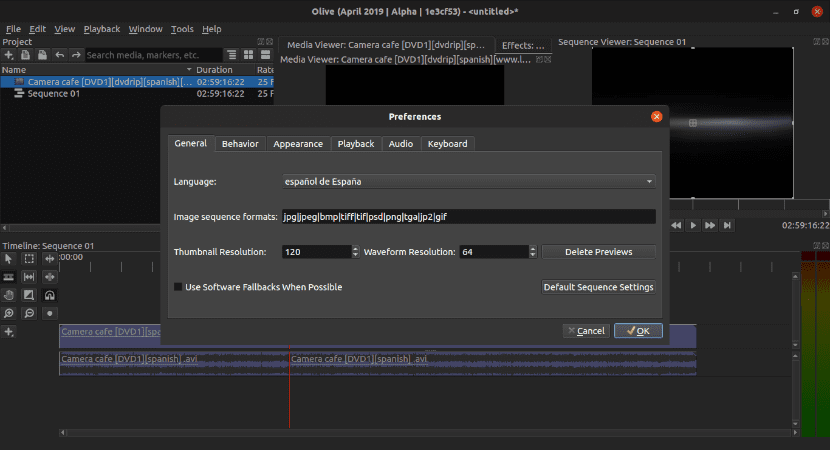
Olive is progressing rapidly and some users are already producing videos with this software, although still in alpha version. This means that the program is incomplete at the moment and not completely stable. In any case, if someone is interested in trying the latest version, different installation possibilities are available.
Installing Olive Video Editor on Ubuntu
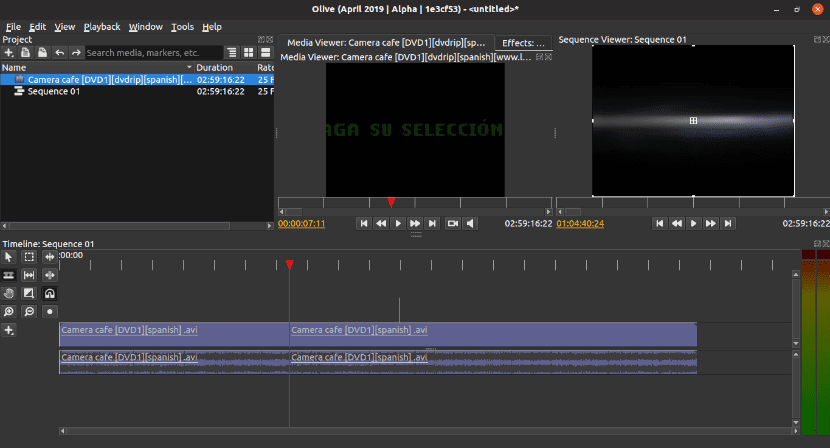
In Ubuntu we will be able to use different methods to install Olive in our operating system, such as:
Install via PPA
The first of the options to install Olive on Ubuntu, Mint, and other Ubuntu-based distributions is through its Official PPA. To add it to our system, you just have to open a terminal (Ctrl + Alt + T) and write the following commands in it:
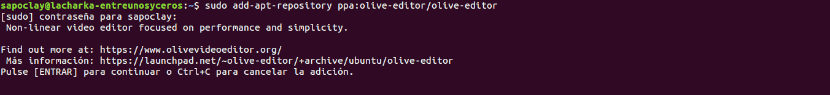
sudo add-apt-repository ppa:olive-editor/olive-editor
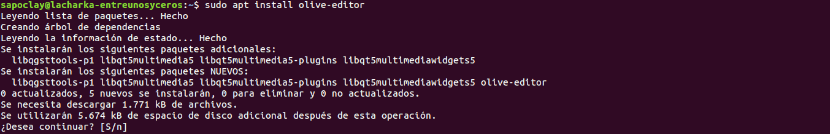
sudo apt update; sudo apt install olive-editor
After installation we can start the video editor by searching for its launcher on our computer.
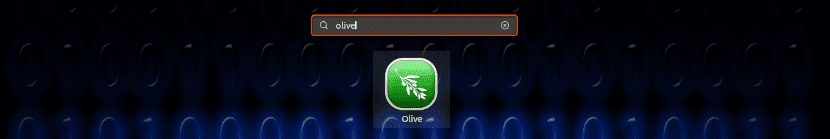
Install via Snap
Another simple way to test this program will be through its corresponding Snap package. To use it, in a terminal (Ctrl + Alt + T) you just have to type the following:
sudo snap install --edge olive-editor
Install via Flatpak
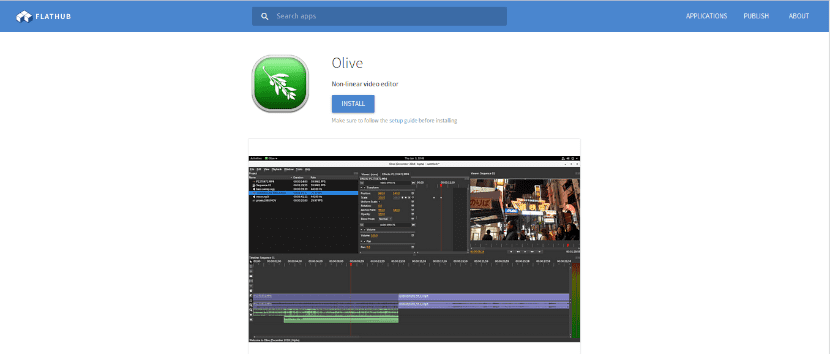
If you are not an enemy of the flatpak packages and you have them activated in your Ubuntu, you can install the video editor by downloading the corresponding Flatpak package from the Flathub page.
Compile Olive's code
Another option available to test this program will be to compile the source code. This can be done following the instructions published in the project website.
If you've decided to give Olive a try and find some bugs, the creators encourage users to report those bugs in your GitHub repository. In case you are a programmer, you will be able to review the source code by Olive and if you want you will be able to help the project with your coding skills.
To this day, it is still too early to judge Olive. I hope that development continues quickly and that we have a stable release of this video editor in the near future. Although perhaps saying this is being too optimistic. For the moment new features are being added every day. According to its creators, if Olive is missing something that the video editor needs, they invite us to try the program again in a few months. It is possible that if the changes to the program are really needed, we will find them implemented.
Yet another video editor? Kdenlive, Lives, Cinelerra, Shotcut, Flowblade, Olive, Openshot…. If instead of each one doing their own, they would unite to make a good one, another rooster would sing. Thus it is impossible to compete with proprietary solutions…. It is just my opinion
A hopeful project for Linux users because currently we only have a few toys that work well for home assemblies ... when they work, and sadly it is not always like that. Then paid versions with limitations if we want the free version. And finally kdenbugs ... which is what Kdenlive should be called, which ends up disappointing by turning video editing into a frustrating experience in which if you don't have high computer and programming knowledge you end up abandoning editing with the aforementioned application because you waste more time dealing with it. with errors that producing.