
In the next article we are going to take a look at OpenSCAD. This is one free application to create solid objects from 3D CAD. Make constructive geometry of solids (CSG). It is not an interactive editor but a 3D compiler based on a textual description language. An OpenSCAD document specifies geometric primitives and defines how they are modified and manipulated to reproduce a 3D model.
This 3D CAD software is free, lightweight and flexible. It is quite a complicated tool to use, as it offers limited interactivity. Requires the user 'programs'the model and then presents a visual model corresponding to your code. It basically works like a compiler, taking the commands provided by the user, interpreting them and providing the results. The model cannot be drawn with this software, we will only be able to describe it.
It is a free software that we will find available for different platforms. Unlike free software for creating 3D models, such as Blender, it does not focus on the artistic aspects of 3D modeling. Rather focuses on CAD aspects. Therefore, this is an application that may be attractive to those who are looking to create 3D models of machine parts. It must be emphasized that it is not what you are looking for when what you are interested in is creating computer-animated movies.
What can we do with OpenSCAD?
openSCAD not an interactive modeler. Instead, it is something like a 3D compiler of a script file that describes the object, ending up rendering the 3D model of it. This will offer the designer a full control over the modeling process. Allowing you to change any step in the modeling process, or make designs that are defined by configurable parameters.
This software will offer us two modeling techniques. First, a constructive solid geometry (also known as CSG) and, second, the 2D outline extrusion.
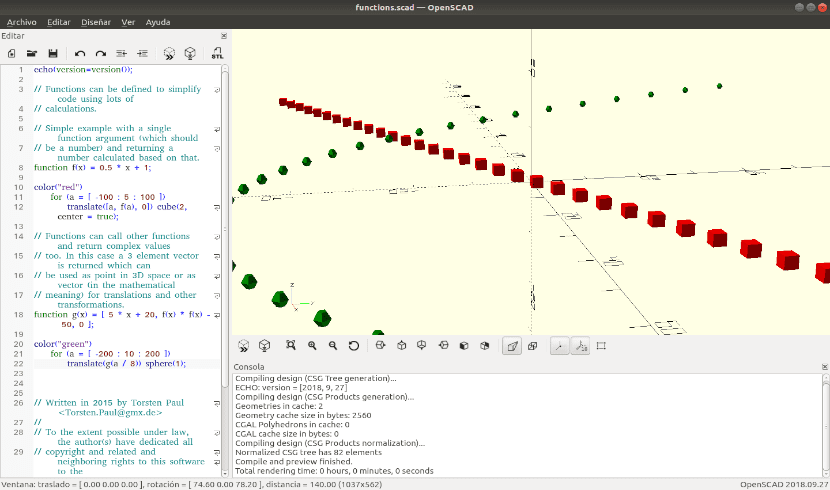
The Autocad DXF files they can be used as a data interchange format for 2D schematics. In addition to 2D paths for extrusion, it is also possible to read layout parameters from DXF files. In addition to DXF files, OpenSCAD can read and create 3D models in STL and OFF file formats.
The program will also allow the designer create accurate 3D models and parametric designs which can be easily adjusted by changing the parameters.
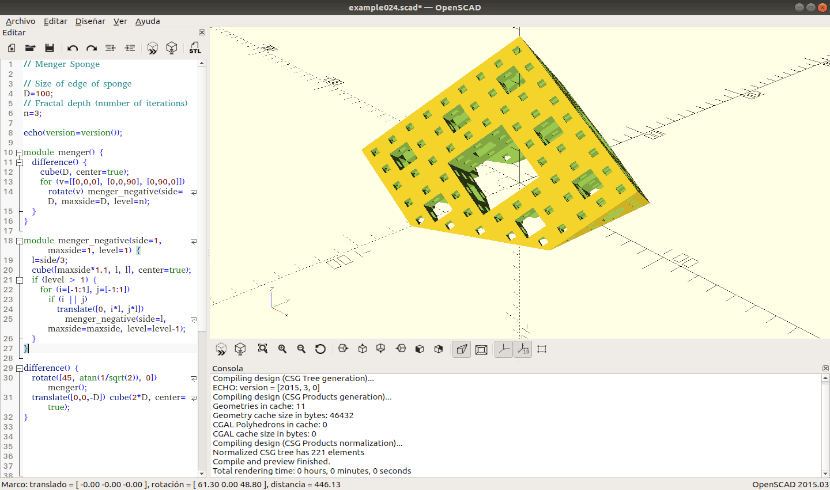
Due to its textual nature, it is much easier for people distribute CAD drawings as OpenSCAD documents, independently of the incremental improvements of each one. We will also be able to put together all the CAD drawings as a single document that includes all the improvements made.
Install OpenSCAD on Ubuntu 18.04
OpenSCAD is available for Windows, Linux and OS X. In on the web They have posted news that they are working on improvements for this program.
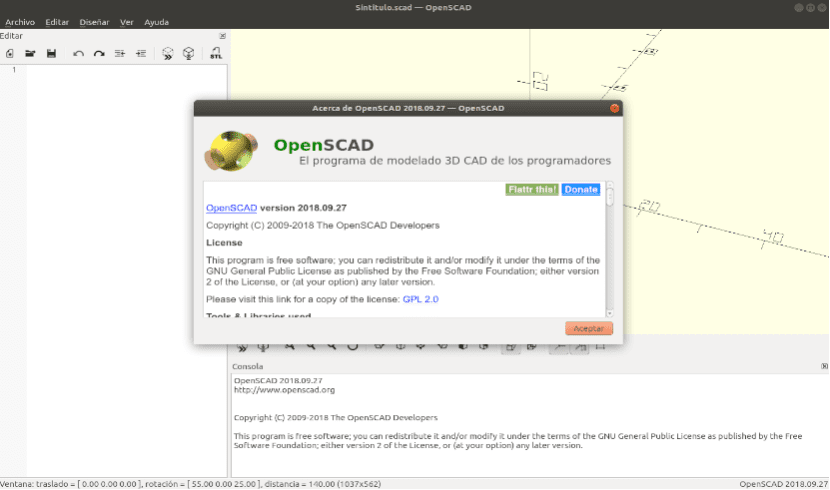
If you would like to test development snapshot, built automatically from the repository, with the stability dangers it can bring. Its most recent version you will be able to install via snap pack typing in terminal (Ctrl + Alt + T):
sudo snap install openscad-nightly
We can also choose install the latest stable version. This version appeared in 2015 and in its download page provide installation instructions via PPA.
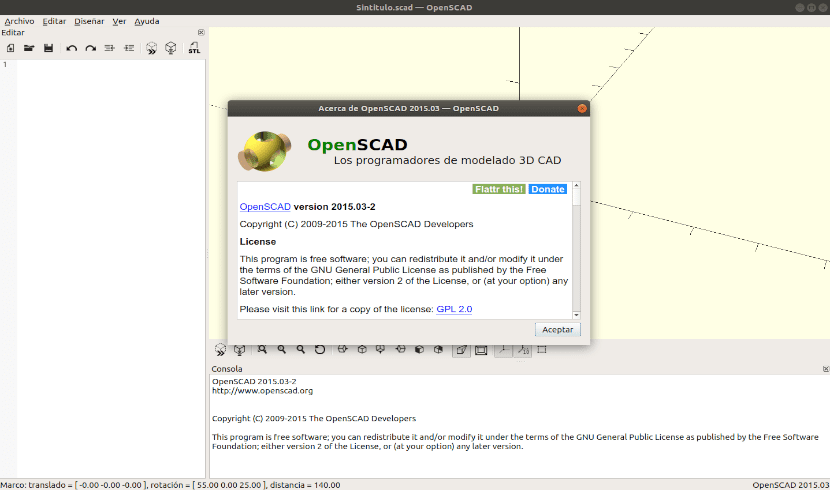
For add the PPA and then install OpenSCAD, we are going to write in the terminal (Ctrl + Alt + T) these commands:
sudo add-apt-repository ppa:openscad/releases sudo apt install openscad
Uninstall OpenSCAD
Getting rid of this program is as simple as installing it. For remove snap package that we use to install the Nightly version, we will write in the terminal (Ctrl + Alt + T):
sudo snap remove openscad-nightly
If we opt for the stable version, we can uninstall it by opening a terminal (Ctrl + Alt + T). We will only have to write in it:
sudo apt remove openscad
For delete repository that we add to our system, in the same terminal we are going to write:
sudo add-apt-repository -r ppa:openscad/releases
In the official documentation about this software we will find a user manual that the creators offer on the project website. It can also be useful to users access source code of this software in your GitHub repository.