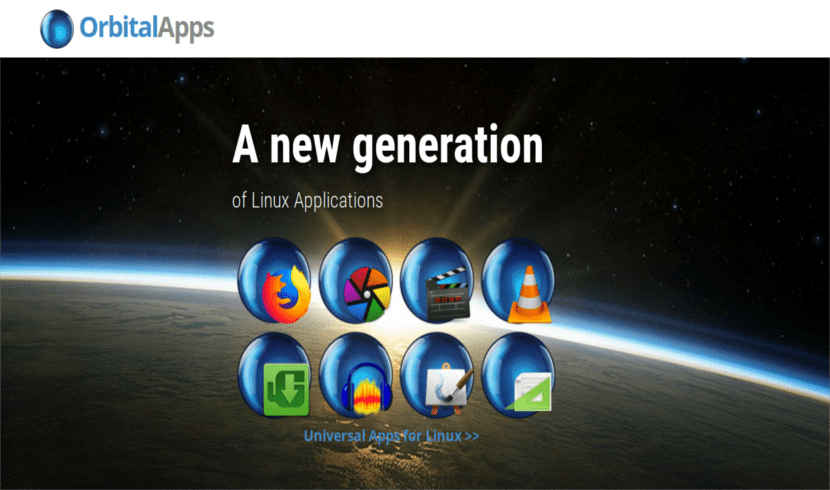
In the next article we are going to take a look at Orbital Apps. The ORB (Open Runnable Bundle) applications, are a collection of free, cross-platform, open source applications that are also portable. They can be installed on a Gnu / Linux system or on a USB drive, so that the same application can be used anywhere with the data stored in them available. A colleague already told us about them in a previous article from this blog.
These applications do not need root privileges and there are no dependencies. All required dependencies are included in applications. Since it is not necessary to install the applications on the local drive, we can run the applications on online or offline computers. That means we don't need the internet to download dependencies.
General characteristics
- The applications are compatible with most distributions 64-bit Gnu / Linux.
- All applications are packaged without modification, they are not even recompiled. Orbital Apps are compressed up to 60% smaller, so we can store and use them even from small USB drives. All ORB applications are signed with PGP / RSA and are distributed via TLS 1.2. here is the list of portable ORB applications currently available. Keep in mind that the last update is from November 2017.
- The applications adapt to the environment, using the native themes.
- These apps behave exactly the same as 'normal apps' when run from the internal hard drive.
- We will not have more than install ORB Launcher to easily launch any ORB application simply by clicking on the icon. This improves the startup speed of applications and increases security. All applications include a digital cryptographic signature incorporated.
- There is nothing to install, all dependencies are included, and applications run without installing them. They don't require any special software on the target machine (although the creators recommend installing ORB Launcher for a better experience). Since all dependencies are included, the applications they are much more resistant to changes or updates from distros.
- ORB applications are contained in a 'virtual bubble', so its dependencies never conflict with installed applications.
- No root permissions required.
- ORB applications have a integrated integrity check function, which automatically alerts the user if an application has been corrupted.
Download and use portable Orbital Apps
As I mentioned earlier, we don't need to install portable ORB apps. However, the ORB team strongly recommends using the ORB launcher for a better experience when using these applications. ORB launcher is a small installer file (less than 5MB) that will help you run ORB applications with a better and smoother experience.
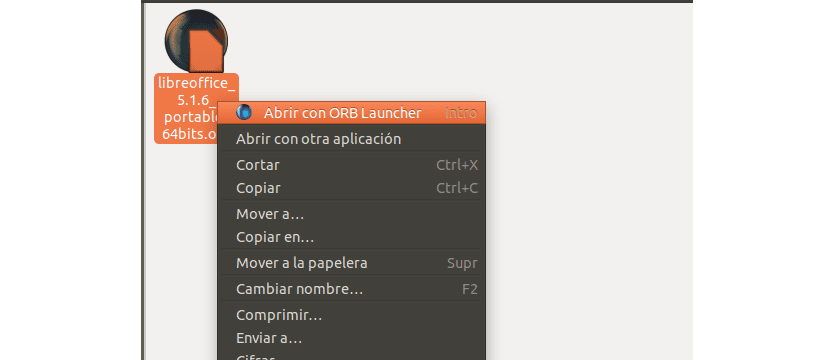
For install ORB launcher we will have to download it. It can download ORB launcher ISO manually and mount it in your file manager. Or you can also choose to run any of the following commands in the terminal (Ctrl + Alt + T) to install it:
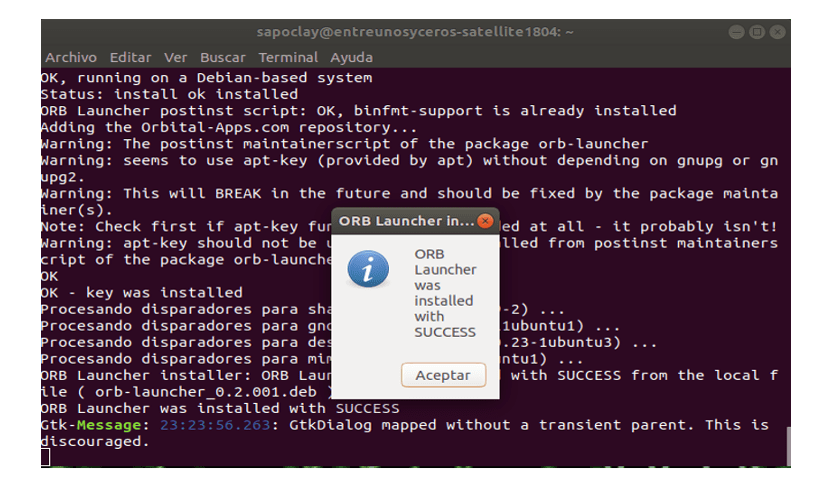
wget -O - https://www.orbital-apps.com/orb.sh | bash
If you don't have wget, run:
curl https://www.orbital-apps.com/orb.sh | bash
After finishing any of the previous actions, Orbit launcher is installed and ready to be used. Now we will have to go to the ORB portable app download page and download the applications that interest us. For the purpose of this article, I am going to download the LibreOffice application.
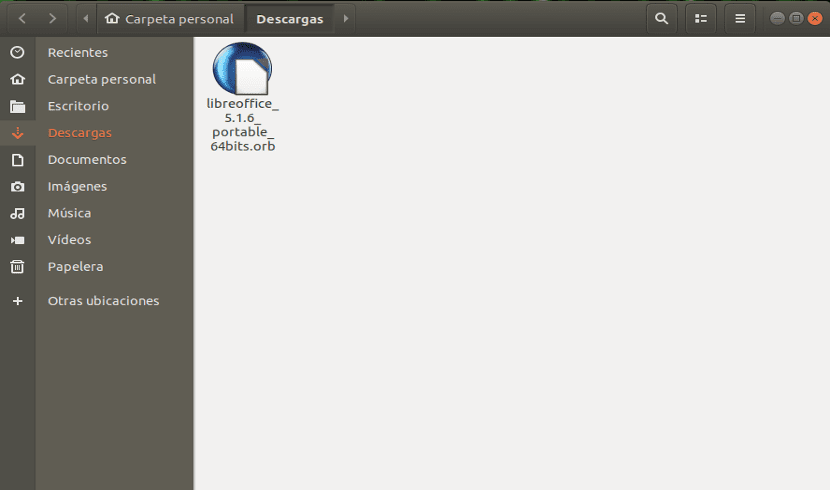
Once the download of the package is finished, we will go to the location where we have saved it and double-click or right-click on the ORB application to start it.
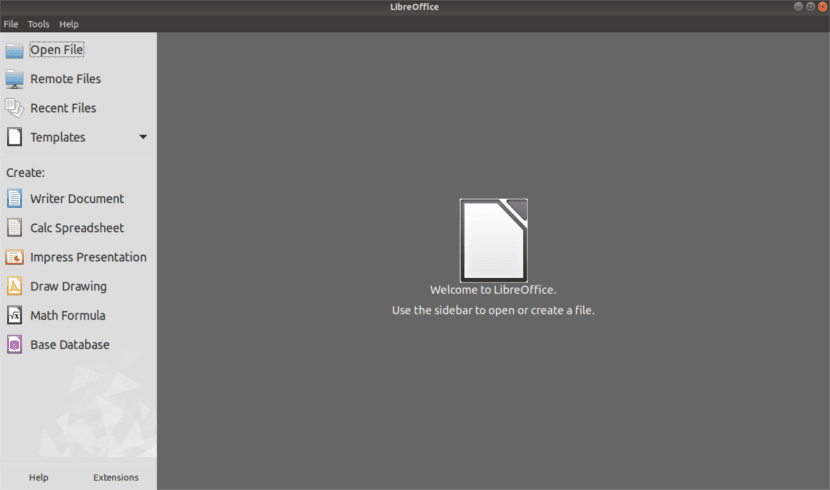
LibreOffice.ORB portable running
Similarly, any application can be downloaded and run in no time. As I have written on several occasions, ORB launcher is recommended, which will provide a simpler and smoother experience while using orb applications. Orbital Apps is open source, so if you are a developer, you can collaborate and add more apps. For more information head to the project website.