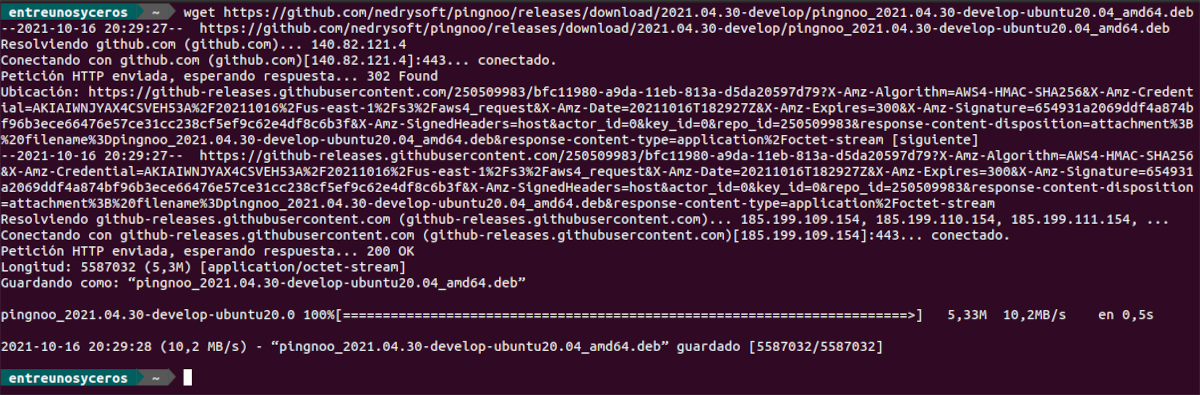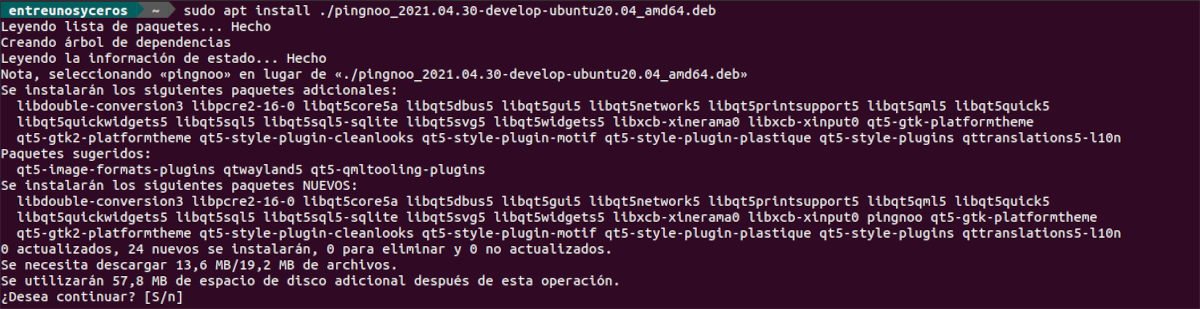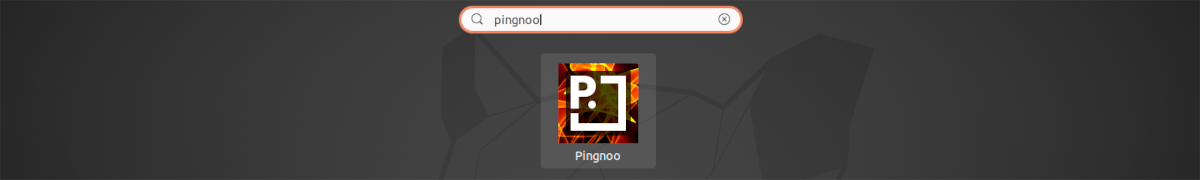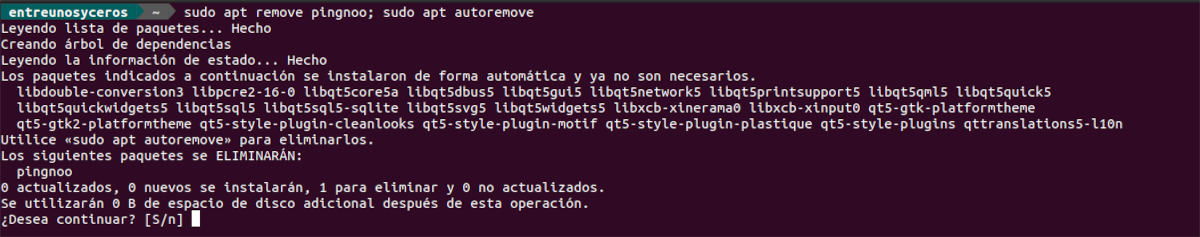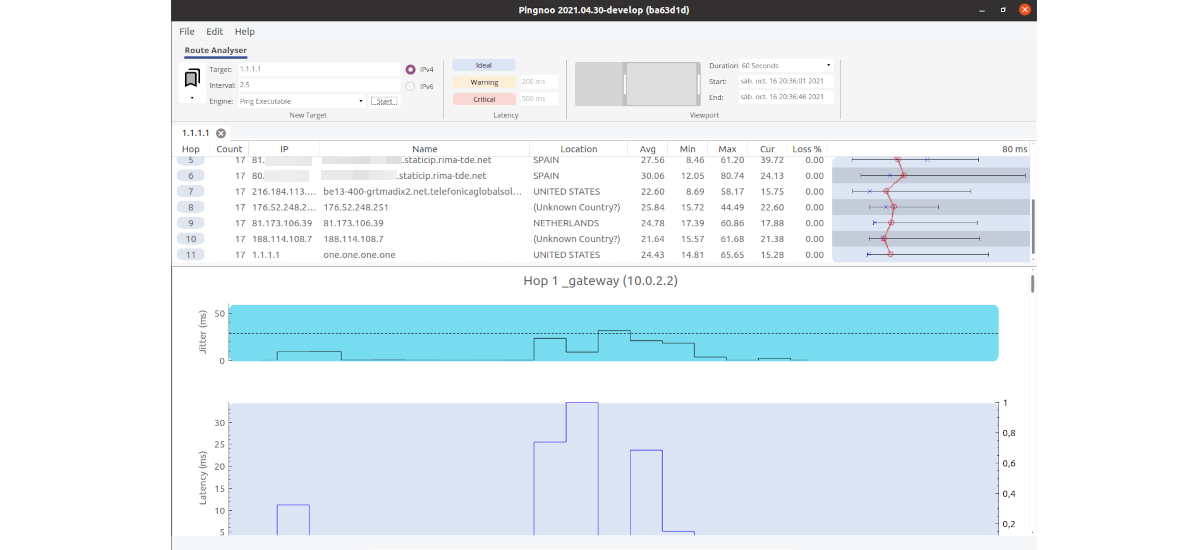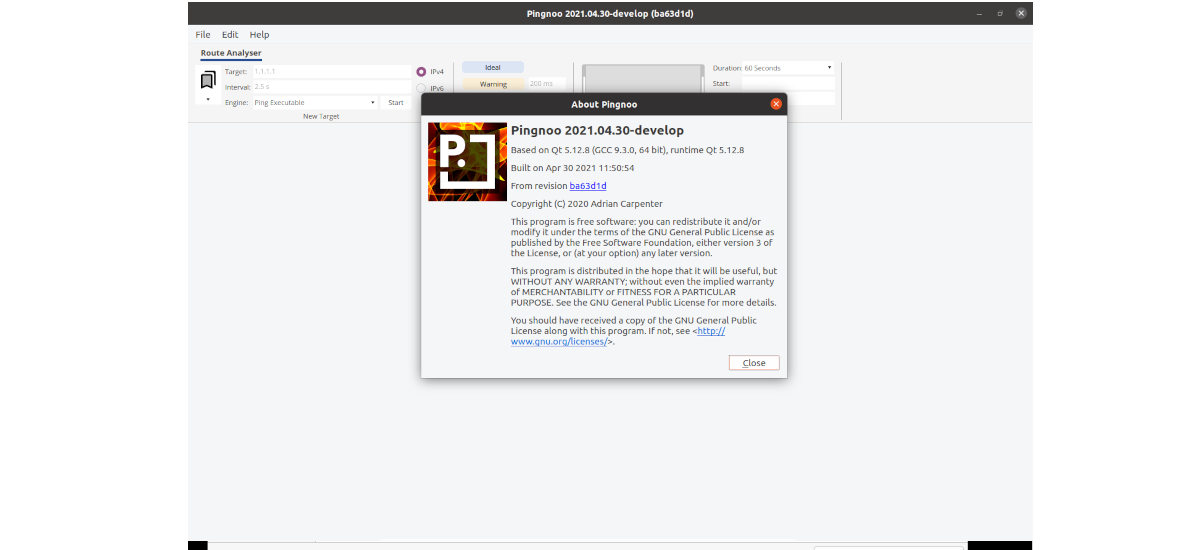
In the next post we are going to take a look at Pingnoo. This is an open source cross-platform application with which you can analyze and time round trips (latency) between two hosts. This is a program that provides users with a graphical representation for traceroute and ping output.
Although it is currently in a relatively early stage of development, the main functionality of the application is fully usable. In addition, as indicated on their website, the capabilities of the software will grow over time.
It is 100% open source software, licensed under the GPLv3. It is also multiplatform and extensible. The actual functionality of the software is provided by components which make the design very flexible. It also allows third parties to produce their own components to improve the software.
Install Pingnoo on Ubuntu
If you are interested in installing this program in Ubuntu, You can download the .deb package corresponding to the version of the operating system you use from the project download page. If you use Ubuntu 20.04 you can also download this package, it is only necessary to open a terminal (Ctrl + Alt + T) and use wget as follows:
wget https://github.com/nedrysoft/pingnoo/releases/download/2021.04.30-develop/pingnoo_2021.04.30-develop-ubuntu20.04_amd64.deb
Once the download is finished, we can install the program writing in the same terminal this other command:
sudo apt install ./pingnoo_2021.04.30-develop-ubuntu20.04_amd64.deb
After installation, only start the program looking for the pitcher on our team.
uninstall
For remove this program from the system, in a terminal (Ctrl + Alt + T) we will only have to execute:
sudo apt remove pingnoo; sudo apt autoremove
Also We can also download the AppImage package of this software. With this option, no software is really installed, as it is a compressed image with all the dependencies and libraries necessary to run the program.
A quick look at how Pingnoo works
This software send ICMP packets (Internet Message Control Protocol) and increases the lifetime field (TTL). As the packet passes through the routers (displayed as jumps), the TTL field decreases. When this value reaches zero, the router that is processing that packet will generally respond with a timeout message to the originating host.
pingnoo it will track all ICMP packets it transmits, and can match ICMP responses with sent requests. This allows the round trip time (RTT) is calculated not only between the two endpoints, but also the intermediate hops between the hosts. All this information is plotted with graphs, which provide an instant visual description of a route.
The it will generate graphics on the screen, which will show the history of each jump. These images make it easy to track network routes, find the causes of downtime, and poor network performance. All this is shown in tabs, so we can analyze multiple routes simultaneously.
We will also find support for IPv4 and IPv6, and this it will allow us to change the interval and duration of the graphic window. For the latter. The default is 60 seconds, but it can be changed to 10 minutes, 15 minutes, 30 minutes, 45 minutes, 1 hour, 12 hours, and 24 hours.
This software is extensible, and offers built-in support for redacting the hostname and IP addresses. Pingnoo's modular architecture allows third parties to extend functionality of the software.
pingnoo is designed to be used by anyone interested in the performance of their network connectionsfrom home users to business users. On the project website they indicate that this application has been designed to be fast and easy to use, whether you are interested in solving game performance problems or trying to diagnose routing problems in a company.
Pingnoo source code can be found hosted at GitHub, in case someone wants to review it, audit it or contribute to the code. Also for more information, you can consult the official documentation or the project website.