
In the next article we are going to take a look at Pinta. This is one free and open source drawing app which is quite popular with Gnu / Linux users. A colleague told us about this program in a article posted on this blog. I think it would not be wrong to qualify it as an open source alternative to Microsoft Paint. Paint is available for all major platforms such as Gnu / Linux, Windows and Mac OS X.
This program is a easy to use app that will allow us to edit photos, use simple drawing tools or control the history of modifications from the first action we take. The software offers several options for image enhancement, photo filters and distortion effects that allow us to convert a normal image into a more worked image.
Pinta is an application that is designed to help us turn simple images into moving photos or create composite images. It offers various tools for drawing and manipulating photos, as well as a workspace that allows layers and a highly permissive history list. In addition, it has a easy to use interface, with accessible menus, brushes or powerful cloning options.
While Gimp it is popular as a complete image editing software, Pinta is more of a painting and drawing tool. The software allows us to draw on blank canvases or on imported images with tools such as the regular brush, the image fill, gradients, the cloning tool or the pencil. We will also be able to add several layers for more precise control of the elements when creating a composite image.
General characteristics of Pinta 1.6
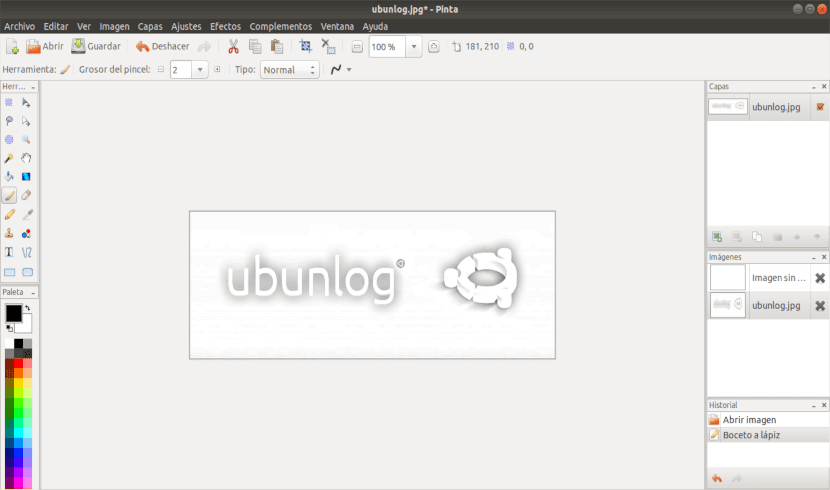
- We will be able use layers to help separate and group the elements of our image seeking to facilitate editing.
- La history option lists all the actions we perform within Pinta, including each brushstroke, effect, or adjustment.
- The program will allow us to use multiple selection tools, like the lasso, the circle or the magic wand.
- With this program we will be able to use drawing tools Simple to draw freehand lines, rectangles, ellipses and more.
- Shapes can be edited even after drawing. The shape tools support drawing dashed lines.
- All selection tools support Union, Exclude, Xor, and Intersect modes.
- Addition painting tools, the software also offers us multiple options for photo enhancement, such as level, brightness, contrast or curve editing windows.
- We can also modify the appearance of the canvas, rotating or flipping it, cropping it according to a selection or also resizing it.
- We can apply a series of effectssuch as distortion, ground glass, polar reversal, or spin. Pint includes more than 35 settings and effects to adjust our images.
- Pinta translates at least partially to more than 55 languages.
- We will be able customize workspace. It doesn't matter if we like docked windows or floating windows more. No problem. They can even be mixed and matched.
Install Pinta 1.6 in Ubuntu
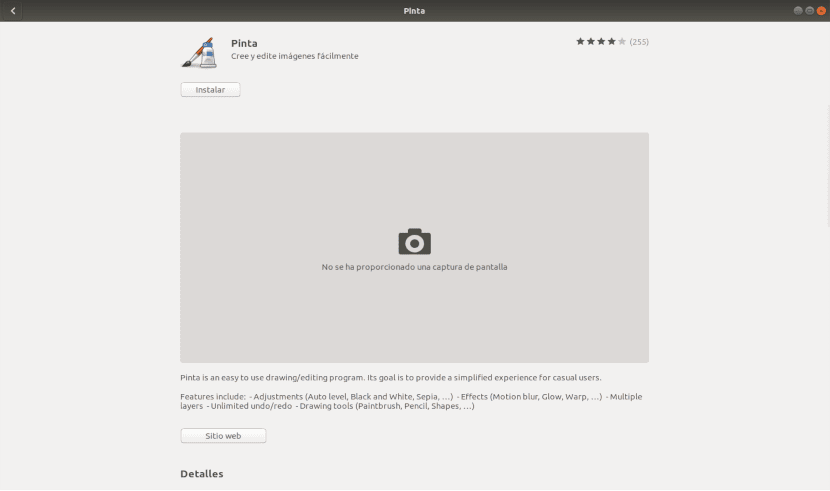
We will have the possibility to install this application in Ubuntu in various ways. All of them are going to install version 1.6. We can get hold of this application from the Ubuntu software option, in which you will only have to search "Pinta”And press the install button.
As Pinta we found it in the official repositories, we will be able to open a terminal (Ctrl + Alt + T) and write in it:
sudo apt update && sudo apt install pinta
After installation, we can now search our computer for the program launcher.

Uninstall Pinta
To remove this program from our Ubuntu, we will be able to use the Ubuntu software option. We will also have the possibility of opening a terminal (Ctrl + Alt + T) and writing in it:
sudo apt remove pinta && sudo apt autoremove
If someone wants to know more about this program, they can go to the official documentation which can be consulted on the project website.
I don't know how to use the terminal = ^
Hello. Press the Ctrl + Alt + T keys at the same time, and the terminal window will open. Then paste in it or type the commands indicated in the article. Salu2.