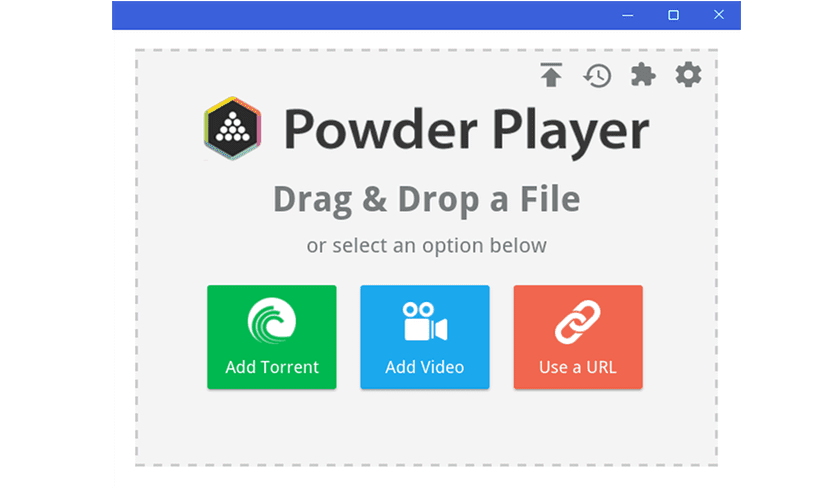
In the next article we are going to take a look at Powder Player. This is a video player smart and hybrid torrent client. The application is super fast and supports streaming to DLNA, Chromecast, AppleTV, and browsers.
Powder Player uses NW.js as the programming base for its player. It also incorporates WebChimera.js, a custom VLC version. It also provides us with Peerflix (a system for creating access to torrent networks and managing them). The union of these three technologies results in a player specialized in playing movies distributed through P2P torrent networks.
It can play local torrents, youtube videos and any video supported by VLC. It can be configured to save the downloaded videos in a folder of our choice. The program will make available to the user a subtitling system through Opensubtitles. We will also be able to use a local subtitle (.srt) simply by dragging it to the player.
We can upload several videos at the same time or consecutively. These will be added to the playlist. Likewise, if the torrents have several files (usually they usually have the movie and additional files), it will also download them in the folder that we indicate as default.
The latest version of Powder Player 1.10 It has been completely rewritten and redesigned. The changes with respect to previous versions will be quite evident.
The program comes with a lot of configuration options to make use this program for the torrent file streaming and download of these be a pleasant experience for the user. This is a fast and reliable application. It gives us the possibility to use a series of quick access keys as effective as the ones we can use in VLC.
General characteristics Powder Player 1.10

Powder Player will allow us to find subtitles in different languages. In addition, it supports encoding of the selection and the addition of our own subtitles. At the same time we will be able to configure the auto-selection of our language. It will also allow us some advanced functions regarding subtitles, such as setting the size of these or their quality. The application has an automatic subtitle search engine (quite successful). This is capable of showing subtitles embedded in an MP4 or MKV, as well as the option to select the audios that that movie brings.
In this latest version, the application will give us support for: Chromecast, Airplay, DLNA (1000s of televisions, Game Stations, etc.), browsers (phones, tablets, PC), etc. This player will provide users with new torrent configurations. Among them we must highlight the Forced Download, the speed limit, the default Trackers and the Download all files.
There are shortcuts from Plugins that allow you to search sites, YouTube channels, etc. and reproduce your feeds. This application also supports the playback of videos from dozens of new websites (youtube-dl is now included). It keeps a history of the last 20 articles you have viewed.
The track info button on the player displays the episode / movie image, episode / movie title, description, and imdb rating. If a torrent refers to a collection of movies (it is common in series torrents) the program allows us to select the one we want to see at that moment.
Powder Player 1.10 has options to select the number of people who can connect with us to share it or the port that the player will use on our equipment.
Install Powder Player 1.10 on Ubuntu
To use this player in our Ubuntu, we will only have to download the package and run the launcher. To download the application we will only have to open the terminal (Ctrl + Alt + T) and execute the following commands.
wget https://github.com/jaruba/PowderPlayer/releases/download/v1.10/PowderPlayer_v1.10.tar.gz tar xvf PowderPlayer_v1.10.tar.gz cd PowderPlayer ./Powder
You can learn more about the features of this application on its page GitHub. We can get more information about the project in your web page.