
Puzzle games are classic games for many but they continue to have their fans and fans, despite not having the latest graphics or surround sound or a quasi-fantastic plot. Puzzle games are classic games of a lifetime that we can find on any platform, Ubuntu included. Next we tell you a series of puzzle games that we can find in the Ubuntu repositories and that will provide us with hours of fun and entertainment.
Bastard tetris
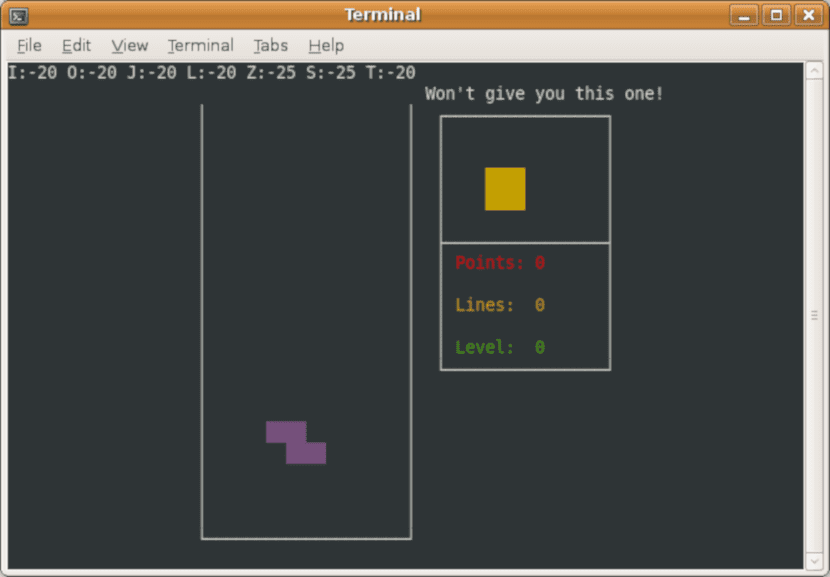
The most veteran or older players surely know this game and it is a classic within puzzle games and games in general. Bastard Tetris is a clone of the old Tetris that will entertain us by placing the different pieces that the game drops on a screen. We have to fill in the screen so that we cannot leave any empty space or allow the column to reach the end of the screen. Bastard Tetris is a free game and we can install it through the Ubuntu software manager or through any of its official flavors since the requirements that this game demands are not many. We also have an alternative version called Tint that we can use from the same terminal.
Pingus

This game is a clone of the classic lemmings. Possibly the youngest do not know it but Lemmings is a game where you had to make a group of dolls go towards an exit. The path was full of obstacles and the dolls only go forward. This is where the difficulty of this game lies. Pingus is a free clone that exchanges the Lemmings doll for a penguin, having to be the one to take all the penguins to safety. Pingus is in the Ubuntu software manager so we can install it without any problem or use the terminal to install it.
Frozen bubble
The game of balls or bubbles is another classic of puzzle games. Frozen Bubble is a clone or a new version of those video games that will allow us to complete levels by exploding balls of the same color or with the same shape. We can install Frozen Bubble, like the rest of the games, through the Ubuntu software manager.
Brain party
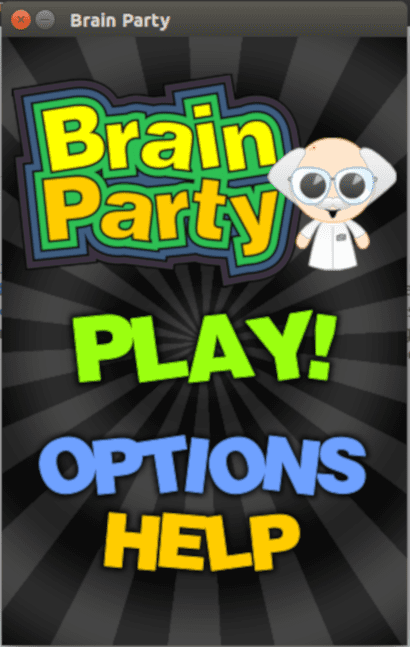
Brain Party is not a normal puzzle game but rather a suite of puzzle games and games that will make us think. Its base is in the famous game Dr. Brain from the Nintendo 3DS, a game that through puzzles and games offers us the possibility of activating and improving our mind. Brain Party is possibly not that sumptuous but it will entertain us with puzzles and logic games.
Brain Party is also in Ubuntu's software manager, but sadly will not work properly on all official Ubuntu flavors. Although the puzzle games offered by Brain Party can be run separately through the Ubuntu software manager.
pybik
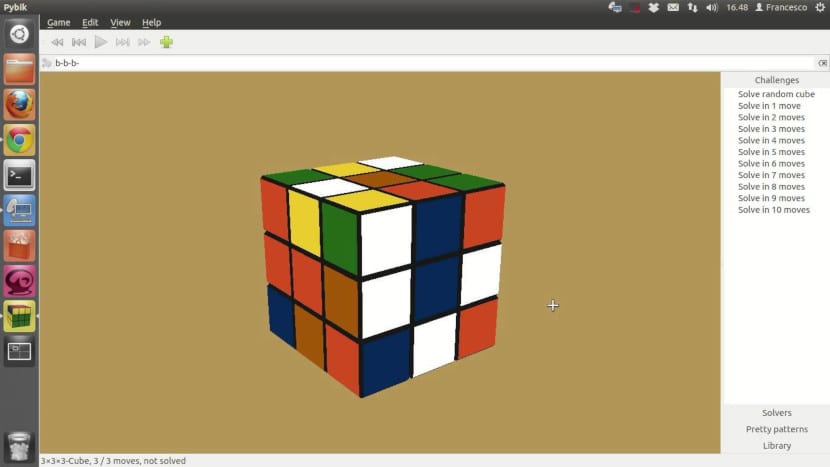
If Bastard Tetris is a clone of the famous Tetris, PyBik is a great clone of the famous Rubik's cube, one of the most famous puzzle games that fewer people have managed to solve. Pybik is a clone created in python that offers us the interface of a rubik's cube and the possibility of being able to change it as if it were an original and real rubik's cube. The problem with this option is that the rubik's cube is virtual and we cannot use our hands to touch it but the good thing is that we cannot take off the colored stickers to cheat with this puzzle game Or maybe yes? PyBik, like the rest, is in the official Ubuntu repositories and we can install it through the terminal or the software manager.
Net
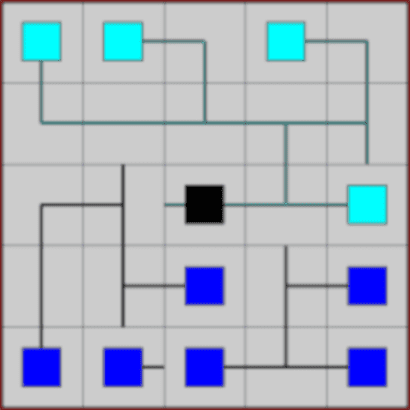
Net is an original and little-known game despite offering hours of entertainment through its puzzles. The idea of Net is to link several computers and servers through cables. The cables are cut and we have to join those cables to make the relevant connections. Net is a game similar to the old pipe games that existed for Windows, but unlike these, Net is a free game and we can install it in any version of Ubuntu, as it is in the official repositories of the distribution.
Minas Gerais

Possibly one of the greatest contributions that Bill Gates has made to computing is the famous Minesweeper. Mines is a clone or free copy of this mythical game that will allow us to play minesweeper on our Ubuntu. The game is completely free and we can play it with the levels we would like and as many times as we want. Mines is an almost exact copy that contains the good and the bad of Minesweeper, but it does not have that privacy nor does it need to have Windows or an emulator of it to work. Minas is in the official Ubuntu repositories, so we can install it without any extra packages or libraries.
gbrainy
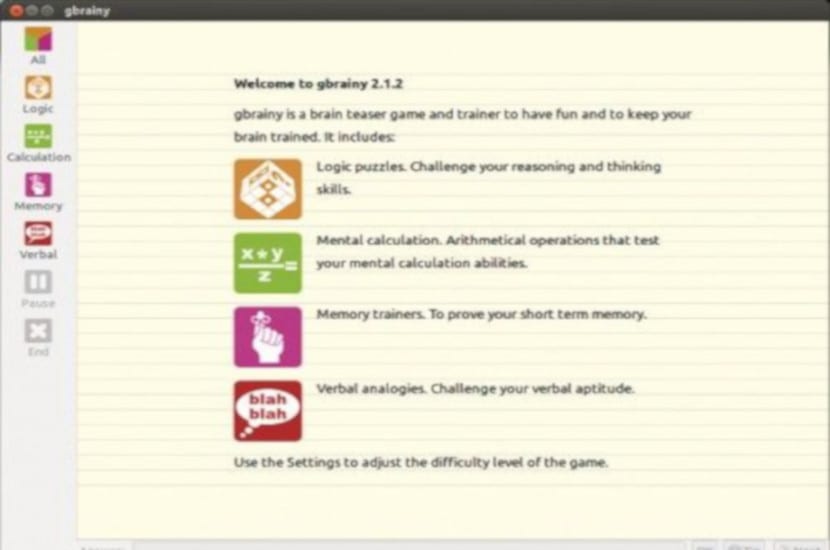
GBrainy is a game similar to Brain Party but it is a suite based on the GTK + libraries and therefore ideal to work with the Gnome desktop and its derivatives. GBrainy has a suite of puzzle games that will allow us to improve logic skills, verbal skills and even train memory. Just like Dr. Brain offers but from the computer and without the need to depend on a game console.
Possibly the big difference between Gbrainy and Brain Party is in the compatibility with the desktop: while the first is ideal for Gnome, the second is more compatible with other desktops such as Plasma or Lxde.
Sudoku
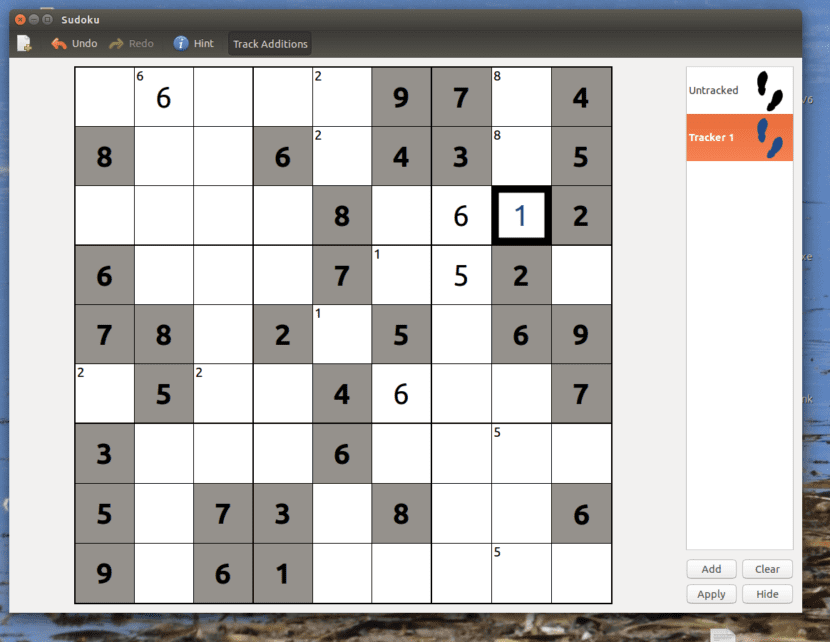
Among the puzzle games could not be missing the revolutionary Sudoku, a game that exercises our minds through numbers and proposes difficult puzzles to solve, always complying with the same rule. Sudoku is a game that we can install in Ubuntu and that offers us endless puzzles with different levels. Sudoku is an application that connects to the Internet to download the best sudokus and also allows us to edit and create our own sudokus, so it is presented as an almost infinite alternative for lovers of these puzzle games.
Gnome Mahjongg

And in this compendium of puzzle games for Ubuntu Mahjongg could not be missing, one of the most classic and most played games before the popularity of Sudoku. Mahjongg is a game that consists of eliminating or removing pieces that are the same. As long as it is released and has no parts on it This entertaining puzzle game has a version for Gnome known as Gnome Mahjongg that we can install in any version and flavor of Ubuntu (with the consequent necessary libraries) and enjoy this game as many times as we want and for free.
Who can't play puzzle games?
The games are not very friendly with Gnu / Linux but both Ubuntu and the classic games have evolved so much that we can enjoy both for free and without having the latest hardware on the market nor use emulators to run Windows or versions of it. So it seems that there is no excuse to play in Ubuntu Do not you think?

Here you have the Mines, the Net, ... and many more:
https://www.chiark.greenend.org.uk/~sgtatham/puzzles/
To hang out and disconnect, it is necessary from time to time to stop and give our neurons a rest.
Greetings from Malaga.