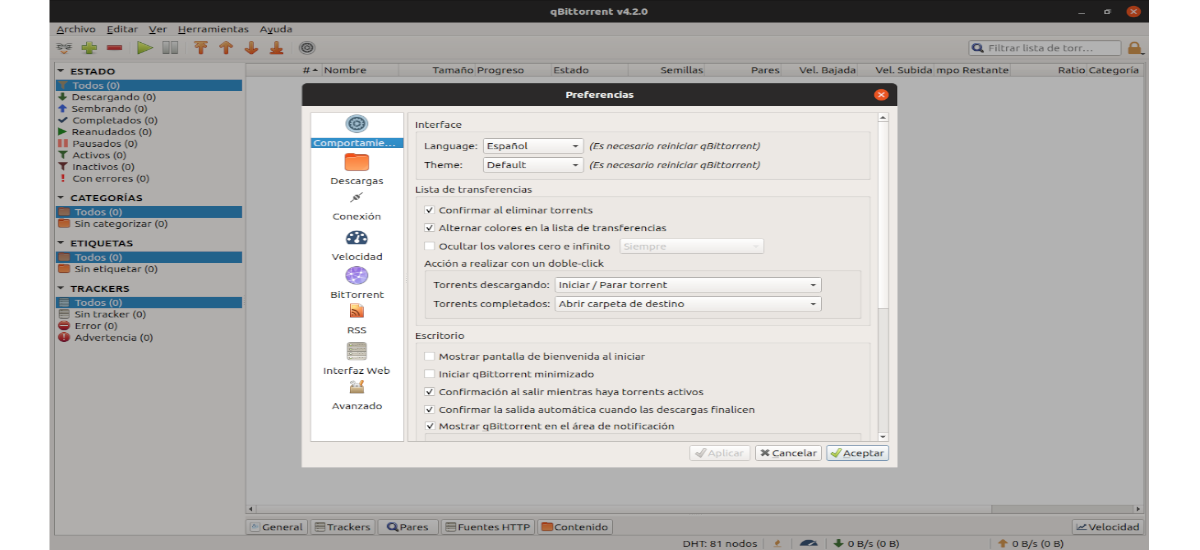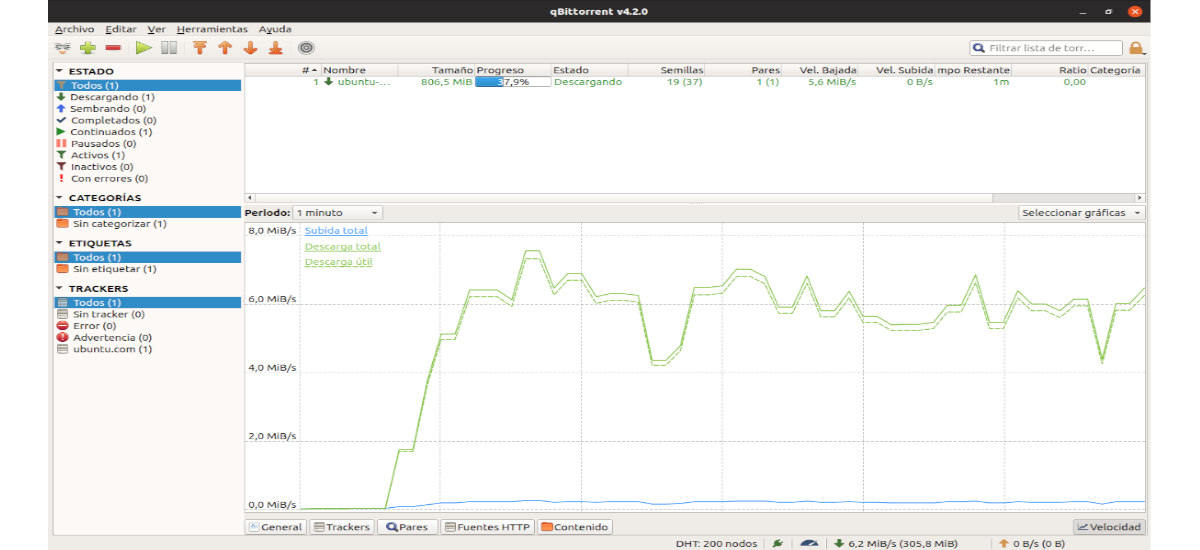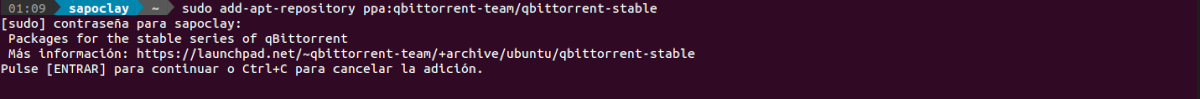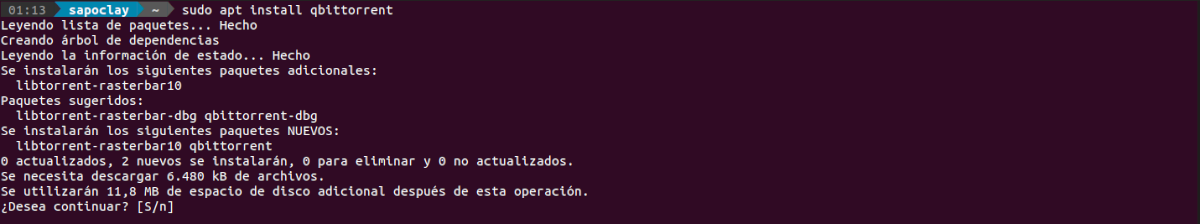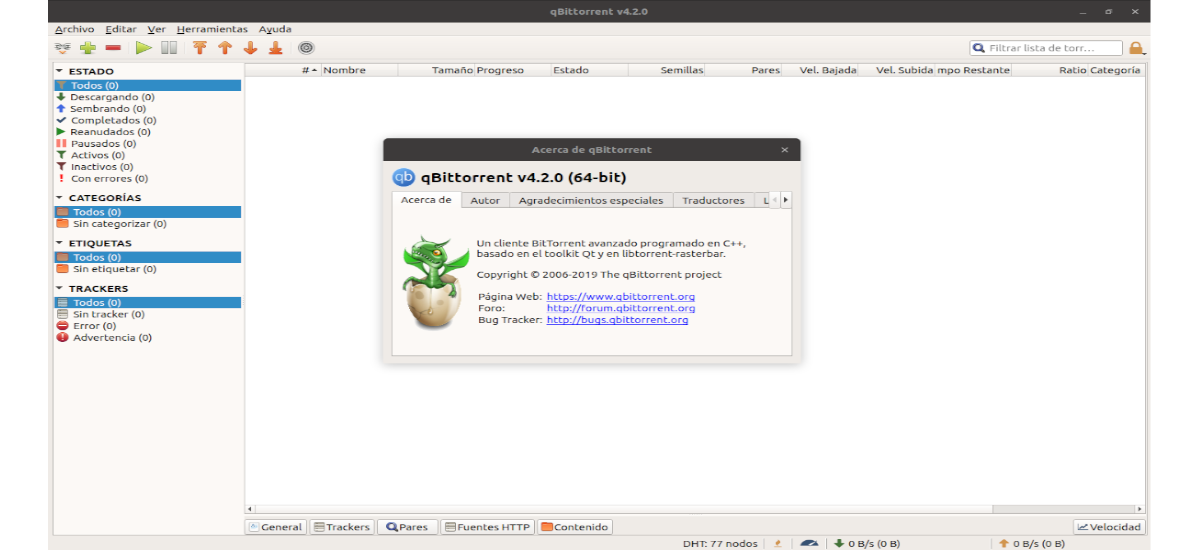
In the next article we will take a look at qBitTorrent 4.2. This is the last published stable version of this torrent client, which was released a few days ago. In the following lines we are going to see how to install it in a simple way in both Ubuntu 18.04, Ubuntu 19.04 and Ubuntu 19.10.
qBittorrent is a Open source, cross-platform P2P client for BitTorrent network. This is a P2P file sharing program that we have already talked in this blog some time ago. When we download a torrent, its data will also be made available to other users connected to this P2P network. In this type of network, any content that is shared will be done under the responsibility of each user.
The objective of this client has been since its inception has been to provide a free software alternative to uTorrent. QBitTorrent presents an interface similar to uTorrent and it supports extensions like DHT, peer exchange, or full encryption, among many other things.
General features of qBittorrent 4.2.0
qBittorrent 4.2.0 is a new stable series It contains, among others, the following characteristics:
- The series libtorrent 1.2.x they are compatible.
- Now too logs libtorrent performance alerts.
- Use PBKDF2 for GUI locking.
- Also allows configure higher check memory usage in GUI.
- They became icons to svg.
- He replaced the CheckBox with arrow on the side panel.
- The native folder icon is used in the content tree.
- Add option socket registry size and the option filegroup size.
- Allows for style thanks to QSS style sheets.
- Added the tracker entries dialog and availability column.
- Allows you to use a number of random port for first run.
- We will also be able to enable Super Seeding mode, once the ratio / time limit is reached.
- Add option delete torrent and its files to share the limitation of the relationship.
- We will have the capacity to open a file or trigger a torrent action via the key Intro.
- The action of double file preview.
- Improve the integrated tracker.
- Select multiple entries in the banned IP dialog.
We will also find other many bug fixes and other changes. Although in reality, as they say on their website, there were no significant changes from the previous version. For more information about this latest version, you can see more in detail the corrections and features added in the release note, published on the project website.
Install qBittorrent 4.2.0 on Ubuntu:
As you can see in the Official PPA from qBittorrent, the new release packages required for all current Ubuntu versions have been created. For this example I am going to use Ubuntu 18.04, and to add the PPA we are only going to have to open a terminal (Ctrl + Alt + T). When it's open, in it first we are going to add the necessary PPA using command:
sudo add-apt-repository ppa:qbittorrent-team/qbittorrent-stable
After adding the previous repository, you can now run the following commands to install it from the same terminal:
sudo apt update && sudo apt install qbittorrent
Once the installation has been successfully completed, we can now look for the launcher in our team.
uninstall
To remove the PPA from qBittorrent we will have two options. The first will be direct us to Software and updates → Other software and delete it from there. The other possibility will be to run in a terminal (Ctrl + Alt + T):
sudo add-apt-repository --remove ppa:qbittorrent-team/qbittorrent-stable
If we want remove bittorrent client of our operating system, we can use the system package manager or execute the following command in the same terminal (Ctrl + Alt +):
sudo apt remove --autoremove qbittorrent
To get more information in detail about this bittorrent client, its configuration or its use, users can consult the project website. We will also be able to address the Wiki they offer on their GitHub page.